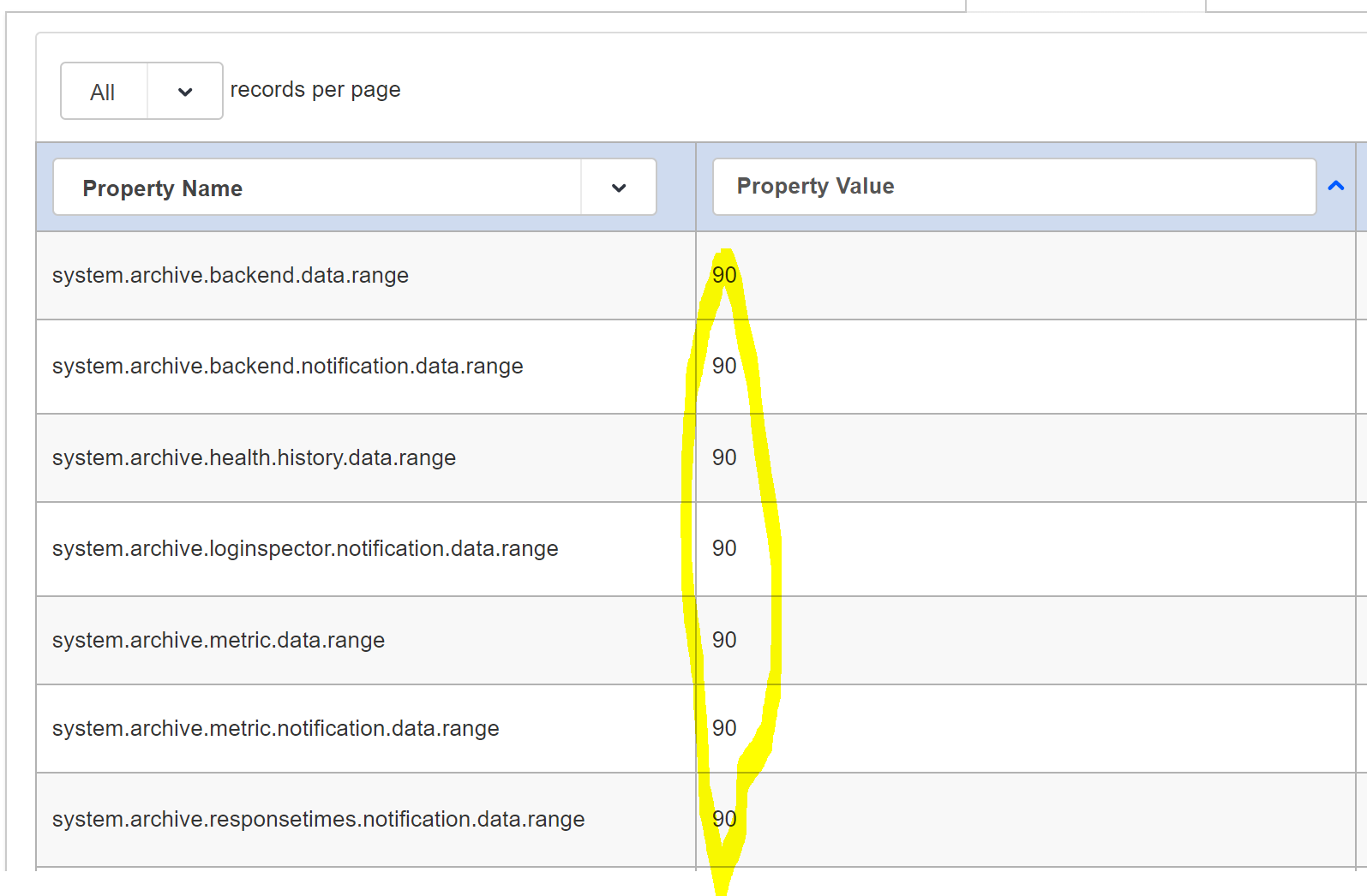WLSDM DB Space Issue (High Priority Please)
-
Hi,
Our disk space is running out on the following location:
/WLSDM/db/seg0
Currently it’s around 28GB. Is there any way to purge old files?
Or should we plan on keep increasing this folder size?
Please advice as this alerting is happening in Production. -
Hi Jeba,
This is not what we expected to. Is the “store data” open for all the metrics? How many store data is open? Go to “Configuration > Metric Settings” page and count total “store data” column?Alos, check “store data” for back-end operations at “Configuration > Monitoring & Diagnostics > Back-end System (tab)” page with “Store” column?
If the store data is OPEN for all, disable them. Then the disk size increment will stop, then we’ll investigate for further.
WLSDM purges last 90 days by default then archives it, under WLSDM/archive folder. What is the size of archive folder?
By the way, default archive day is 90 days, is there any change for this value at “Configuration > WLSDM System Settings > system.archive (tab)” page?
If it is too CRITICAL; just shutdown AdminServer. Then move WLSDM runtime folder ($domain_home/WLSDM) to another server or simply delete it (in this case we are unable to investigate more) then start AdminServer again. When the AdminServer is UP and RUNNİNG; then setup WLSDM wizard again. All your below data will gone which is NOT too critical.
For the critical cases; you can call us or send additional emails to support_wlsdm.com, too.
Please let us know the result, or your action to do.
Kind Regards…
-
Hi Jeba,
Did you have time to check our data request and suggestion? Have you disabled any archive option at WLSDM settings?
Kind Regards…
-
Hi
I disabled all the “Store” option for the metrics. Right now there are 0 metrics with store option. Also, we allocated little more space to the disk volume. It is good for now.Earlier, I had close to 20 different metrics with the store options enabled. Some of the metrics related to datasources etc, I enabled the store option for all of our datasources. So, in total there were around 75. Would this be an issue?
How can I control the retention period for these metrics collections? Say, I want to store all the metrics we need for 9 months and let the WLSDM tool purge the data beyond 9 months. Would that be possible?
Please let me know.
Thanks,
Jeba. -
Hi Jeba,
Also, check “store data” for back-end monitorings. It may generate too large data sets. especially if the “WebLogic Diagnostic Volume” set high for the related managed server.
I enabled the store option for all of our datasources. So, in total there were around 75. Would this be an issue?
75 data sources cost you avg ~30 Mb per day (it depends on your metric instance count). If you have enough disk space it is not an issue.
How can I control the retention period for these metrics collections?
You can change the archive date range from the “Configuration> WLSDM System Settings” page. Archive module purges your data beyond the given date range. But do not reduce the date range instantly. You have too much data on your database and it may cause too much memory consumption. Prefer gradual reduction (like 3 or 5 days).
“system.archive.metric.data.range”
Regards.