SOLVED import / export WSLDM configuration
-
Question regarding export/import to different domains. Seems like the opnly way to import configuration is through the wizard. So, if you are done with the wizard, that means you cannot import any configuration from another domain. I saw in WSDM config and that there is a reset switch to the wizard completion, currently set to 1, if I reset it to 0, will it allow me to rerun the config wizard (then import WLSDM configuration from another domain) successfully.
-
Hi,
This question is very advanced and detailed about WLSDM usage

Yes, import feature is only available at wizard page and only available for the first installation. Wizard status property is available at “WLSDM Console > Left Menu > Configuration > WLSDM System Settings > system.wlsdm (TAB)” section. When you change the value of “system.wlsdm.wizard.completion.status” property value from 1 to 0, after restarting AdminServer; the wizard would be visible again. Yes, you can import another domain’s exported WLSDM configuration without any problem. But remember; this usage is recommended for advanced users.
I am recommending before doing it;
- Take a backup of your current WLSDM configuration; the button is available at “Configuration > WLSDM System Settings” page.
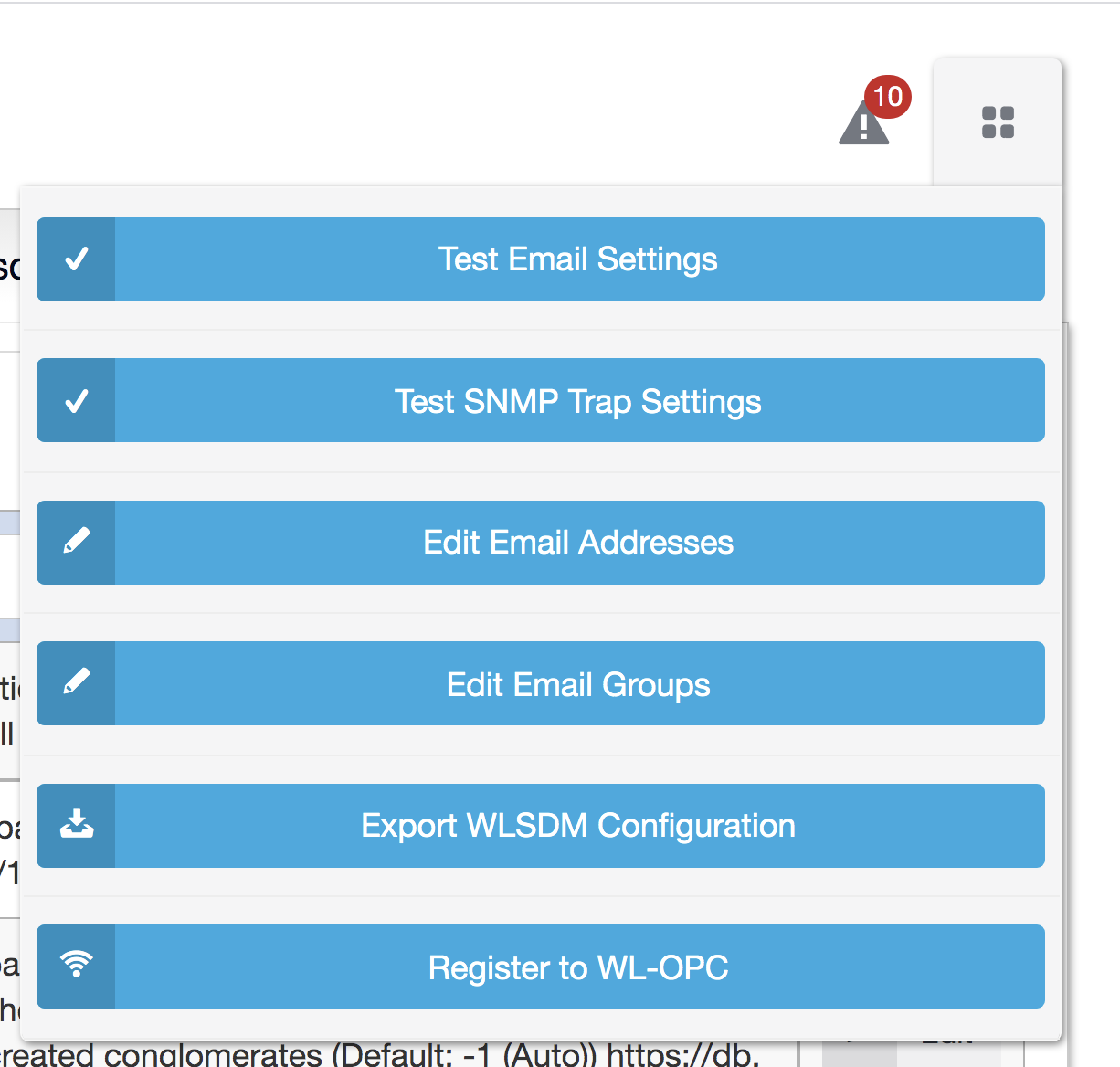
-
Take backup of your current config.xml file which is available at $DOMAIN_HOME/WLSDM/config/config.xml
-
If you have any problem while wizard and you are unable to complete WLSDM wizard with the imported config; Just shutdown WebLogic AdminServer; edit config.xml file by rollbacking system.wlsdm.wizard.completion.status from 0 to 1. If you exit without save your current configurations should be kept.
I just wonder; why you need to do that?
If you don’t have much configuration or important data available for the relevant WebLogic domain; I am recommending you, trying re-fresh installation. https://wlsdm.com/docs/README#IX.Upgrade&Reinstall&Uninstall
Just shutdown AdminServer; delete $DOMAIN_HOME/WLSDM runtime folder; then start AdminServer again. This time the wizard still would be visible then you can import your WLSDM configuration again.
Hope these would help.
Regards,
-
Thanks Frevzi! True! a full reset will be a lot easier, although that brings another questions.
When you import configuration from another domain, is it a full overwrite ?
Thanks for your prompt answer…
-
@blanchettevdm said in import / export WSLDM configuration:
Thanks Frevzi! True! a full reset will be a lot easier, although that brings another questions.
When you import configuration from another domain, is it a full overwrite ?
Thanks for your prompt answer…
You’re welcome. Yes, deleting the WLSDM runtime folder (make sure AdminServer is not running) is the easiest and safest method to import WLSDM configurations.
For your second question; yes it is a full overwrite. But remember; when you reset the config, there is nothing to overwrite

But at least; import is working as; "If same settings exists; update with the new one, if new config available add as new and keep already existing settings.
Finally, We use import feature all the time to facilitate WLSDM wizard completion and setting up a standart WebLogic domain monitoring configurations.
Regards…