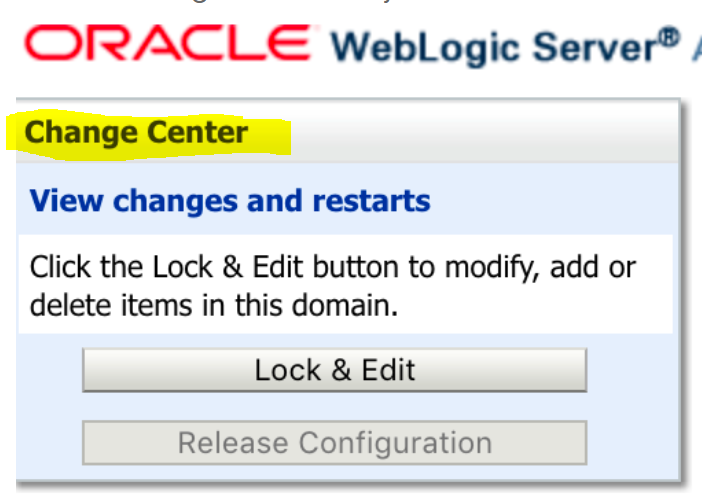License and reading domain error
-
Hello, I installed WLSDM v3.4.2 on a testing domain environment, but when I lunch the wizard stays on the reading domain phase of the installation… theese are the logs:
##################WLSDM LOGS##################################
srvt02wls01:/u01/middleware/domains/T02/WLSDM/logs ]cat wlsdm.log
####<Oct 31, 2018 11:00:59 AM GMT-03:00>
####<Oct 31, 2018 11:01:01 AM GMT-03:00>
####<Oct 31, 2018 11:01:07 AM GMT-03:00><WLSDM console deployed successfully. Version: v3.4.2-b3108
####<Oct 31, 2018 11:01:07 AM GMT-03:00><WLSDM garbage collection monitoring initialized successfully.
####<Oct 31, 2018 11:01:07 AM GMT-03:00><WLSDM metric monitoring initialized successfully.
####<Oct 31, 2018 11:01:07 AM GMT-03:00><WLSDM health monitoring initialized successfully.
####<Oct 31, 2018 11:01:07 AM GMT-03:00><WLSDM performance monitoring initialized successfully.
####<Oct 31, 2018 11:01:07 AM GMT-03:00><WLSDM back-end monitoring initialized successfully.
####<Oct 31, 2018 11:01:07 AM GMT-03:00><WLSDM data archiver initialized successfully.
####<Oct 31, 2018 11:01:07 AM GMT-03:00><WLSDM custom DevOps MBean handler initialized successfully.
####<Oct 31, 2018 11:01:07 AM GMT-03:00><WLSDM job scheduler initialized successfully.
####<Oct 31, 2018 11:01:07 AM GMT-03:00><WLSDMOPCServer.RegisterController:: Registration ignored. System property not enabled.
####<Oct 31, 2018 11:01:37 AM GMT-03:00><Has No Valid License. Caused by null/wrong license info.>
####<Oct 31, 2018 11:02:07 AM GMT-03:00><Has No Valid License. Caused by null/wrong license info.>
####<Oct 31, 2018 11:02:37 AM GMT-03:00><Has No Valid License. Caused by null/wrong license info.>
####<Oct 31, 2018 11:03:07 AM GMT-03:00><Has No Valid License. Caused by null/wrong license info.>
####<Oct 31, 2018 11:03:37 AM GMT-03:00><Has No Valid License. Caused by null/wrong license info.>
####<Oct 31, 2018 11:04:07 AM GMT-03:00><Has No Valid License. Caused by null/wrong license info.>
####<Oct 31, 2018 11:04:37 AM GMT-03:00><Has No Valid License. Caused by null/wrong license info.>
####<Oct 31, 2018 11:05:07 AM GMT-03:00><Has No Valid License. Caused by null/wrong license info.>
####<Oct 31, 2018 11:05:22 AM GMT-03:00><Domain Structure Menu has not been initialized yet. Logging to WebLogic Console will resolve menu appearance.######################ADMINSERVER LOGS################################
####<Oct 31, 2018 11:04:12 AM GMT-03:00> <[ACTIVE] ExecuteThread: ‘3’ for queue: ‘weblogic.kernel.Default (self-tuning)’> <> <> <96c136c048dd2399:-6519e39c:166ca6d7999:-8000-000000000000001b> <1540994652151> <Successfully completed deployment task: [Deployer:149026]start application sigfe-reports-web on riWebCluster.>
####<Oct 31, 2018 11:05:19 AM GMT-03:00> <[ACTIVE] ExecuteThread: ‘3’ for queue: ‘weblogic.kernel.Default (self-tuning)’> <> <> <96c136c048dd2399:-6519e39c:166ca6d7999:-8000-000000000000001d> <1540994719465> <[ServletContext@478623219[app:consoleapp module:console path:/console spec-version:2.5]] Root cause of ServletException.
java.lang.NoSuchMethodError: com/bea/console/utils/jdbc/JDBCUtils.isGridLinkDS(Lweblogic/management/configuration/JDBCSystemResourceMBean;)Z
at com.wlsdm.P.K.getDeployedDatasources(MetricUtilities.java:931)
at com.wlsdm.frontend.provider.VA.getDatasourcesList(MetricsData.java:471)
at com.wlsdm.O.O.K(Data.java:10405)
at com.wlsdm.O.O.A(Data.java:215)
at com.wlsdm.O.O.doGet(Data.java:151)
at javax.servlet.http.HttpServlet.service(HttpServlet.java:707)
at javax.servlet.http.HttpServlet.service(HttpServlet.java:820)
at weblogic.servlet.internal.StubSecurityHelper$ServletServiceAction.run(StubSecurityHelper.java:227)
at weblogic.servlet.internal.StubSecurityHelper.invokeServlet(StubSecurityHelper.java:125)
at weblogic.servlet.internal.ServletStubImpl.execute(ServletStubImpl.java:300)
at weblogic.servlet.internal.TailFilter.doFilter(TailFilter.java:26)
at weblogic.servlet.internal.FilterChainImpl.doFilter(FilterChainImpl.java:56)
at com.wlsdm.O.I.doFilter(RRFilter.java:280)
at weblogic.servlet.internal.FilterChainImpl.doFilter(FilterChainImpl.java:56)
at weblogic.servlet.internal.RequestEventsFilter.doFilter(RequestEventsFilter.java:27)
at weblogic.servlet.internal.FilterChainImpl.doFilter(FilterChainImpl.java:56)
at weblogic.servlet.internal.WebAppServletContext$ServletInvocationAction.doIt(WebAppServletContext.java:3684)
at weblogic.servlet.internal.WebAppServletContext$ServletInvocationAction.run(WebAppServletContext.java:3650)
at weblogic.security.acl.internal.AuthenticatedSubject.doAs(AuthenticatedSubject.java:321)
at weblogic.security.service.SecurityManager.runAs(SecurityManager.java:121)
at weblogic.servlet.internal.WebAppServletContext.securedExecute(WebAppServletContext.java:2268)
at weblogic.servlet.internal.WebAppServletContext.execute(WebAppServletContext.java:2174)
at weblogic.servlet.internal.ServletRequestImpl.run(ServletRequestImpl.java:1446)
at weblogic.work.ExecuteThread.execute(ExecuteThread.java:201)
at weblogic.work.ExecuteThread.run(ExecuteThread.java:173)####<Oct 31, 2018 11:05:19 AM GMT-03:00> <[ACTIVE] ExecuteThread: ‘2’ for queue: ‘weblogic.kernel.Default (self-tuning)’> <> <> <96c136c048dd2399:-6519e39c:166ca6d7999:-8000-000000000000001e> <1540994719477> <Watch ‘UncheckedException’ with severity ‘Notice’ on server ‘AdminServer’ has triggered at Oct 31, 2018 11:05:19 AM GMT-03:00. Notification details:
WatchRuleType: Log
WatchRule: (SEVERITY = ‘Error’) AND ((MSGID = ‘BEA-101020’) OR (MSGID = ‘BEA-101017’) OR (MSGID = ‘BEA-000802’))
WatchData: DATE = Oct 31, 2018 11:05:19 AM GMT-03:00 SERVER = AdminServer MESSAGE = [ServletContext@478623219[app:consoleapp module:console path:/console spec-version:2.5]] Root cause of ServletException.
java.lang.NoSuchMethodError: com/bea/console/utils/jdbc/JDBCUtils.isGridLinkDS(Lweblogic/management/configuration/JDBCSystemResourceMBean;)Z
at com.wlsdm.P.K.getDeployedDatasources(MetricUtilities.java:931)
at com.wlsdm.frontend.provider.VA.getDatasourcesList(MetricsData.java:471)
at com.wlsdm.O.O.K(Data.java:10405)
at com.wlsdm.O.O.A(Data.java:215)
at com.wlsdm.O.O.doGet(Data.java:151)
at javax.servlet.http.HttpServlet.service(HttpServlet.java:707)
at javax.servlet.http.HttpServlet.service(HttpServlet.java:820)
at weblogic.servlet.internal.StubSecurityHelper$ServletServiceAction.run(StubSecurityHelper.java:227)
at weblogic.servlet.internal.StubSecurityHelper.invokeServlet(StubSecurityHelper.java:125)
at weblogic.servlet.internal.ServletStubImpl.execute(ServletStubImpl.java:300)
at weblogic.servlet.internal.TailFilter.doFilter(TailFilter.java:26)
at weblogic.servlet.internal.FilterChainImpl.doFilter(FilterChainImpl.java:56)
at com.wlsdm.O.I.doFilter(RRFilter.java:280)
at weblogic.servlet.internal.FilterChainImpl.doFilter(FilterChainImpl.java:56)
at weblogic.servlet.internal.RequestEventsFilter.doFilter(RequestEventsFilter.java:27)
at weblogic.servlet.internal.FilterChainImpl.doFilter(FilterChainImpl.java:56)
at weblogic.servlet.internal.WebAppServletContext$ServletInvocationAction.doIt(WebAppServletContext.java:3684)
at weblogic.servlet.internal.WebAppServletContext$ServletInvocationAction.run(WebAppServletContext.java:3650)
at weblogic.security.acl.internal.AuthenticatedSubject.doAs(AuthenticatedSubject.java:321)
at weblogic.security.service.SecurityManager.runAs(SecurityManager.java:121)
at weblogic.servlet.internal.WebAppServletContext.securedExecute(WebAppServletContext.java:2268)
at weblogic.servlet.internal.WebAppServletContext.execute(WebAppServletContext.java:2174)
at weblogic.servlet.internal.ServletRequestImpl.run(ServletRequestImpl.java:1446)
at weblogic.work.ExecuteThread.execute(ExecuteThread.java:201)
at weblogic.work.ExecuteThread.run(ExecuteThread.java:173)
SUBSYSTEM = HTTP USERID = SEVERITY = Error THREAD = [ACTIVE] ExecuteThread: ‘3’ for queue: ‘weblogic.kernel.Default (self-tuning)’ MSGID = BEA-101017 MACHINE = srvt02wls01 TXID = CONTEXTID = 96c136c048dd2399:-6519e39c:166ca6d7999:-8000-000000000000001d TIMESTAMP = 1540994719465
WatchAlarmType: AutomaticReset
WatchAlarmResetPeriod: 30000 -
Hi,
Which WebLogic version do you use?
Regards.
-
Hi,
One more question, is this the first installation of WLSDM for this domain and server?
Kind Regards… -
Hi, thanks for your repply!!!.. weblogic versión is 10.3.3.0 and this is the first installation
-
@15.655.554-1 said:
NoSuchMethodError
Hi,
It is obvious you are facing this issue because of your WebLogic version. We do not have any client that uses this Oracle WebLogic version which is 10.3.3.0. And it is very hard to find a monitoring solution for this version of WebLogic.
We will give a try to solve this problem; if you provide us as much as information about your environment.
Could you please send us the screen capture, on which step you are getting this error? Also upload the wlsdm.log file which is available at $DOMAIN_HOME/WLSDM/logs/wlsdm.log.
Regards…
-
-
-
Thanks! e-mail sent
-
@15.655.554-1
Hi,
Could you please give information about the result? Is the provided new package has resolved the issue for Oracle WebLogic 10.3.3 version?
Kind Regards… -
Hi there,
We have provided a patch package and would like to learn the result? We would be happy if you reply back shortly.
Regards… -
Hi, same issue here…
I’m attaching the wlsdm log file. wlsdm.log
I don’t know if it’s related, but in the Domain Sumary pages, WLSDM says that Production Mode is TRUE: but in WebLogic Console says Production Mode is OFF: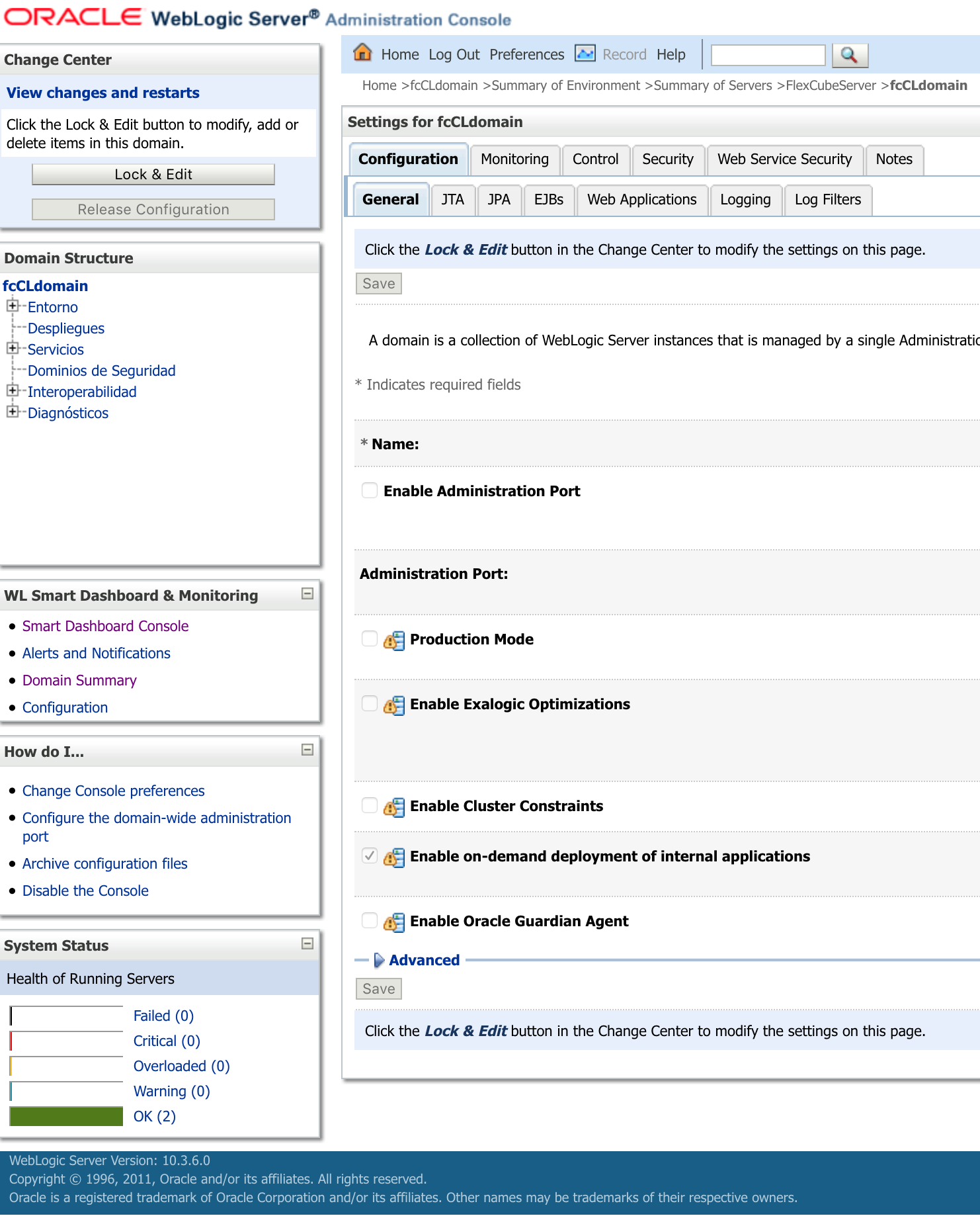
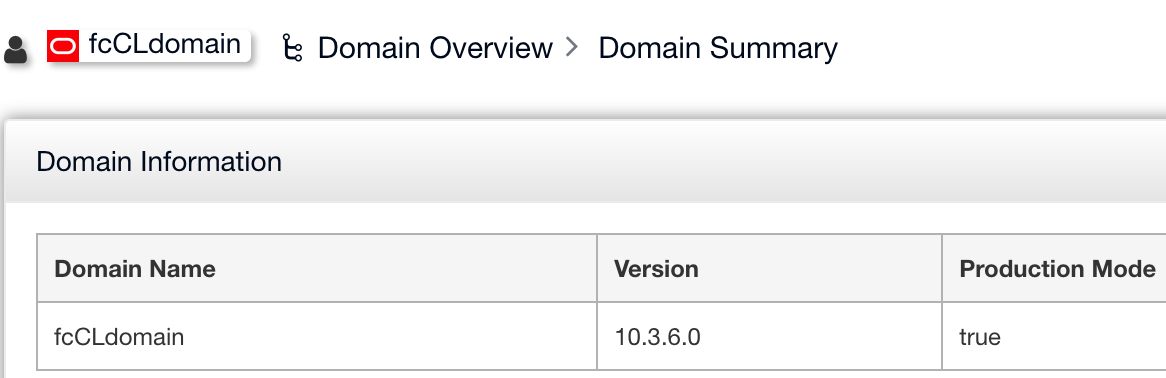 but in WebLogic Console says Production Mode is OFF:
but in WebLogic Console says Production Mode is OFF: 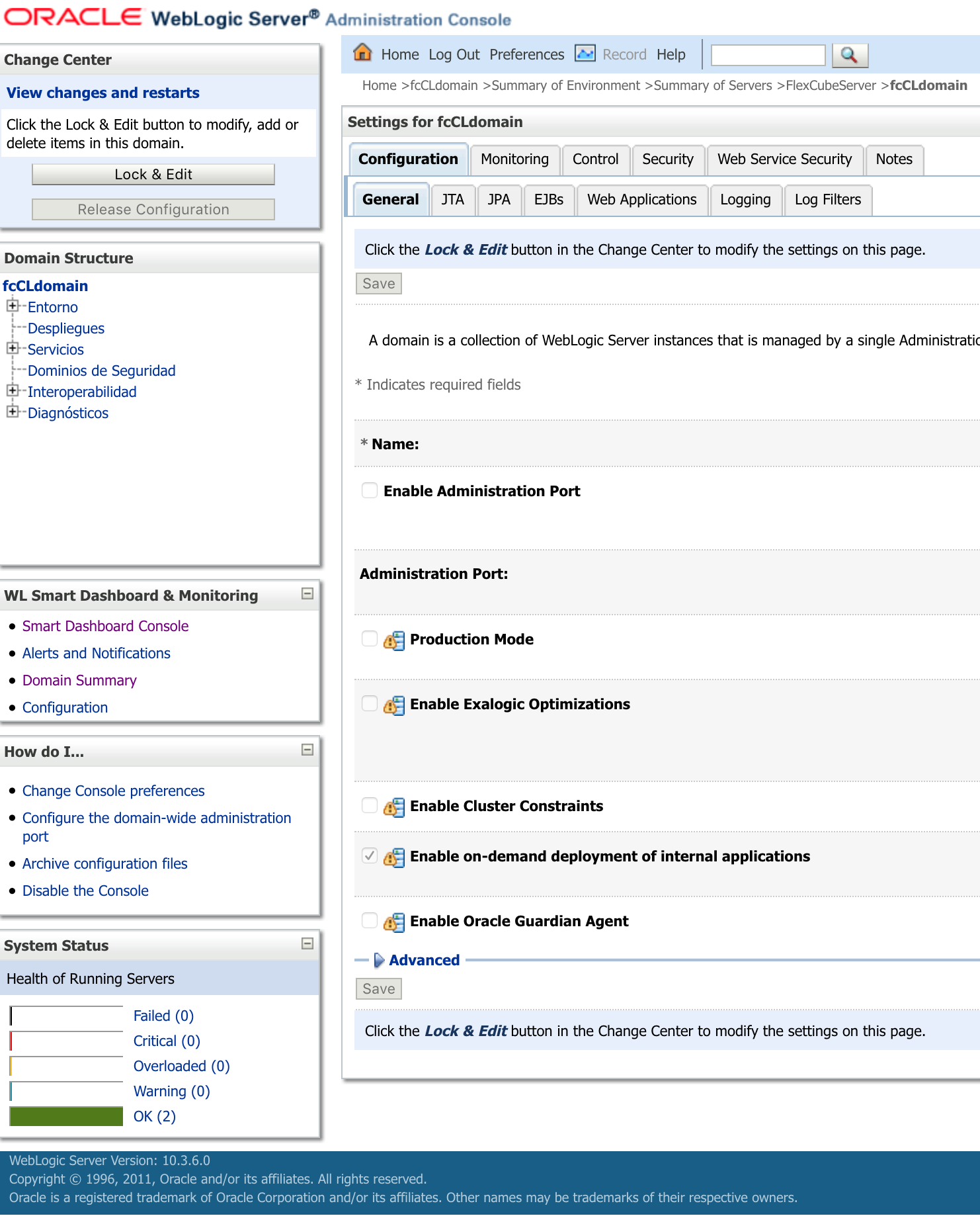 My weblogic version is 10.3.6.0
My weblogic version is 10.3.6.0Thanks!
-
Hi,
Probably it is a WebLogic issue. If it is a “Devlopment Mode” WebLogic domain; you should not see the “Change Center” in WebLogic console. But, in your sceen capture “WebLogic Change Center” is available (attached below). We are recommending to setup your WebLogic domain from scratch as Development mode domain.
Regards…