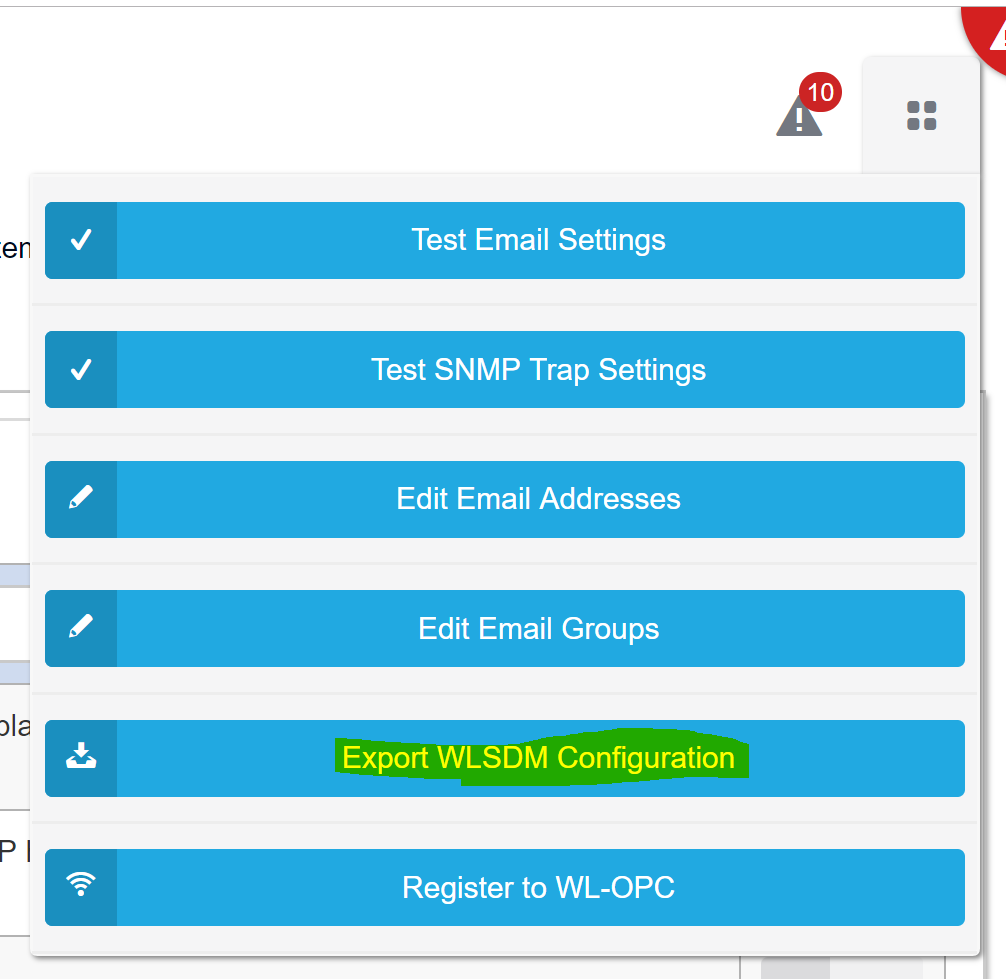WLSDM Configuration automation
-
Hi guys!,
I’m trying to figure out how can I configure WLSDM in a automated way. I was working with the configuration file and exporting/importing configuration but doesn’t works.Is possible to have a response file for the first time configuration wizard, or restore the configuration is some way to have a unnatended setup?
You are doing a great work BTW!!!
Thanks!
-
Hi Bibarrav,
Thank you for the great comment. Export and Import feature is working without any problem. For an installed WLSDM pack, Go to “WLSDM Console > Configuration > System Settings (page)” then open “Page Operations” menu and click on “Export WLSDM Configuration” button; anymore you can use this file in every WLSDM wizard page to complete WLSDM wizard quickly. Then you will have a standard WLSDM domain configuration that you have installed on every WebLogic domain. Take below screen capture as a reference.
Kind Regards…
-
Thanks for the quick answer!.. I was trying this in first place… let me do more test.
Is possible to do the import process unnattended? like a comman-line exec or some java parameter at startup?
I’m trying to have a fully automated configured env.
Thanks!
-
Hi Bibarrav,
WLSDM doesn’t support the feature you ask.
But you can complete the installation quickly using the wizard.
– How many domain installation planning you are exactly?
Kind Regards…