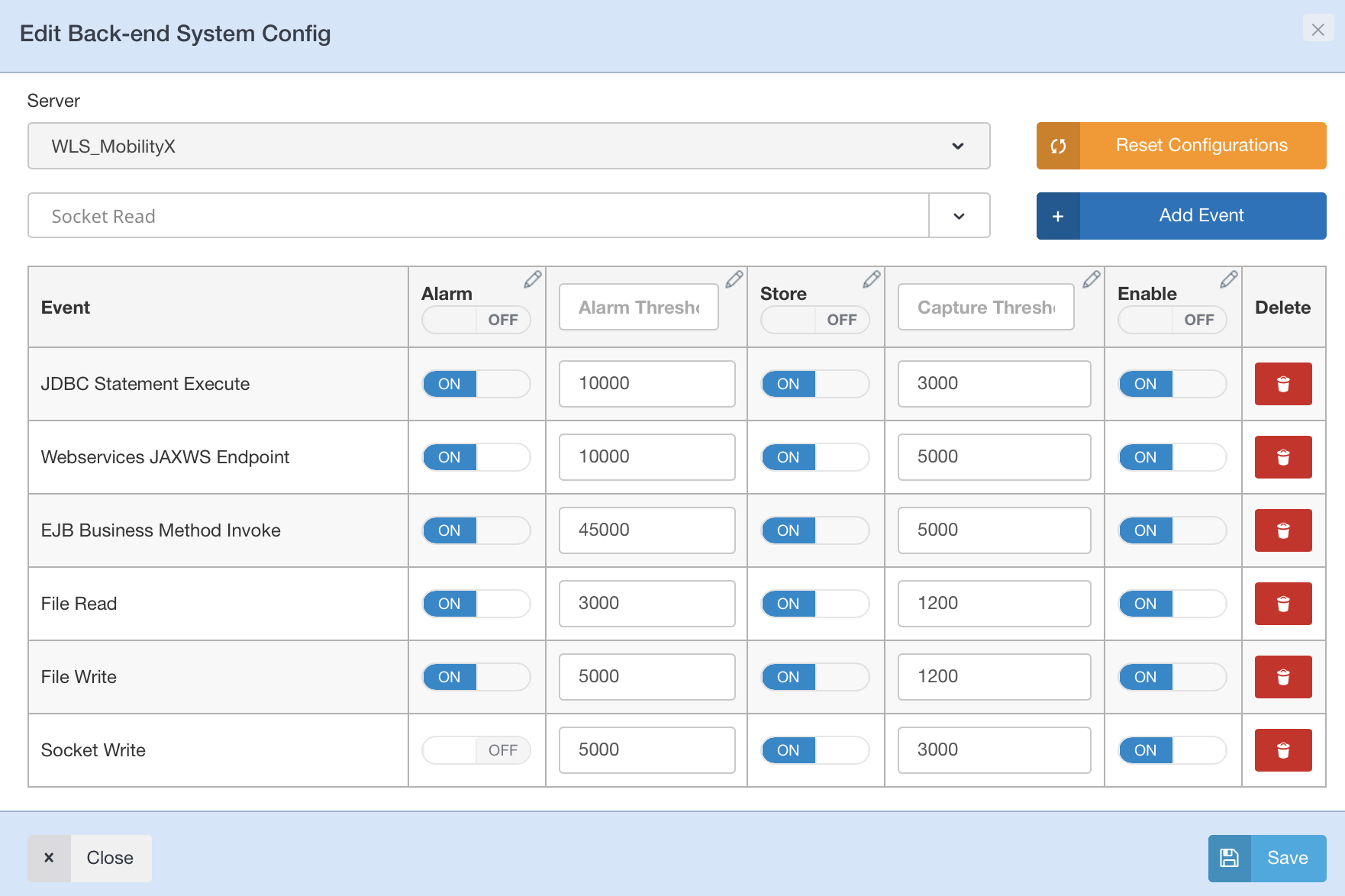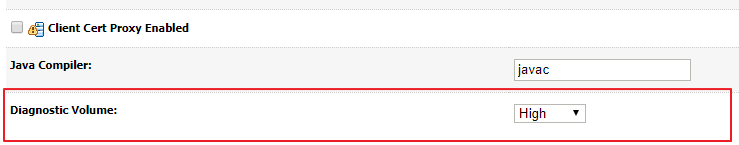File I/O Events Not Captured and Alerted
-
Hi,
We enabled the File I/O read and write back end events for a Managed Server in the WLSDM settings. But none of the File I/O events are captured, no alerts are sent. The File I/O dashboard says no events.Here is the File I/O dashboard:
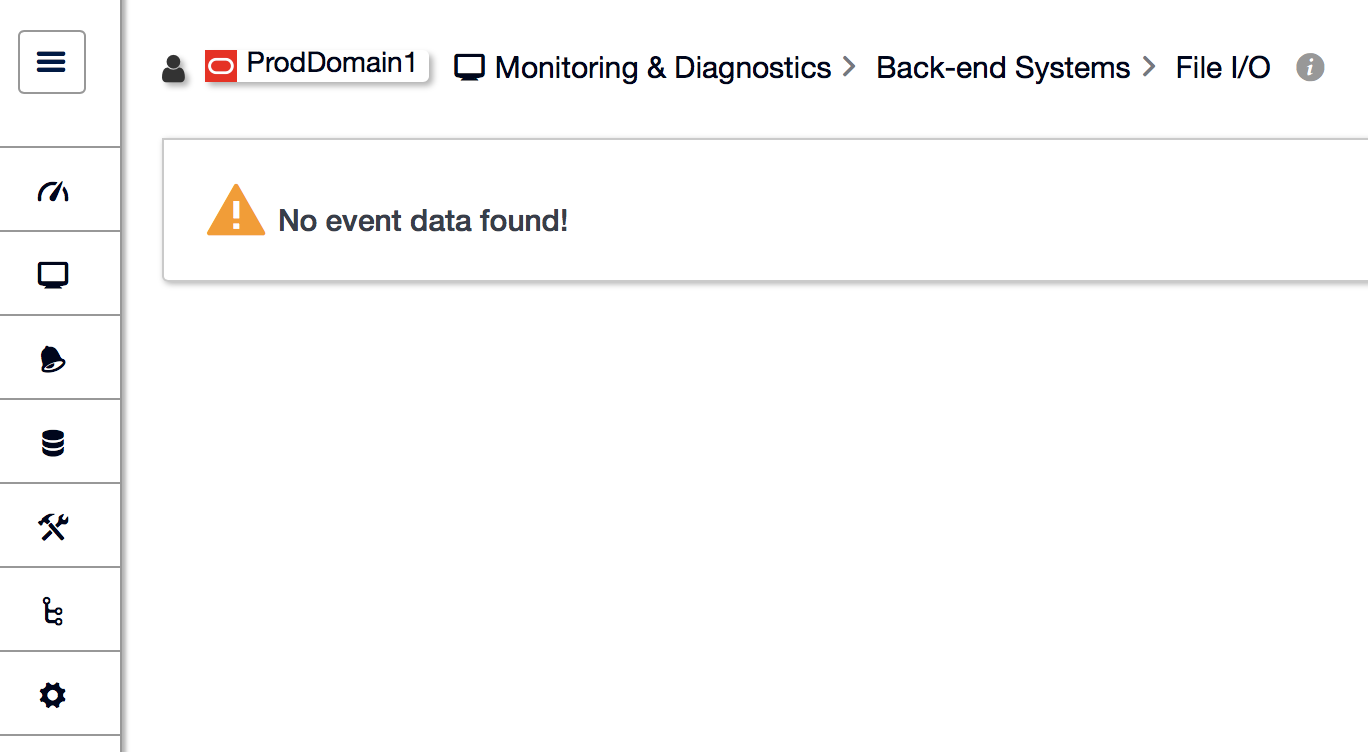
Here is the Backend Metrics notification screen where there are no File I/O alerts.

Can you please let me know is there is any other configuration that needs to be done?
Thanks,
Jeba. -
Hi Jeba,
If you want to see File/Socket events you should increase your WLDF Diagnostic volume on WebLogic
Go to “Servers > $ManageServerName > General (tab)” page and set “Diagnostic Volume” high. Then you are able to see file read/write events.
Note: This option means additional overhead on your managedservers; just activate only one managedserver which file read/write monitoring is important.
Regards.