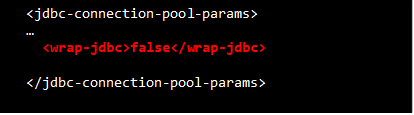SOLVED WLSDM Backend JDBC Getting Any Data Populated
-
Hi,
We’re just trying to get the last part of our POC out of the way, which is monitoring the backend JDBC calls, we have that backend enabled, with a very low 10ms threshold but we still aren’t getting any data populated when I know for certain we are making calls. Weblogic is 12.2.1.3, on Redhat Linux with Java 1.8v201 I believe.
Other backend calls seem to be working like the EJB calls, however the key to move forward is the proof of database calls. We have even set the monitor check value to 60000, so it checks more often.
All parameters seem to be correct and have also validated that Flight Recorder is operational. Any help to move this issue along would be greatly appreciated.
There is also an issue with the second managed server coming up, but that seems related to enabling of Commercial features… so for now we just left that down to proceed with testing on just one Managed Server.
-
Hi,
We re-produced the issue.
The problem was caused by the JDBC connection pool params, “wrap-jdbc”.
I think this parameter moved from an earlier release or GlassFish server.
Because we didn’t find the parameter on the configuration page.So removing the parameter could be a little bit tricky…
Before start, I suggest you inform your development team.
To remove:
1- Take a backup for ${DOMAIN_HOME}/config folder.
2- Remove all targets for the data source from the administration console.
3- Shutdown the AdminServer.
4- Remove the parameter from the data source config XML file manually.
5- Start the AdminServer.
6- Set targets for the data source.
7- Try some SQL related operation/page etc.
8- Wait for a couple of minutes to see SQLs on WLSDM dashboards.
Please let us know the result.Kind regards.
-
Hi,
The backend SQL Monitoring is very easy while using WLSDM.
- Make sure you have added JFR parameters
- Make sure your WebLogic datasource is up and running
3… Make sure you have enabled JDBC backend monitoring while setting up WLSDM wizard. Please go to “Configuretion > Monitoring & Diagnostics > Backend Monitoring (tab)” and chech your ManagedServer backend entry is available and ON. If not; please add it manually from “page operations”
Here is another issue available at our community portal; please double check according to you case.
Kind Regards…
-
1.They appear to be set up… and can see Flight recorder files present.
-
WLSDM shows the datasources up and running, and I’m able to place service calls to the backend…
-
I have it enabled and set very low to capture just about everything…
-
-
Hi,
Could you set value as “0” for “system.monitoring.diagnostic.backend.event.filter.threshold” property in “Configuration > WLSDM System Settings > system.monitoring”.
Still, if you cannot see JDBC data; please send as zip file “wlsdm.log” and “wlsdm.agent.${ManagedServer}.log” in “${DOMAIN_HOME}/WLSDM/logs” .
If you want from us to reproduce your case please zip the JFR file and send us, then we will get back to you with a result. If you are having security concerns, please send another screen capture which SQL part is not N/A. And simple paste it as a text, too.
We are totally dedicated to your case to alter this problem as long as you provide us the required information.
Thank you for your cooperation.
Regards… -
Hi,
We figure out the problem of Back-end SQL monitoring.
When a SQL statement runs, we are tracking a specific event on the JVM. (JDBC Statement Execute)
This event is the main part of the whole JDBC events and it looks missing in your JFR dump.
However, we have trouble re-produce the issue on our test and development environments.
That’s why we need more information about the data source configuration.
If it is possible, it would be great to send us the WebLogic configuration XML and the data source configuration XML files.
${DOMAIN_HOME}/config/config.xml
${DOMAIN_HOME}/config/jdbc/${DATASOURCE_NAME}-jdbc.xmlPlease don’t forget the remove any sensitive data from the configuration XML files, like username or password (even it is encrypted).
Kind regards.
-
Hi,
We re-produced the issue.
The problem was caused by the JDBC connection pool params, “wrap-jdbc”.
I think this parameter moved from an earlier release or GlassFish server.
Because we didn’t find the parameter on the configuration page.So removing the parameter could be a little bit tricky…
Before start, I suggest you inform your development team.
To remove:
1- Take a backup for ${DOMAIN_HOME}/config folder.
2- Remove all targets for the data source from the administration console.
3- Shutdown the AdminServer.
4- Remove the parameter from the data source config XML file manually.
5- Start the AdminServer.
6- Set targets for the data source.
7- Try some SQL related operation/page etc.
8- Wait for a couple of minutes to see SQLs on WLSDM dashboards.
Please let us know the result.Kind regards.
-
Hi,
We can certainly try that and let you know however; we are just recently testing the removal of the Weblogic jdbc wrapping by forcing its removal via this parameter.
Our end goal would still be to ensure Weblogic jdbc is no longer wrapping the jdbc connects as the documentation suggests there are performance improvements that can be gained by removing the wrapping…
-
Hi,
It is for sure Oracle JFR is an out-of-box feature and you can safely remove “wrap-jdbc” property without performance penalty.
Please let us know the result.
Regards…
-
Hi,
Weblogic documentation suggests that removing the wrap-jdbc increases performance. Are you asking me to allow Weblogic to start wrapping our JDBC connections again. So what your saying about allowing Wrapping back again conflicts with current documentation.
-
Hi,
You are totally right. What I am saying is “If you cannot measure you cannot manage”. You can disable complete logging then increase performance, too.
By removing this property I don’t think you will have performance problems. Or you can distinguish datasource definitions by allowing some for monitoring just as we did increasing “diagnostic volume” for some managed servers.
Kind Regards…
-
Understood lets see if this works and I’ll get back to you.
-
You can keep “wrap-jdbc” as “false” safely.
-
Ok,
I can confirm I can see HTTPSESSIONS now in the console – however none of the other dozen JDBC connections/queries are showing up.
As an FYI – we have used AppDynamics before and the queries did show up in that tool. So I’m wondering what the difference is. We can see in Weblogic that we are using the JDBC connections and the pool has statistics within it that show it being used. So the question is why is wlsdm not showing the other, more important Application queries?
As a note I can confirm I’ve removed wrap from all JDBC configurations…
-
Hi,
I am happy that you are able to monitor your backend datasource JDBC monitoring. Yes, you can monitor all your datasources in the same dashboard.
Other APM tools injects runtime codes to your codes which creates a lot of overhead on your JVM instances. WLSDM uses native method and that’s why we call “native WebLogic monitoring”.
On the other hand; please follow “Generic DevOps MBean” tutorials and build your own dashboards and automate your WebLogic management.
Kind Regards…