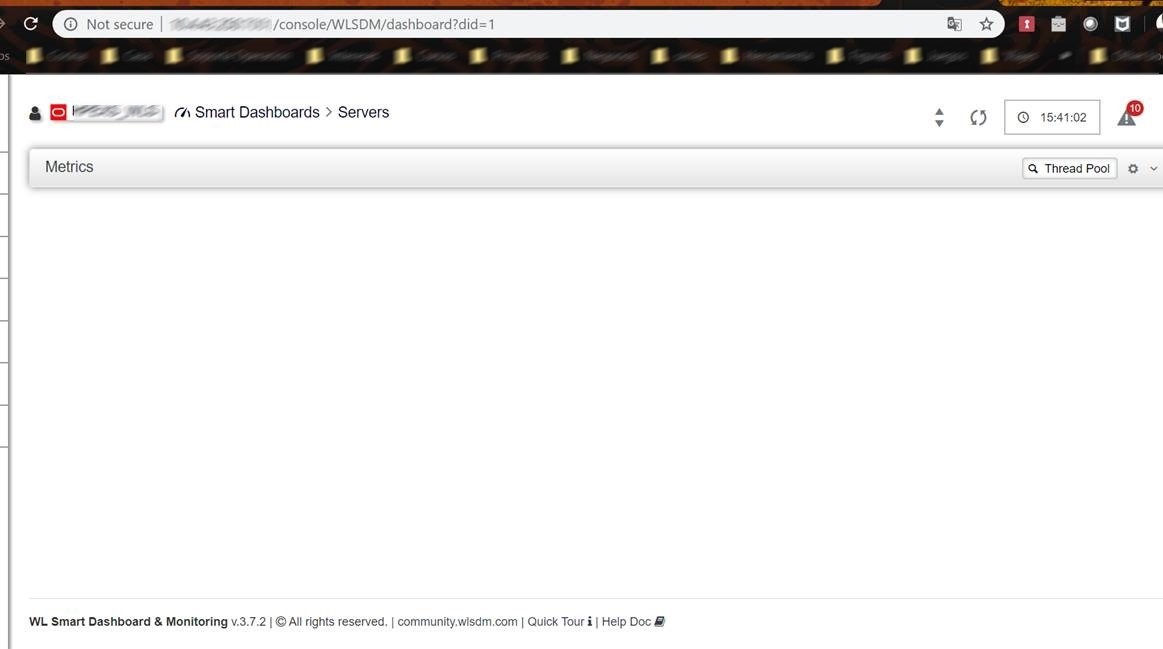Issue in wlsdm - Smart Dashboards > Servers
-
Hi,
please help us with this topic, for this weblogic domain the graphs are not appearing in the server option, everything is apparently
RegardsCaused by: ERROR 25505: A read-only user or a user in a read-only database is not permitted to disable read-only mode on a connection. at org.apache.derby.iapi.error.StandardException.newException(Unknown Source) at org.apache.derby.iapi.error.StandardException.newException(Unknown Source) at org.apache.derby.impl.sql.conn.GenericAuthorizer.setReadOnlyConnection(Unknown Source) at org.apache.derby.impl.sql.conn.GenericLanguageConnectionContext.setReadOnly(Unknown Source) ... 43 more > -
Hi,
It looks the database is in the read-only mode. A couple of things might cause this.
First, check your free disk space on the machine. If there is no space, free some disk space and restart the admin server.
Second, check the OS user and make sure the user that you have started the WebLogic server has to write access on the WLSDM runtime folder.
Third, the “db.lck” file may cause start the DB in read-only mode. To make sure, shutdown the admin server, locate and delete the “db.lck” file under the WLSDM runtime folder after that start the admin server again.
Regards.
-
hello support team,
As indicated in the previous mail, the 3 points for the WebLogic server were reviewed.
Regarding the server space, an image is attached, and it is verified that the server has sufficient space.
Also, the WLSDM permission was verified, and the owner user is the Oracle user.
With regard to the db.lck file, we proceeded to rename it, then the administrative console was restarted, but now we are noticing that they do not load the information in the WLSDM, (attached image).Finally, we proceeded to return the db.lck file, leaving it as before.
I would appreciate your support in indicating what steps we can take to restore the monitoring service.
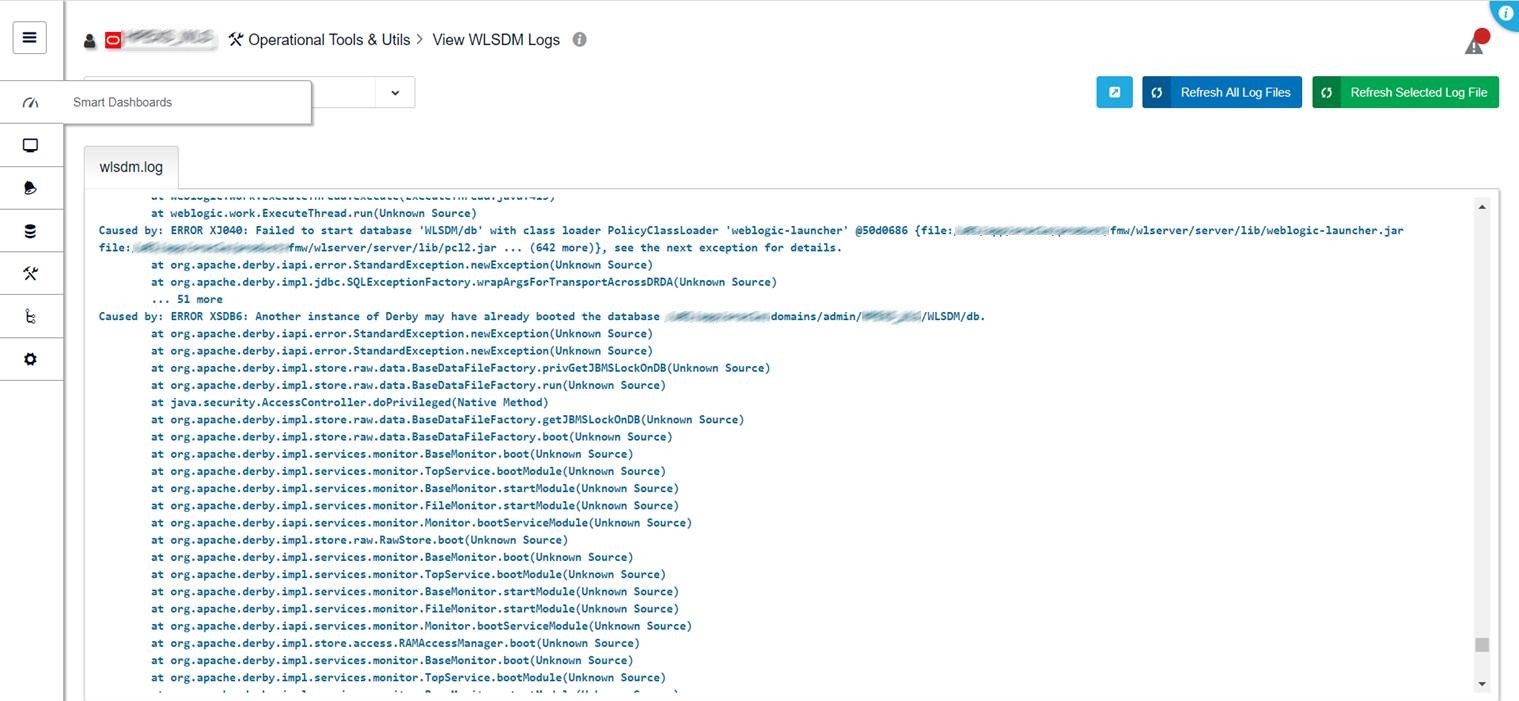
-
Hi,
DB is not starting because DB is already started by another process (or stuck).
But, we need to examine the WLSDM log file to make sure the problem is really this.Please send the WLSDM log files, which are located under the WLSDM runtime folder.
${DOMAIN_HOME}/WLSDM/logsWe will back to you as soon as possible.
Regards.
-
Hi,
I send this request####<Mar 9, 2020 12:57:20 PM PET><SEVERE><WLSDM><BEA-000000> <Failed to start database 'WLSDM/db' with class loader PolicyClassLoader 'weblogic-launcher' @50d0686 see the next exception for details. java.sql.SQLException: Failed to start database 'WLSDM/db' with class loader PolicyClassLoader 'weblogic-launcher' @50d0686 ...(642 more)}, see the next exception for details. at org.apache.derby.impl.jdbc.SQLExceptionFactory.getSQLException(Unknown Source) at org.apache.derby.impl.jdbc.SQLExceptionFactory.getSQLException(Unknown Source) at org.apache.derby.impl.jdbc.Util.seeNextException(Unknown Source) at org.apache.derby.impl.jdbc.EmbedConnection.bootDatabase(Unknown Source) at org.apache.derby.impl.jdbc.EmbedConnection. <init>(Unknown Source) at org.apache.derby.jdbc.InternalDriver.getNewEmbedConnection(Unknown Source) at org.apache.derby.jdbc.InternalDriver.connect(Unknown Source) at org.apache.derby.jdbc.InternalDriver.connect(Unknown Source) at org.apache.derby.jdbc.AutoloadedDriver.connect(Unknown Source) at java.sql.DriverManager.getConnection(DriverManager.java:664) -
Hi,
Something definitely wrong about the installation.
First:
Please check the installation steps and make sure everything is proper.
https://wlsdm.com/docs/README#IV.InstallationSecond:
1 - How did you install the wlsdm.war file to your WebLogic domain?
2 - How did you configure (JVM startup parameters) the wlsdm_agent.jar?Thanks.
Regards.
####<Mar 9, 2020 4:01:06 AM PET><SEVERE><WLSDM><BEA-000000><com/wlsdm/database/g java.lang.NoClassDefFoundError: com/wlsdm/database/g at com.wlsdm.X.k.A(GCMonitorTimesManager.java:145) at com.wlsdm.X.k.loadByConfigID(GCMonitorTimesManager.java:71) at com.wlsdm.U.F.A(GarbageCollectorWatch.java:629) at com.wlsdm.U.F.startWatch(GarbageCollectorWatch.java:282) at com.wlsdm.U.C$_A.run(GarbageCollectorMonitoring.java:97) at java.lang.Thread.run(Thread.java:748) Caused by: java.lang.ClassNotFoundException: com.wlsdm.database.g at weblogic.utils.classloaders.GenericClassLoader.defineClassInternal(GenericClassLoader.java:1081) -
Hi support team:
As indicated in the previous mail, the .war .jar files were reviewed on the WebLogic server.
It is verified that the files wlsdm.war and wlsdm_agent.jar are in the indicated path.
I would be grateful to indicate that additional steps could be reviewed to have the monitoring service restored. -
Hi,
We have one more question: is there a chance to be wlsdm jar or war file is in the WebLogic classpath.
We are asking that because, the below log generally indicates that issue.java.sql.SQLException: Failed to start database ‘WLSDM/db’ with class loader PolicyClassLoader ‘weblogic-launcher’ @50d0686 {file:/u01/app/oracle/product/fmw/wlserver/server/lib/weblogic-launcher.jar file:/u01/app/oracle/product/fmw/wlserver/server/lib/pcl2.jar … (642 more)}, see the next exception for details.
If it is not, the reason is may the database corruption you should try the fresh installation.
https://wlsdm.com/docs/README#VII.Upgrade&Reinstall&Uninstall