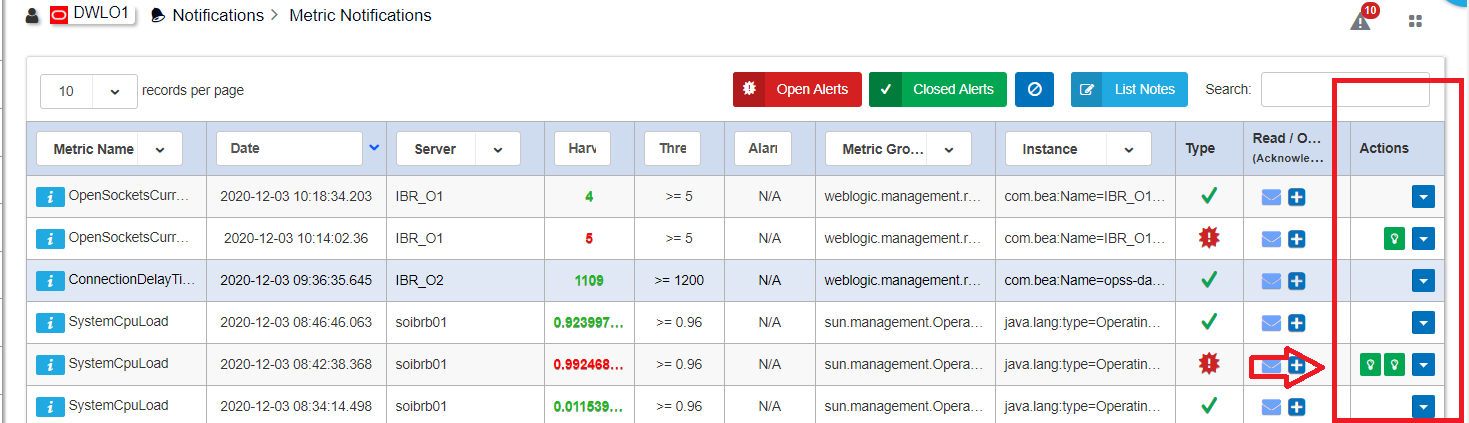Function "possible root cause" in debug steps
-
I am trying to debug an cluster communicaiton failed in my domain betwen Weblogic and Webcenter Content and an useful fonctionality for WLSDM can be as an important tool for it.
I have SystemCpuLoad rise up to 100% and make node failed. So with WLSDL, there is a tool (in green) which can suggest a “possible root cause”.But I need a license to use it.
So I’m doing step to obtain free license and processing all of best functionality of WLSDM, -
You can analyze high CPU consumers and backend events in the “possible root cause page”/ “thread analyze page”. This page gives you important tips for errors/hogger/stuck threads.
You need to have a valid license to monitor these pages.