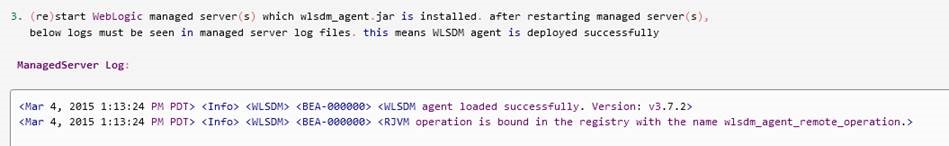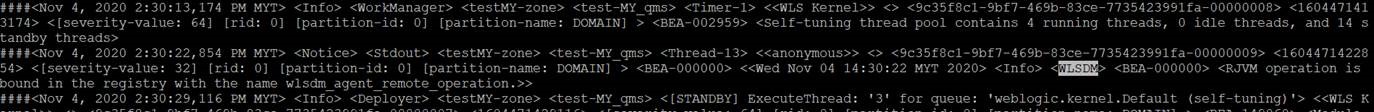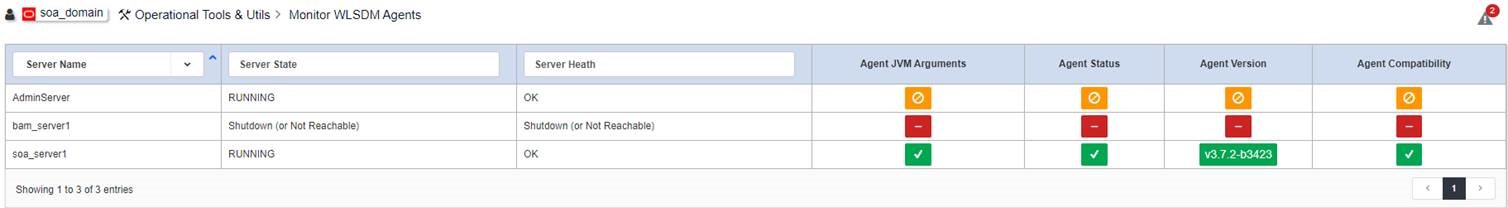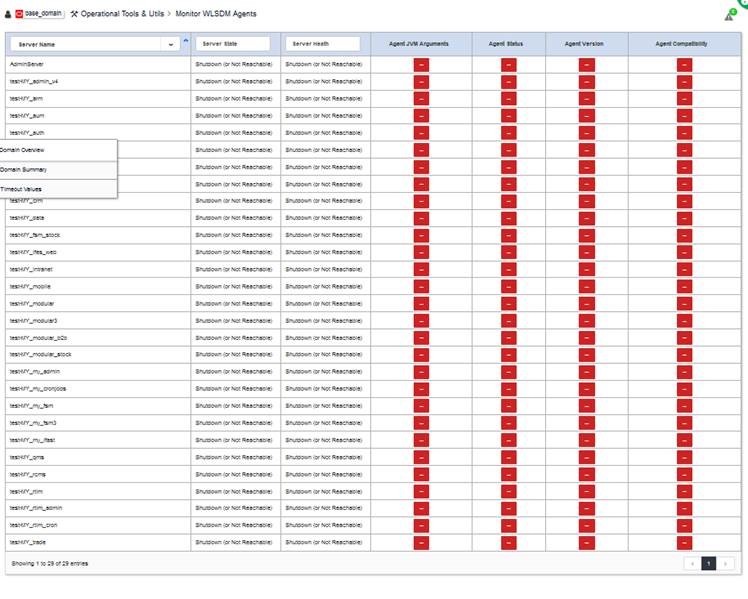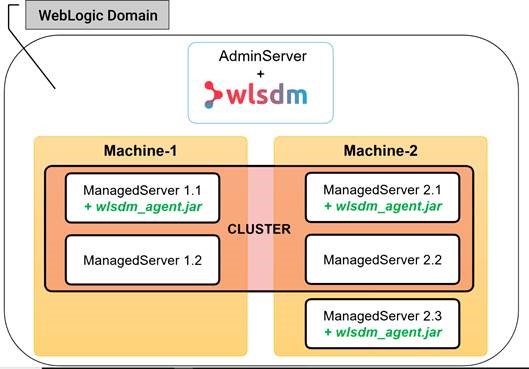Issues Faced While Configuring wlsdm_agent.jar
-
-
-
Hi,
Here’s our setting.
testMY-zone> grep wlsdm setDomainEnv.sh
setDomainEnv.sh:JAVA_OPTIONS="${JAVA_OPTIONS} -Djava.security.egd=file:///dev/urandom -javaagent:/mnt/opt/BEA1221/user_projects/domains/base_domain/wlsdm_agent/wlsdm_agent.jar -Dwlsdm.agent.logger.level=INFO -XX:+UnlockCommercialFeatures -XX:+FlightRecorder -XX:FlightRecorderOptions=repository=WLSDM/temp/JFR"
testMY-zone>Regards.
-
Hi,
You can follow WLSDM installation instructions in https://wlsdm.com/docs/#IV.Installation page.
There are notes as below for installation:
I. Known Issue: After the complete WLSDM installation if the “Smart Dashboards > JVM System Resources” page is not working well and does not show the metric values properly then add “-Djavax.management.builder.initial=weblogic.management.jmx.mbeanserver.WLSMBeanServerBuilder” JVM argument to the relevant Managed Server(s) and restart the server(s).
II. Do not install agents for whole servers. same cluster or same machine not needed WLSDM agent (as below screenshot).
III. Care “with Nodemanager” and “without Nodemanager” parameter step in wlsdm installation document then use one of them which are you using.Regards.