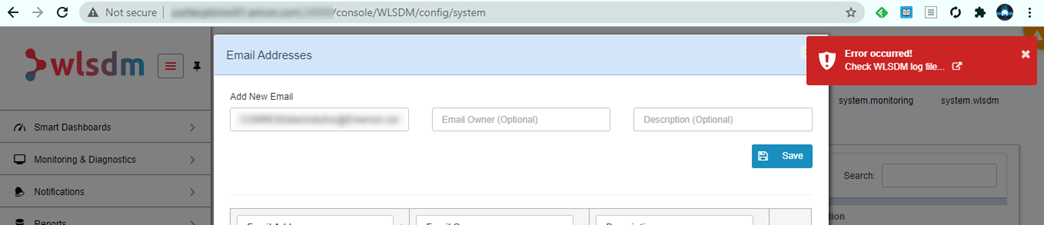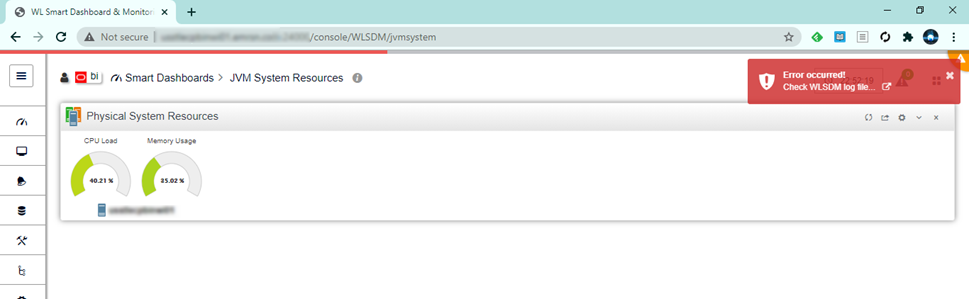Email Adress Adding Problem on WLSDM
-
-
Hi,
Are other operations working properly or you have just adding email issue?
Could you send $DOAMIN_HOME/WLSDM/logs/wlsdm.log with the zip file please ?
Kind regards…
-
-
Hi,
Have you faced disk usage issue in WLSDM disk or did you move WLSDM db folder? There is some corruption in WLSDM db. You need to fresh install WLSDM.
Kind regards…
-
Hi,
Can you please outline the steps for reinstallation.
Thank you.
-
Hi,
WLSDM fresh installation steps are below:
- Replace the wlsdm_agent.jar file with the new release and keep wlsdm_agent.jar JVM arguments. *($JAVA_OPTIONS)
- Shutdown Administration Server
- Delete $DOMAIN_HOME/WLSDM runtime folder
- Replace wlsdm.war file with the new release to WebLogic domain’s console-ext folder
- Start WebLogic Administration Server and restart the Managed Server(s) which wlsdm_agent.jar installed
- That’s all! WLSDM will be reinstalled after restart processes
- Complete WLSDM configuration wizard
WLSDM wizard is going to be visible with the re-installation process
Reference: https://wlsdm.com/docs/README#IX.Upgrade&Reinstall&Uninstall
Kind regards…