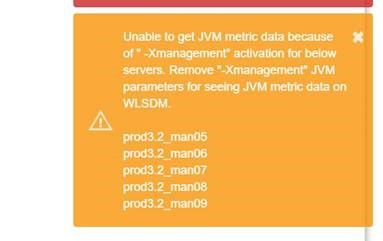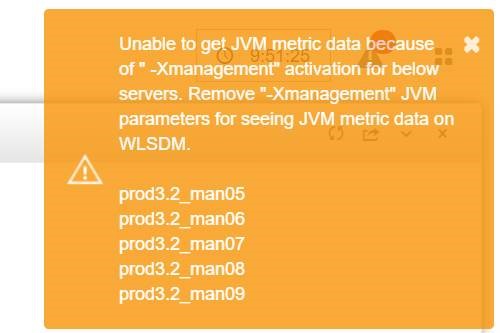JVM Monitoring Error
-
Hi,
We have an issue trying to configure JVM monitoring in one of the domains.
As it shows in the screen , the problem appears because of -Xmanagement argument.
The entire argument we have configured is: -Xmanagement:class=com.bea.misc.ConfigurableJMXAgent.
The problem is there’s another team using it to connect through RMI ports.Please, can you recommend me an alternative solution?
Thanks in advance,
Regards, -
Hi,
Which WebLogic and java version are you using?
Kind Regards.
-
Hi,
We are using Java 6
weblogic@LNKD851:~> /opt/bea/jrockit-jdk/bin/java -version
java version “1.6.0_45”
Java SE Runtime Environment (build 1.6.0_45-b06)
SE Runtime Environment (build 1.6.0_45-b06)
Oracle JRockit (build R28.2.7-7-155314-1.6.0_45-20130329-0641-linux-x86_64, compiled mode)
(build R28.2.7-7-155314-1.6.0_45-20130329-0641-linux-x86_64, compiled mode)Regards,
-
Hi,
Please add -Djavax.management.builder.initial=weblogic.management.jmx.mbeanserver.WLSMBeanServerBuilder JVM argument to the relevant servers and restart the servers.
If the problem still persists after adding above JVM parameter; please send “$DOMAIN_HOME/WLSDM/logs” as zip file.
Kind Regards.
-
Hi,
Once I added the arguments recommended by you I could collect JVM information and everything looks good. (agents, managed servers, etc)
There is just one thing I couldn’t solve, in the JVM information section I still have the same warning message regarding to -Xmanagement argument.
In the other hand, I’m trying to configure a script to be executed once I have a stuck thread alarm.
Is it possible to do that?Thank you very much,
Regards, -
Hi,
On the other hand, I’m trying to configure a script to be executed once I have a stuck thread alarm.
Is it possible to do that?Yes, you can set alarm to scripts. Please check below tutorials.
OracleDB ACTIVE/INACTIVE Sessions monitoring on WebLogic: https://youtu.be/XjBz6zlKstM
Generic DevOps Disk Usage MBean Tutorial: https://youtu.be/OYkPEpxF66MKind Regards