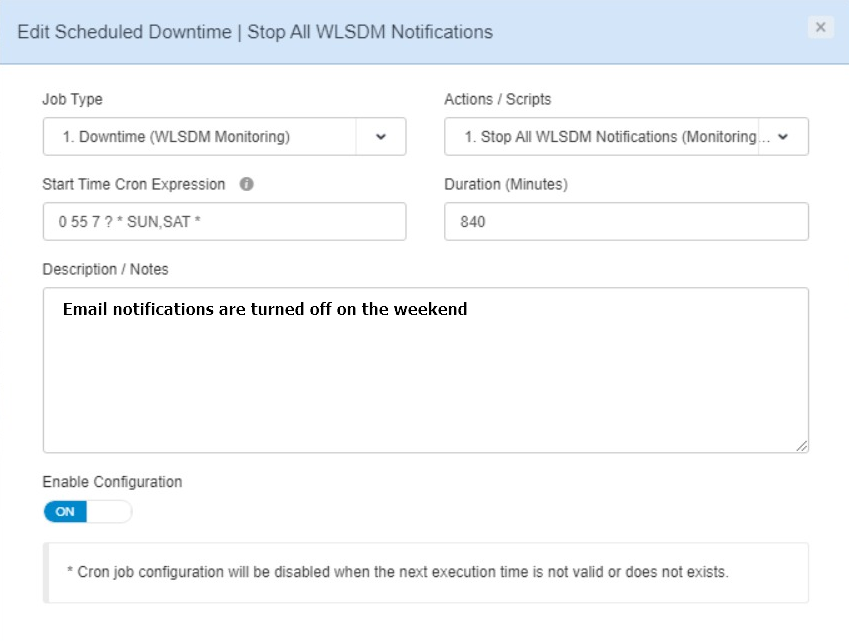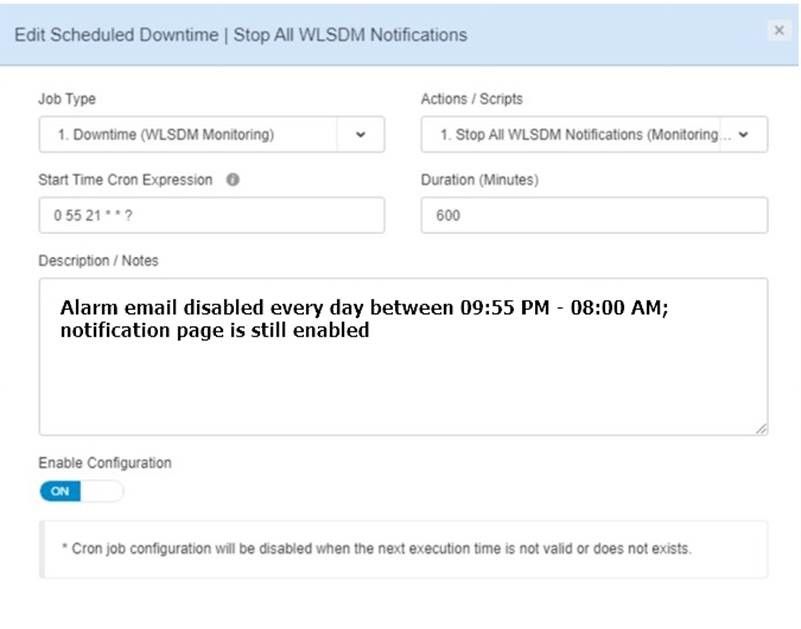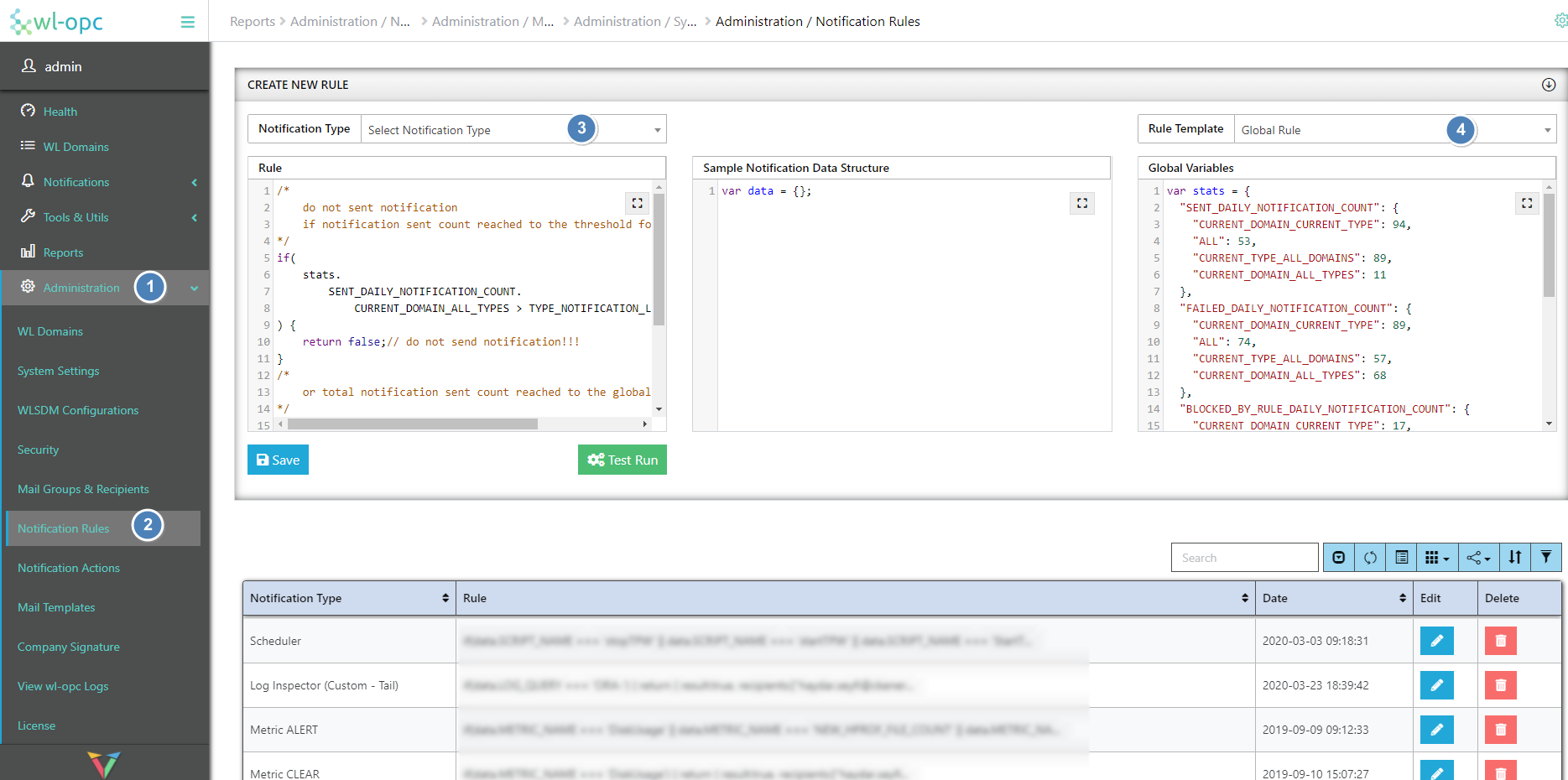WLSDM Scheduler Jobs / Downtime Problem
-
Hi,
We would have two questions about the WLSDM system. No documentation found this problem.
- I think the cron timer on the suspensions is faulty. I tried several times to set the 24-hour (duration time 1440) automatic REPEAT suspension. It handles the first manually set 24 hours well. However, the second time after the expiration is no longer taken into account and alerts are triggered.
I have to manually adjust the suspension again which also only works for the first time.
That is why my second question comes - Why can WLSDM be suspended for only 3 consecutive days? (Duration time max: 4320)
Thanks in advance!
Best Regards
- I think the cron timer on the suspensions is faulty. I tried several times to set the 24-hour (duration time 1440) automatic REPEAT suspension. It handles the first manually set 24 hours well. However, the second time after the expiration is no longer taken into account and alerts are triggered.
-
@wlcommunityusers said in WLSDM Scheduler Jobs / Downtime Problem:
Hi,
We would have two questions about the WLSDM system. No documentation found this problem.
- I think the cron timer on the suspensions is faulty. I tried several times to set the 24-hour (duration time 1440) automatic REPEAT suspension. It handles the first manually set 24 hours well. However, the second time after the expiration is no longer taken into account and alerts are triggered.
I have to manually adjust the suspension again which also only works for the first time.
That is why my second question comes - Why can WLSDM be suspended for only 3 consecutive days? (Duration time max: 4320)
Thanks in advance!
Best Regards
Hi,
- I think the cron timer on the suspensions is faulty. I tried several times to set the 24-hour (duration time 1440) automatic REPEAT suspension. It handles the first manually set 24 hours well. However, the second time after the expiration is no longer taken into account and alerts are triggered.
I have to manually adjust the suspension again which also only works for the first time.
Answer:
One is working right; There is no bug we have detected. I enter two examples below.- Why can WLSDM be suspended for only 3 consecutive days? (Duration time max: 4320)
Answer:
What exactly do you want to do more can be given?
If a certain number of alarms occur on the OPC side as follows, you can set the mail sending process to stop. (WL-OPC Dashboard Menu > Administration > Notification Rules > Create New Rule)We are waiting for your feedback.
Kind Regards…
WLSDM Support
https://community.wlsdm.com - I think the cron timer on the suspensions is faulty. I tried several times to set the 24-hour (duration time 1440) automatic REPEAT suspension. It handles the first manually set 24 hours well. However, the second time after the expiration is no longer taken into account and alerts are triggered.
-
Hi,
Thank you for answer!- I think the cron timer on the suspensions is faulty. I tried several times to set the 24-hour (duration time 1440) automatic REPEAT suspension. It handles the first manually set 24 hours well. However, the second time after the expiration is no longer taken into account and alerts are triggered.
I have to manually adjust the suspension again which also only works for the first time.
Answer:
One is working right; There is no bug we have detected. I enter two examples below.
Accepted, but why the 24-hour timer if the rule doesn’t restart?
There is this rule so that it runs every 24 hours. That is, if I have to maintain the suspension rule then I don’t have to add it manually every time, but keep it as long as I need the suspension.
We are currently waiting for them to be viewed on two servers and to set alert thresholds. This unfortunately takes a few days in the life of a tax office. Thus, it is necessary to monitor monitoring for up to a week or even longer. - Why can WLSDM be suspended for only 3 consecutive days? (Duration time max: 4320)
Answer:
What exactly do you want to do more can be given?
I think that one week period is justified – 10080
Answer:
If a certain number of alarms occur on the OPC side as follows, you can set the mail sending process to stop. (WL-OPC Dashboard Menu > Administration > Notification Rules > Create New Rule)
Yes, but what if the WLOPC isn’t working right now [fpr example: network error]. Then WLSDM correspondence takes over the task and the rule defined in the OPC does not apply.
Thank you for your patience!
Best Regards
- I think the cron timer on the suspensions is faulty. I tried several times to set the 24-hour (duration time 1440) automatic REPEAT suspension. It handles the first manually set 24 hours well. However, the second time after the expiration is no longer taken into account and alerts are triggered.
-
Hi,
WLSDM cron takes several minutes to return cycle. Reduce some minutes, Example 1430 rather then 1440.
Kind Regards…
WLSDM Support
https://community.wlsdm.com