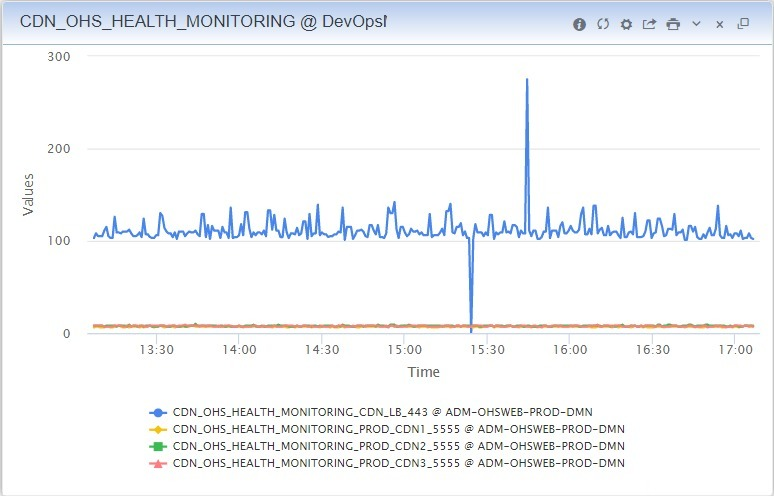Oracle WebLogic Remote/Outbound URL Monitoring
-
OHS Health/Webpage URL monitoring is quite simple to create then take action when instance/URL:port performance exceeds the threshold. The DevOps MBean consists of the following file parts:
WLSDM-LinuxURLPortMonitoring.sh,WLSDM-URLProperties,WLSDM-Health.shandWLSDM-WebServer.conf.DevOps MBean Script:
OHS Health/Webpage URL Monitoring. Support multiple URL monitoring.
#Author: Fevzi Korkutata rootpath=/data/webadmin/volthread/scripts/wlsdm.monitoring/curl.health propertiesfile=$rootpath/urls.properties while IFS='=' read -r hostname url;do resp=$(curl --max-time 10 -s -w %{time_total}\\n -o /dev/null $url) awk "BEGIN {printf \"$hostname=%s\\n\", int($resp*1000)}" done < $propertiesfileurls.properties file:
TEST_LB_80=http://127.0.0.1/health TEST_WEB1_7777=http://127.0.0.2:7777/health TEST_WEB2_7777=http://127.0.0.3:7777/healthhealthsh file: for http://{IP}:{OHS-PORT}/health
#Author: Fevzi Korkutata #!/bin/sh echo Content-type: text/html echo printf "<html>\n"; printf "<head>\n"; printf "<title>OHS Health Check</title>\n"; printf "</head>\n"; printf "<body>\n"; printf "<h3>Hi!</h3>\n"; printf "<p>OHS WebServer HealthCheck Application</p>\n"; printf "<p><b>_date:</b> $(date)</p>\n"; printf "<p><b>_rand01:</b> $(od -N 12 -t uL -An /dev/urandom | tr -d " ")</p>\n"; printf "</body>\n"; printf "</html>\n";Apache or OHS Configuration:
#Author: Fevzi Korkutata <Directory "/"> AllowOverride None Require all granted Options +ExecCGI AddHandler cgi-script .sh </Directory>Options +MultiViews RewriteCond %{REQUEST_FILENAME} !-d RewriteCond %{DOCUMENT_ROOT}/$1\.html -f [NC] RewriteRule ^(.+?)/?$ /$1.html [L]RewriteCond %{REQUEST_FILENAME} !-d RewriteCond %{DOCUMENT_ROOT}/$1\.sh -f [NC] RewriteRule ^(.+?)/?$ /$1.sh [L]WLSDM Chart Output:
Author: Fevzi Korkutata