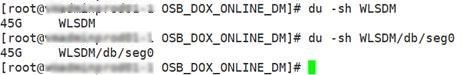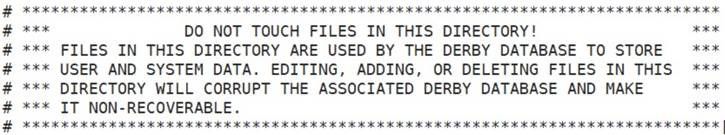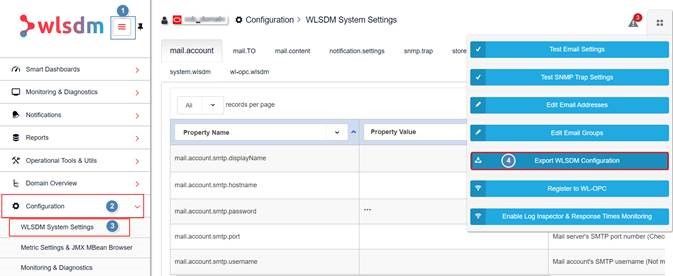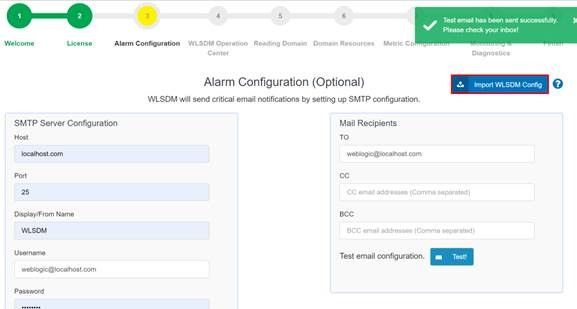SOLVED Filesystem con 99% Occupation OSB_DOX_ONLINE_DM
-
Hi!
Nice to greet you, let me tell you that I had the Filesystem /u01/config/domains/aserver /OSB_DOX_ONLINE_DM on the host vmadminprod01 (127.0.0.1) with 99% occupancy. When performing the respective validations, it is observed that the directory with the highest percentage belongs to the WLSDM database, which currently weighs 45 GB:
In it there were * .dat files and in the directory there is the following warning:
I would like to know what is the procedure to debug this data, because this can compromise the service.
Stay tuned to your comments
Regards.
-
Hi,
We have resolved the DB purge issue in version 3.9.2. Which version is this WLSDM domain?
You have two options;
-
First is to upgrade WLSDM v3.9.2. (Keep in mind while you are opening the AdminServer; the purge operation would start automatically and it can took a lot time because of your db size)
https://wlsdm.com/docs/README#IX.Upgrade&Reinstall&Uninstall -
Second is fresh re-installation which is explained as below steps. (Remember to take current configurations; if you have license issue we have already sent the trial license to skip config wizard)
-
Export WLSDM Configuration; follow the steps below
- Shutdown AdminServer
- Delete WLSDM Runtime Folder (If background information is not important; in this case the past will delete)
- AdminServer start
- Complete WLSDM configuration wizard by importing export configurations
Re-installation procedure also available in here :
https://wlsdm.com/docs/README#IX.Upgrade&Reinstall&UninstallKind Regards.
WLSDM Support
http://www.wlsdm.com -