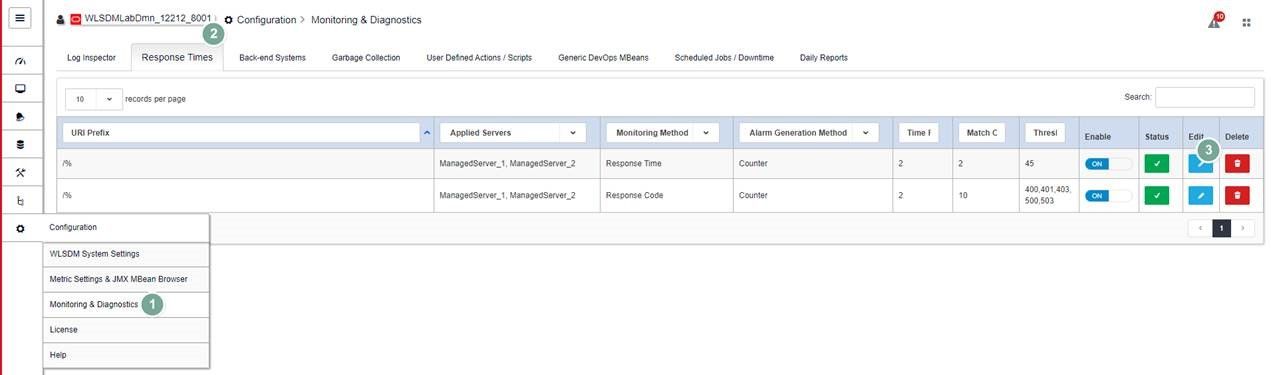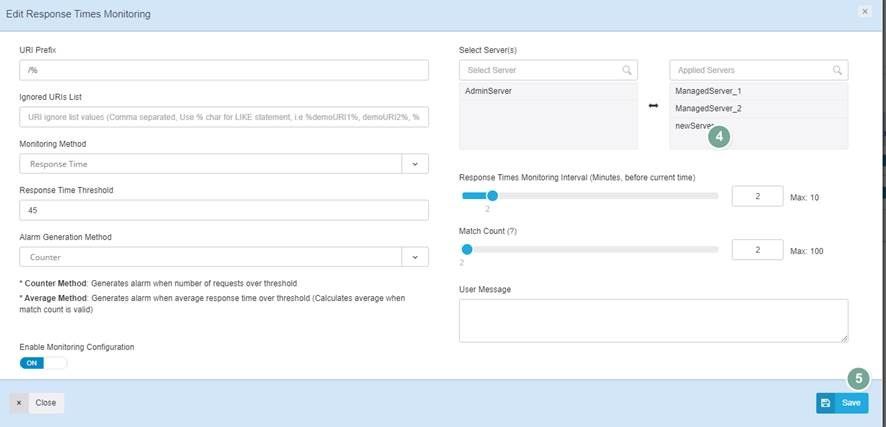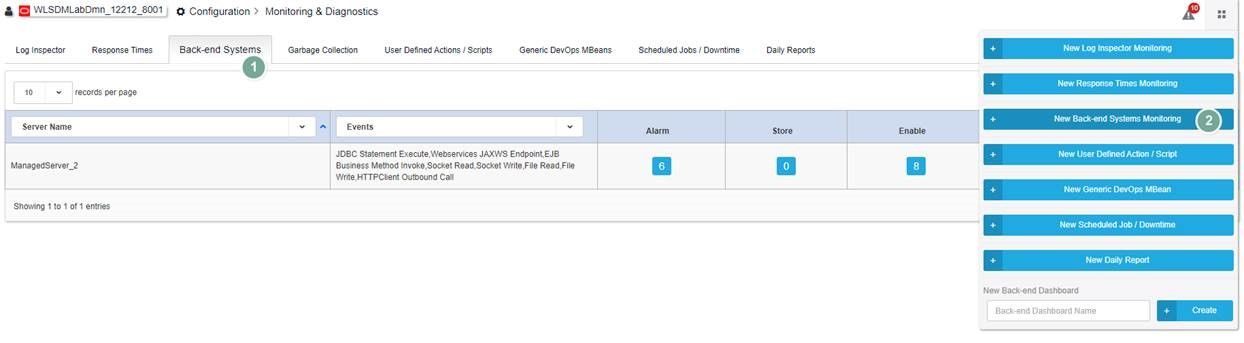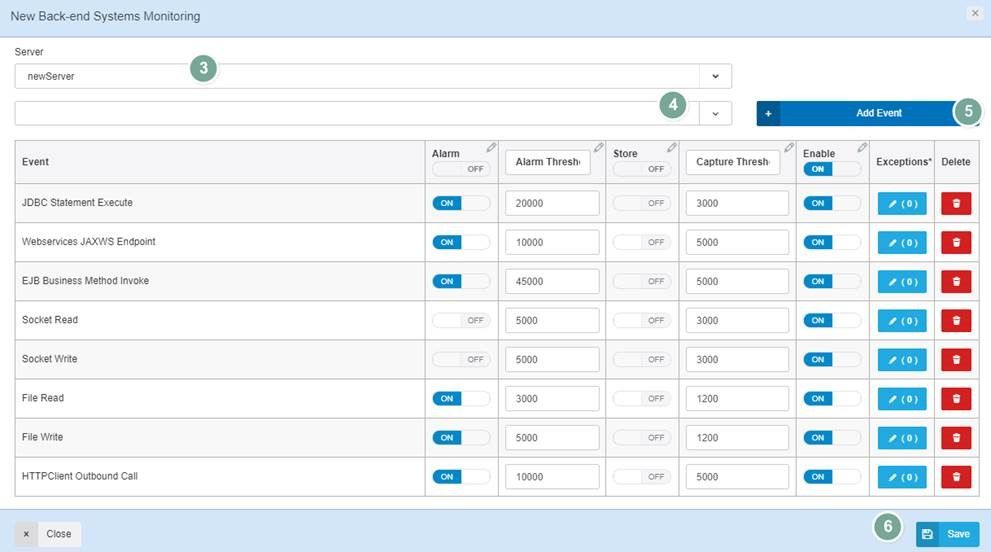SOLVED WLSDM Config- New managed server
-
Hi,
We have added a new managed server to the domain. We want to configure alerts(Datasource, Backend Monitoring etc) like we configured for previous managed server. Please suggest.
Current config:
AdminServer
ManegedServer1
ManegedServer2Regards.
-
@wlcommunityusers said in WLSDM Config- New managed server:
Hi,
We have added a new managed server to the domain. We want to configure alerts(Datasource, Backend Monitoring etc) like we configured for previous managed server. Please suggest.
Current config:
AdminServer
ManegedServer1
ManegedServer2Regards.
Hi,
You can include new server to current configurations in “Response Time” monitoring but you need to add new back-end systems configuration for new server.
Please check below screen captures.
Response times configuration for newServer:
- Go to “Configurations > Monitoring & Diagnostics” in WLSDM menu
- Follow below navigation and click “edit” button
- Select ManegedServer2 then save
Backend configuration for newServer:
- Go to “Configurations > Monitoring & Diagnostics” in WLSDM menu
- Follow below navigation; click “page operations” button then select “New Back-end Systems Monitoring”
- Create new back-end configurations, add events ManegedServer2 then save
Kind Regards.
WLSDM Support
http://www.wlsdm.com