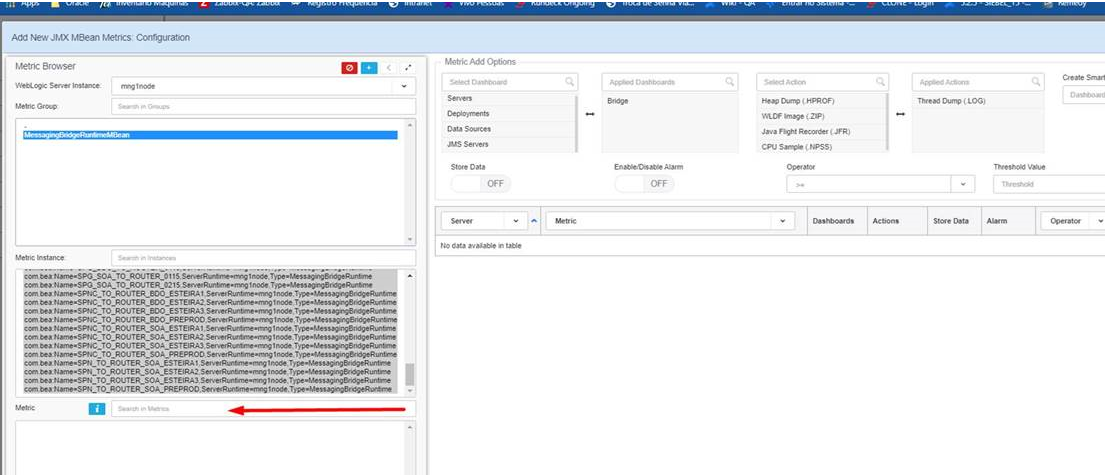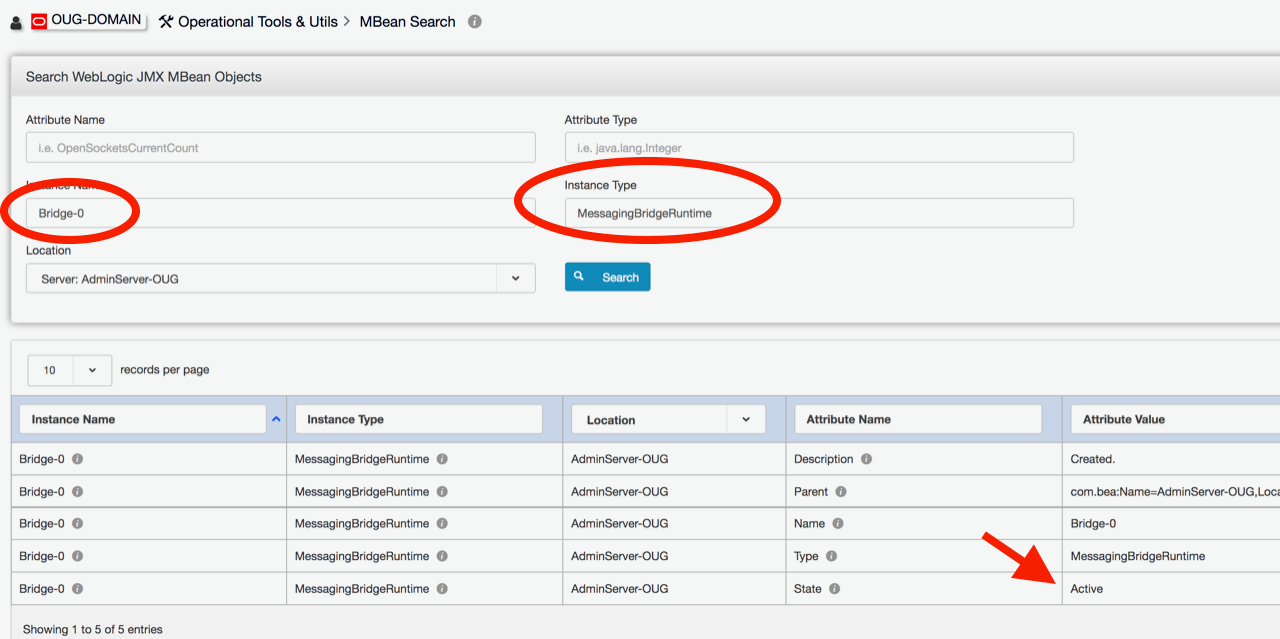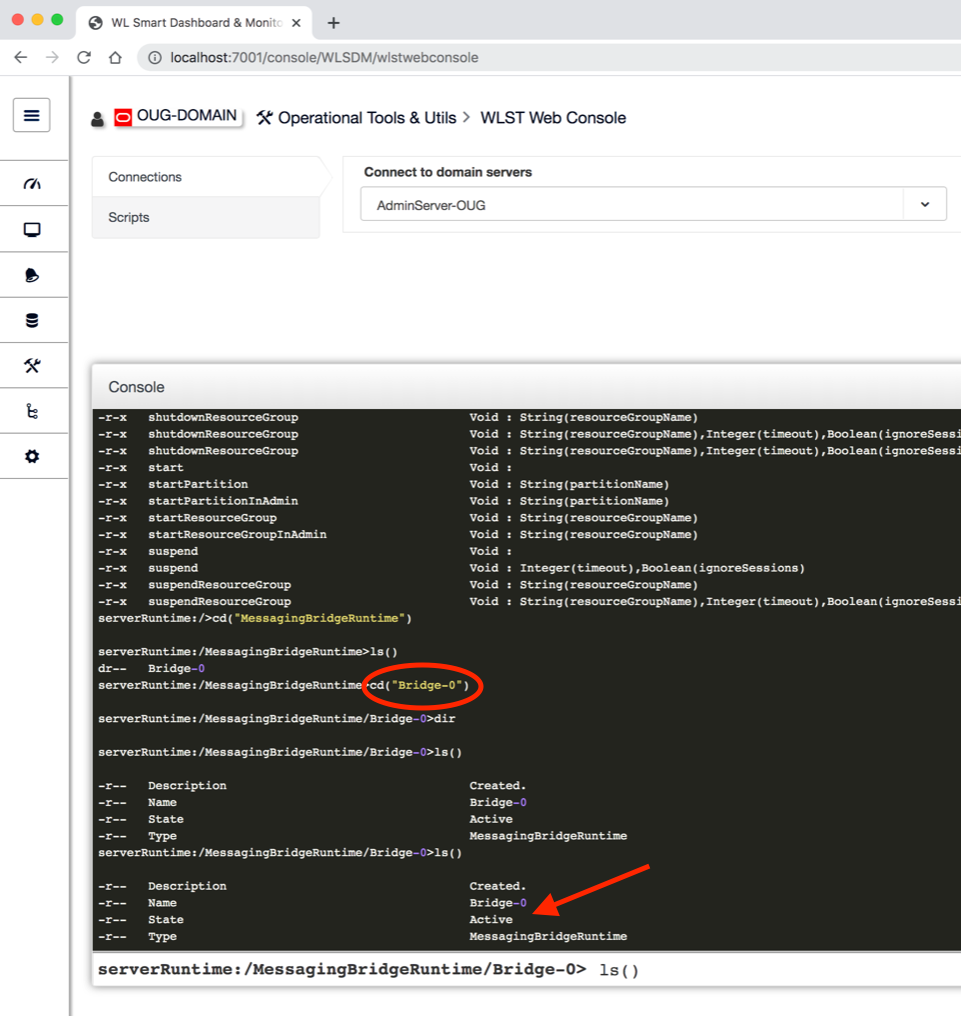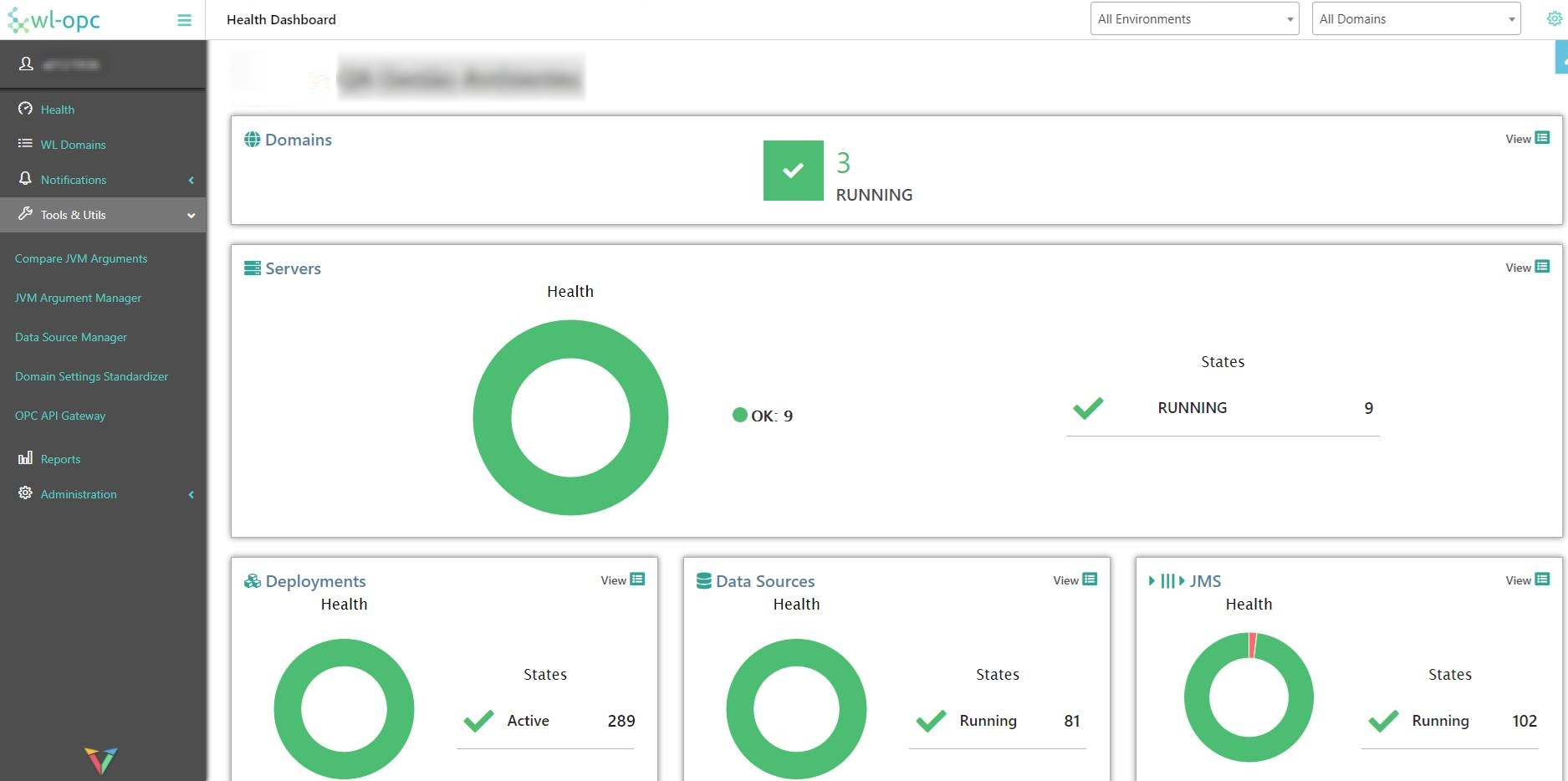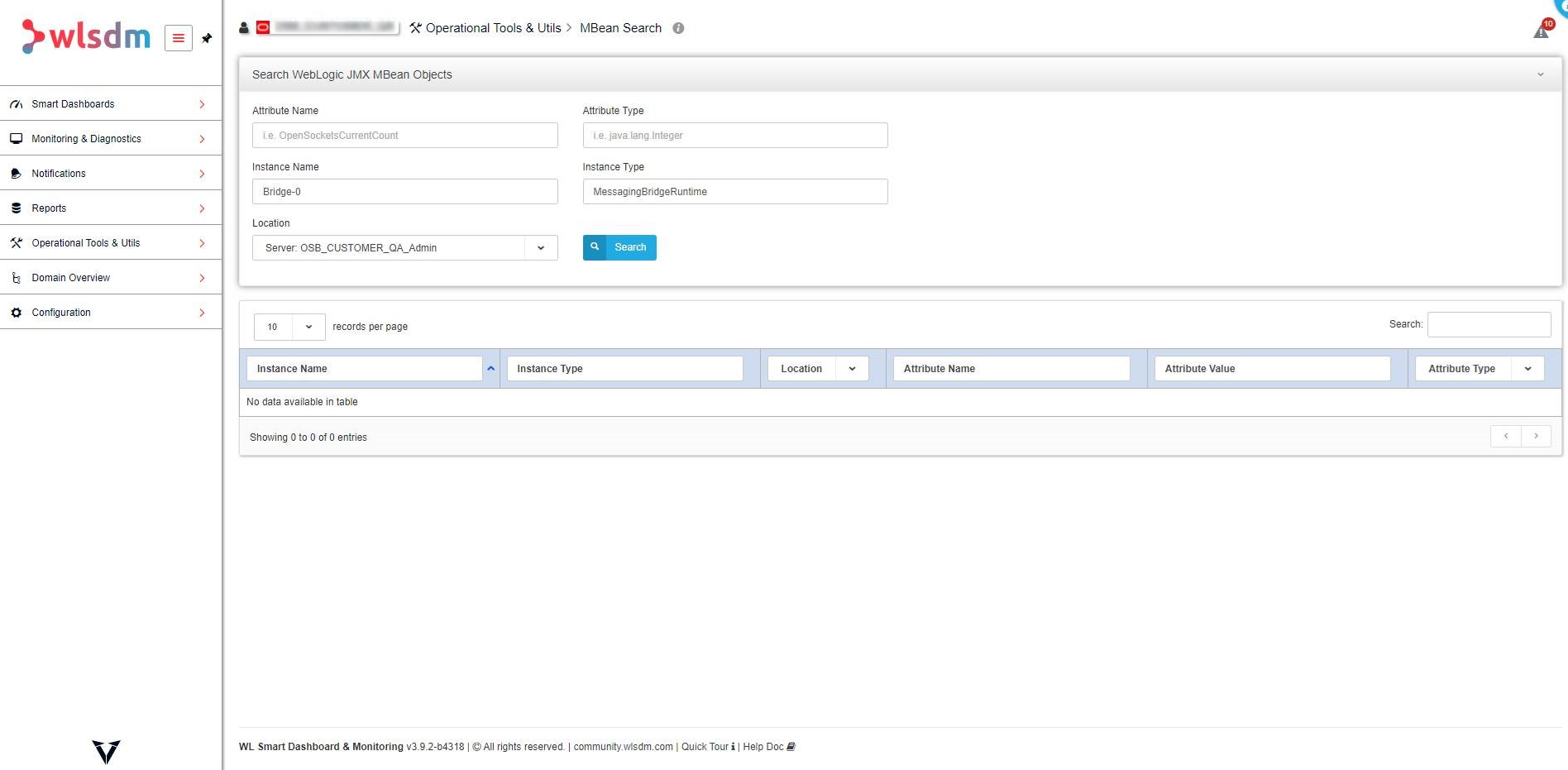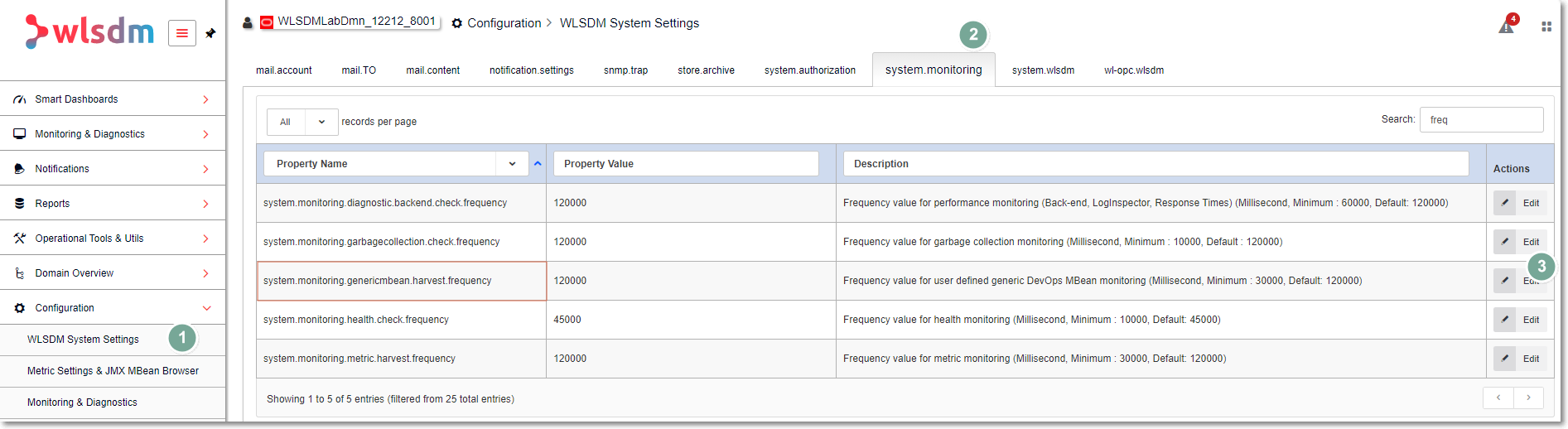@wlcommunityusers
@wlcommunityusers
Hi,
You can use below script to create your own Bridge dashboard. Please update regarding values then apply it to your domain.
Regards…
File —> monitorBridges.py
redirect('/dev/null', 'false')
connect('weblogic', 'WELCOME1', 't3://localhost:7001')
domainRuntime()
cd('ServerRuntimes')
serverRuntimes=ls(returnMap='true')
for serverRuntime in serverRuntimes:
stopRedirect()
print '>>>>>>>>>>> ' + serverRuntime
redirect('/dev/null', 'false')
cd('/ServerRuntimes/' + serverRuntime + '/MessagingBridgeRuntimes')
bridgeRuntimes=ls(returnMap='true')
for bridgeRuntime in bridgeRuntimes:
cd(bridgeRuntime)
print serverRuntime+' | '+String.valueOf(cmo.getName())+' | '+String.valueOf(cmo.getState())+' | '+String.valueOf(cmo.getDescription())
cd("..")
DevOps MBean Script:
java -cp /Users/admineer/u01/Oracle/Middleware1221/Oracle_Home/wlserver/server/lib/weblogic.jar -Djava.security.egd=file:/dev/./urandom weblogic.WLST -skipWLSModuleScanning monitorBridges.py | grep "|" | awk 'BEGIN{print "SERVERNAME | BRIDGE NAME | STATE | DESCRIPTION "}; {print};' | awk -F"|" '{print $1,$2,$3,$4}' | awk '{if ($3 == "Inactive") { icnt++ } else if ($3 == "Active") { acnt++ }} END { print "Inactive="icnt+0,"\n""Active="acnt+0 }'
Callback Script:
java -cp /Users/admineer/u01/Oracle/Middleware1221/Oracle_Home/wlserver/server/lib/weblogic.jar -Djava.security.egd=file:/dev/./urandom weblogic.WLST -skipWLSModuleScanning monitorBridges.py | grep "|" | awk 'BEGIN{print "SERVERNAME | BRIDGE NAME | STATE | DESCRIPTION "}; {print};' | awk -F"|" '/Inactive/ {print $1,"|",$2,"|",$3,"|",$4}'