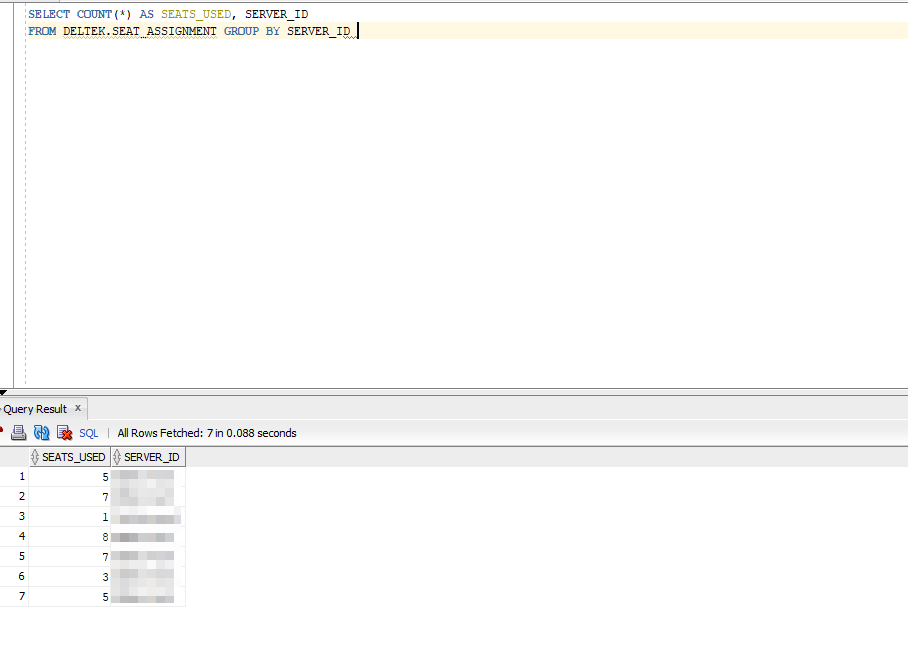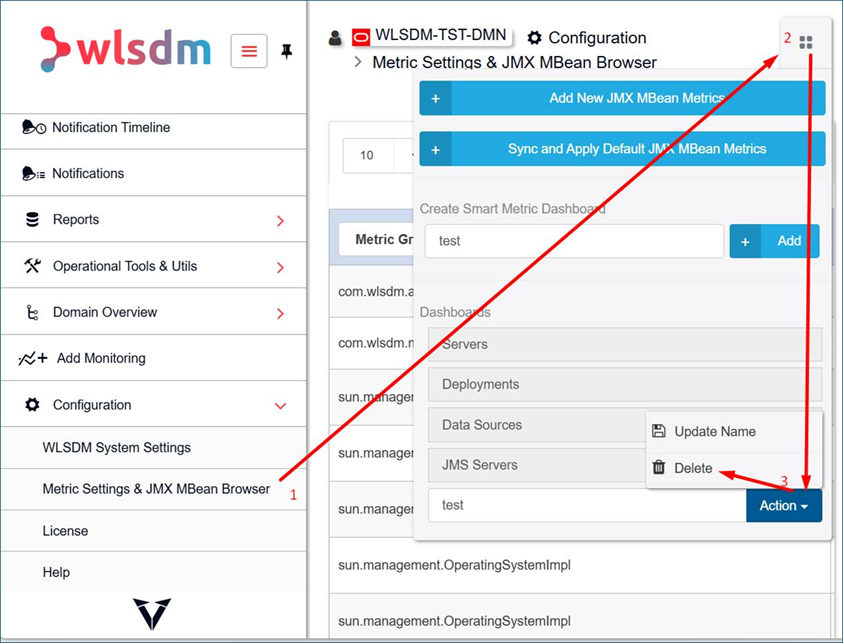SOLVED About Custom report
-
-
Hi,
If you want to delete “SEATS_IN_COSTPOINT” dashboard then go to “Configuration > Metric Settings” page (1). Open “Page Operations” menu (2), find your custom dashboard and chose delete option from the dropdown menu (3). Remember you need to truncate or empty dashboard before deletion operation.
Please take below screen capture and its numbers as reference.
Kind Regards….
-
Hi,
If you want to delete “SEATS_IN_COSTPOINT” dashboard then go to “Configuration > Metric Settings” page (1). Open “Page Operations” menu (2), find your custom dashboard and chose delete option from the dropdown menu (3). Remember you need to truncate or empty dashboard before deletion operation.
Please take below screen capture and its numbers as reference.
Kind Regards….
-
Perfect I was able to remove it.
Would you know why the script I have is not reporting from all the servers in the chart ? when in SQL it is just a group.I can create 6 charts but rather it work in one chart.