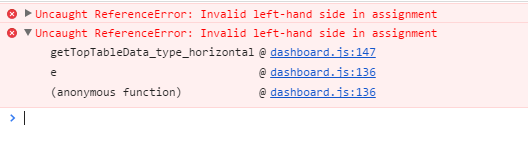Custom Dasbhoard - Chart Problem
-
Hi,
I’ve created a new dashboard and named it CRM-Dashboard, then added WebLogic “ExecuteQueueRuntimeMBean” MBean to this dashboard. When I activate the alarm for this chart I am getting below error on browser.
Could you please, help me to solve this problem. It’s critical, I need to move forward for our project before going live.Regards…
Error:
VM1013:1 Uncaught ReferenceError: Invalid left-hand side in assignmentgetTopTableData_type_horizontal @ dashboard.js:147e @ dashboard.js:136(anonymous function) @ dashboard.js:136
-
Hi,
As a workaround you can use “>=” operator instead “=” operator. For the threshold assignment, please follow this procedure and let us know the result.
PS: We have fixed the issue.
Regards…
-
@wlsdmadmin
Sorry for late reply. I’ve did as mentioned above and fixed as workaround. Thank you for the quick response.