WLSDM CPU Utilization
-
Hi, We recently noticed high CPU utilization from one of the WLSDM thread within the managed server process.
Here is the trail of the issue:
-
Top command on the server to see which process is taking the heavy load.
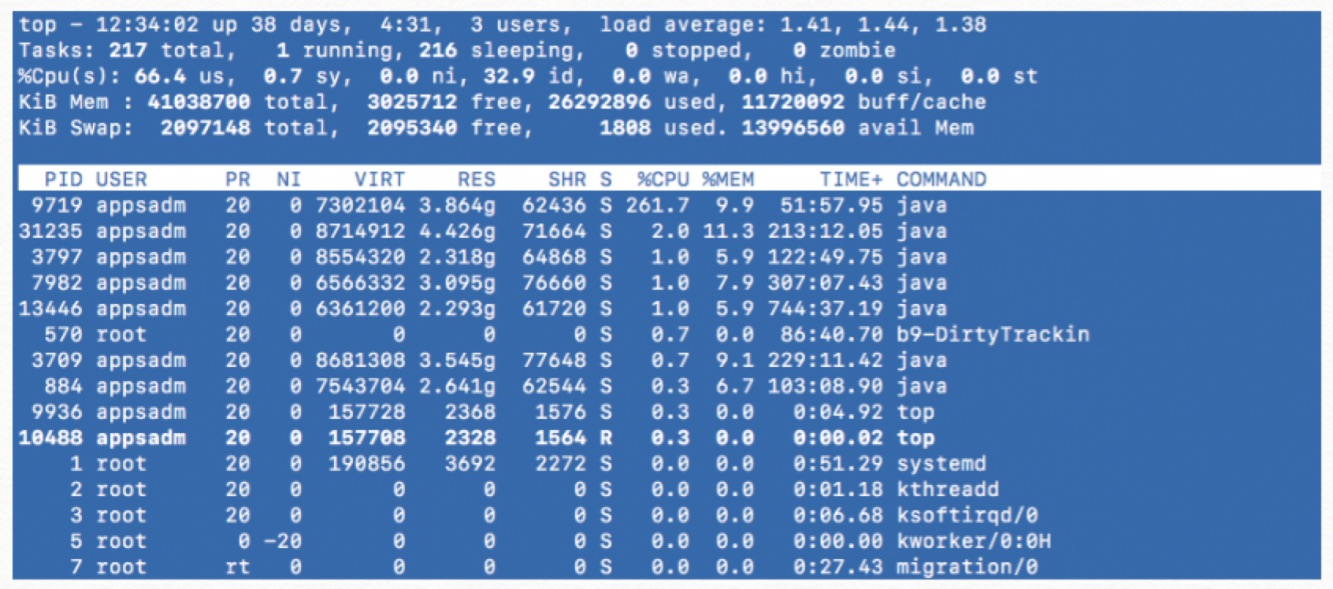
-
Identified the process id as 9719. The following is the result of the command “top -H -b -p 9719”
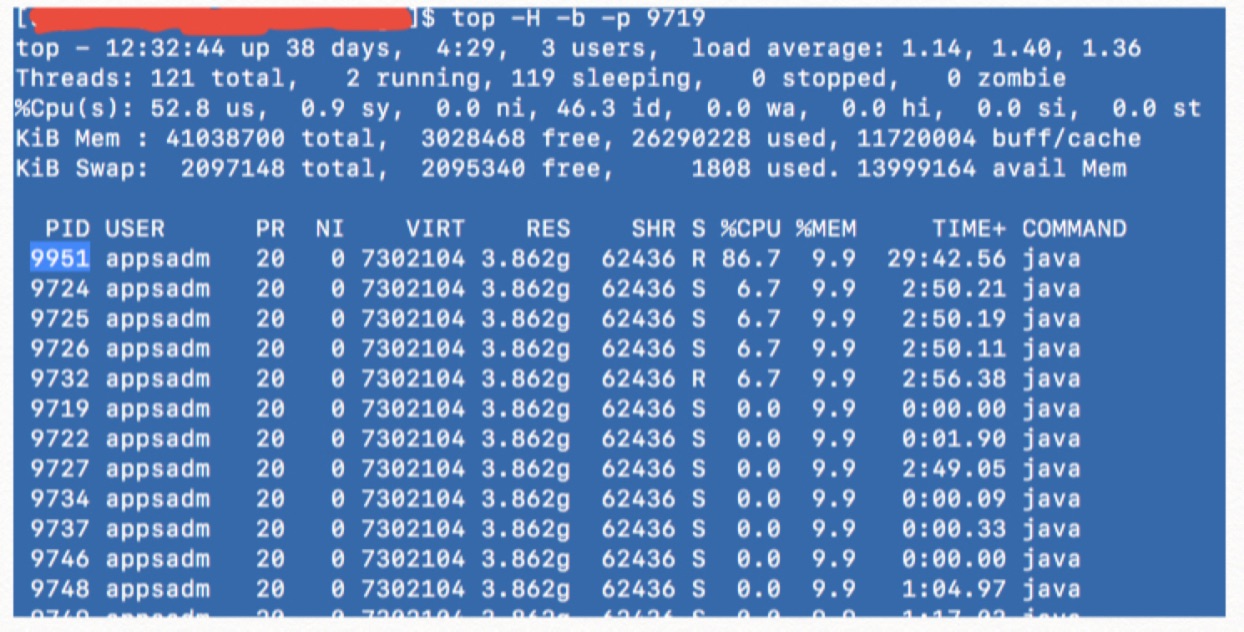
-
Identified the top thread id as 9951. Find the hexadecimal for this.
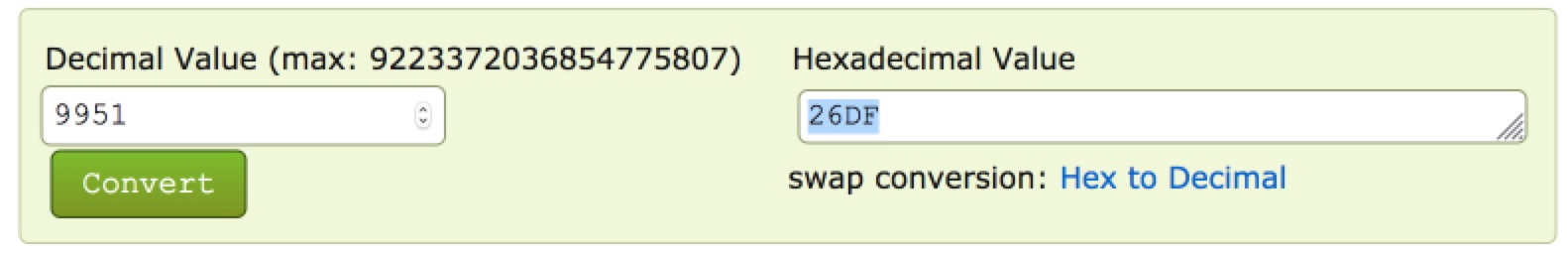
-
Check the Thread id in the thread dump taken exactly at the time of checking the process top command in step 2 above.
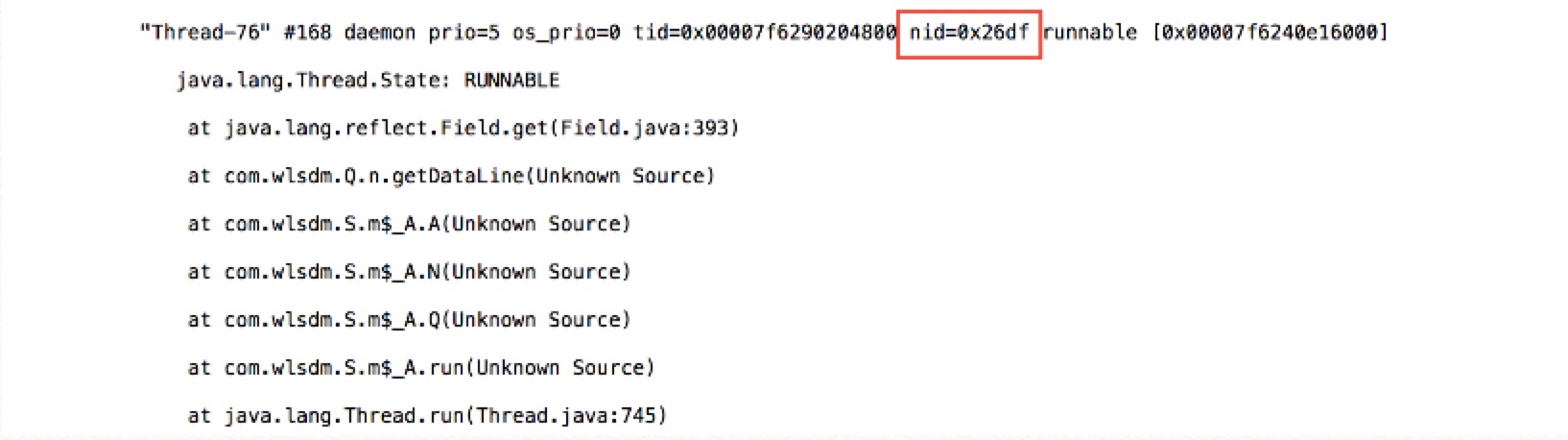
Can you please check why this WLSDM thread is hogging lot of CPU?
Thanks,
Jeba. -
-
Hi Jeba,
We have requested additional information and contacted to you via email. As a workaround please DISABLE all your (make OFF) data archive settings. Go to “System Settings > system.archive (tab)” page and OFF all archive settings if they are currently ON.
Thank you…
-
Hi Jeba,
First of all your WLSDM version is not the latest; please upgrade to v3.4.1 (it will took about 5 min). Please do a fresh installation. This domain was open for all the metrics about “STORE DATA” feature. That’s why you faced this issue.
Let us analyze more. Is this thread is in ManagedServer or AdminServer? We need below information to help you.
-
Could please at least take 3 thread dump for AdminServer and ManagedServer then send us to us? (thread dump: kill -3, or from WLSDM console) -
Could you please zip all WLSDM log files and send to us? (Available at WLSDM\logs folder) -
cd $DOMAIN_HOME{WLSDM_RUNTIME_FOLDER}Could you please runt this command and share the output with us?
du -sh * -
Could you please share the WLSDM version?
We are suspecting about data archive. As a workaround please DISABLE all your (make OFF) data archive settings. Go to “System Settings > system.archive (tab)” page and OFF all archive settings if they are currently ON. Then restart only AdminServer then observe the new states about high CPU consumption.
Kind Regards…
-