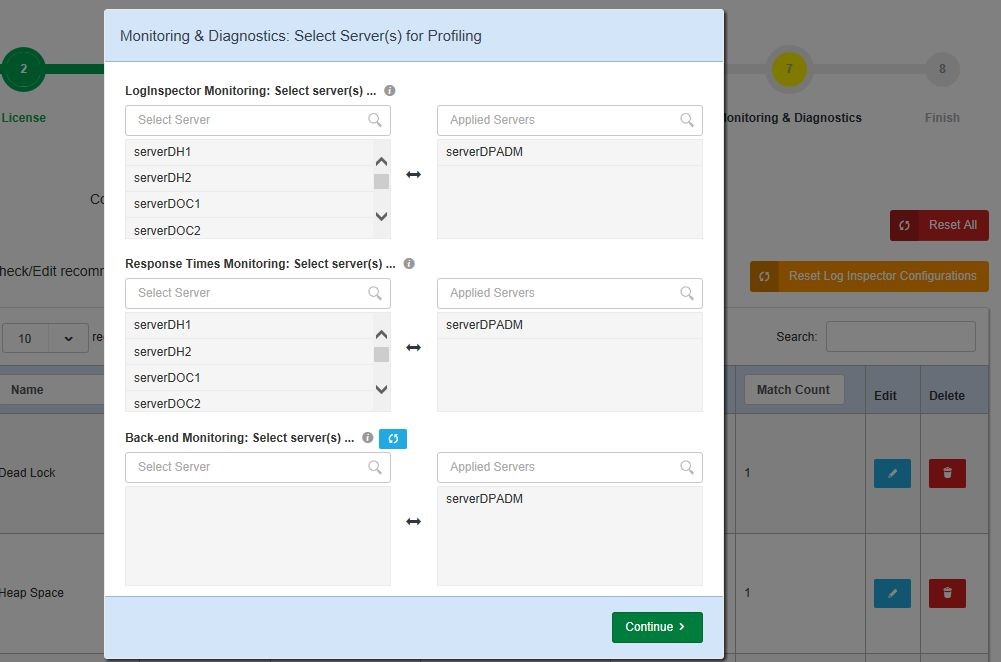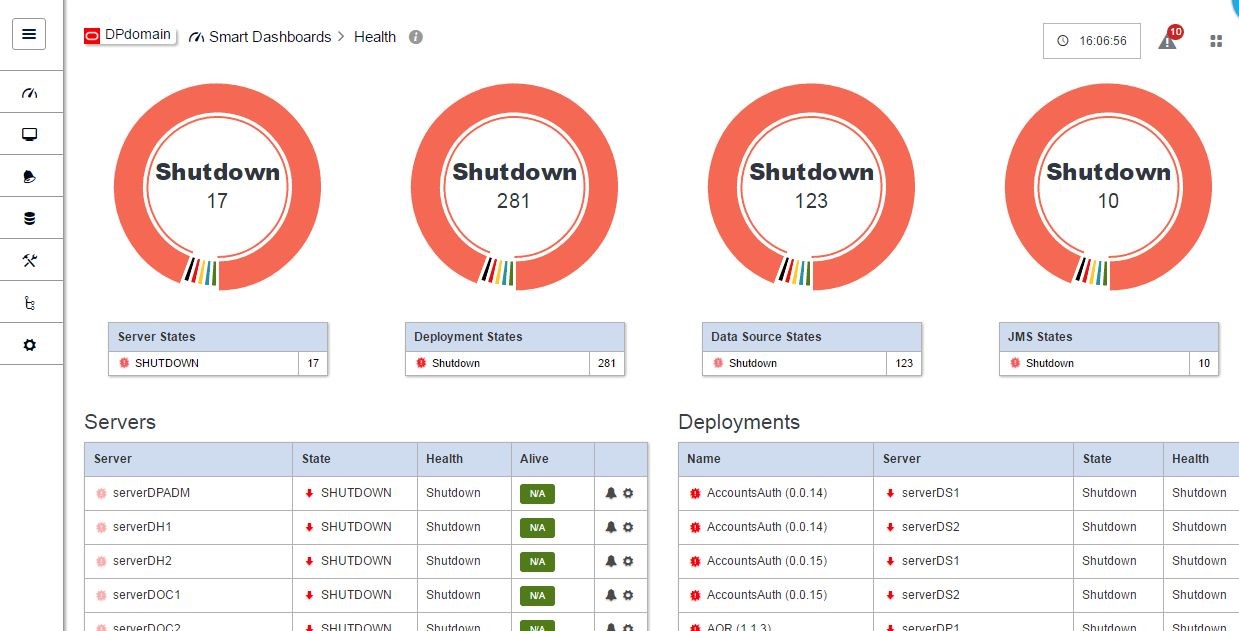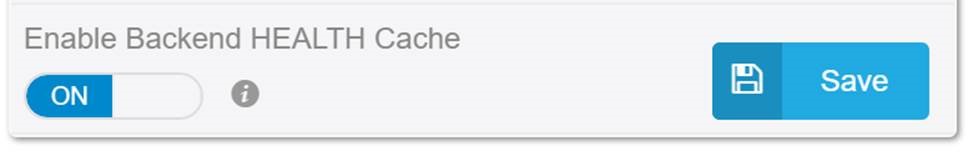How can i pass this WLSDM WebLogic wizard step?
-
Hello there !
I’m trying to evaluate your new interesting WLSDM WebLogic console.
Unfortunatelly what doesn’t work in my local environment is the last configuration step…I’ve set some treeshold but at the end, once I want to validate everything, the pop-up shown in the below image.I can’t close it…
I’m no able to proceed event after clicking on “Continue” butonAny idea?
Thank you very much ! -
Could you please tell us your Browser type and version, WLSDM version, WebLogic version and Java version details?
Plus, is there any page error occurs on the page? Please try the wizard by using Google Chrome and at the current step before clicking “Continue” button, open browser console by pressing F12 button. And then click on “Continue”. After is there any error throws on Chrome console. If yes, please send us screen capture and text value of error.
-
I got this exception in one of my runtime domain with over than 20 managed server configrued.
I made a second test ina new smaller domain and it works…My doubt was concerning the agent library.
Can I put it in a shared filesystem and link it in the classpath of all of my managed servers? Or I have to release one single agent instance per each one? -
Normally we have tested WLSDM on domain which have more than 40 managed servers. And we did not have any issue like this. May be something is wrong on your domain. We’re ready to support you to solve the problem you are facing in this domain.
Remember, at least add one managed server for response times monitoring, log monitoring and back-end monitoring (agent required). Could not see that you have add one WebLogic managed server on the screen capture that you have sent.It is possible to add wlsdm_agent.jar file to the filesystem shared disk path. But it is a must to add agent JVM arguments to the relevant managed server(s) for each.
We have some extra questions about your POC.
• Is your domain OSB, SOA or standart WebLogic domain? In this case, please do not hesitate to contact to us.
• When you finished your POC, Are you planning to purchase WLSDM? -
Hi there
I made some test during last days and we can start consider to evaluate your product…
Even if I was working in an analog internal project…I still have a couple of doubts regarding your console
1 - For my experience what make the difference is collecting data… In order to monitoring historic information anda data (this help me in troubleshooting)
2 - About deployments table your dashboard use to list applciation status in evey servers of my cluster and it is a little bit redundatLast but least I’m not able to retrive correct information in one of my existing domain…
In teh below example… Look like we are able to collect information (aller are coreclty raised), but the dashboard show me resources are unavailbale. -
Thank you for your interest. We trust our product very much and we thought every detail for WLSDM.
Here our comments;
First of all, your domain is really big and massive. But, we it is for sure we can handle it.
1 - For my experience what make the difference is collecting data… In order to monitoring historic information anda data (this help me in troubleshooting)
Yes, especially this size of domain is very hard to monitor. If you have any unused server, datasource, JMS definion please delete all, after that fresh resinstall WLSDM and do not track unused apps, servers, deployments… etc.
Historical data would be very useful for your problem troubleshooting. Especially, check notification pages.2 - About deployments table your dashboard use to list applciation status in evey servers of my cluster and it is a little bit redundat
We have asynchronous backend health feature on health dashboard. Could you please enable it and let us know the result? (Go to Health Dashboard page, > Page Operations Menu> Switch the below button to ON)By the way, we have JMX/t3 timeout on system.WLSDM tab at System Settings page. If your domain is not responsive has its own problem, we are cutting the request because of keeping WebLogic domain healthy. It’s default value is about 5sec. That’s why you can see the health status conflicts.