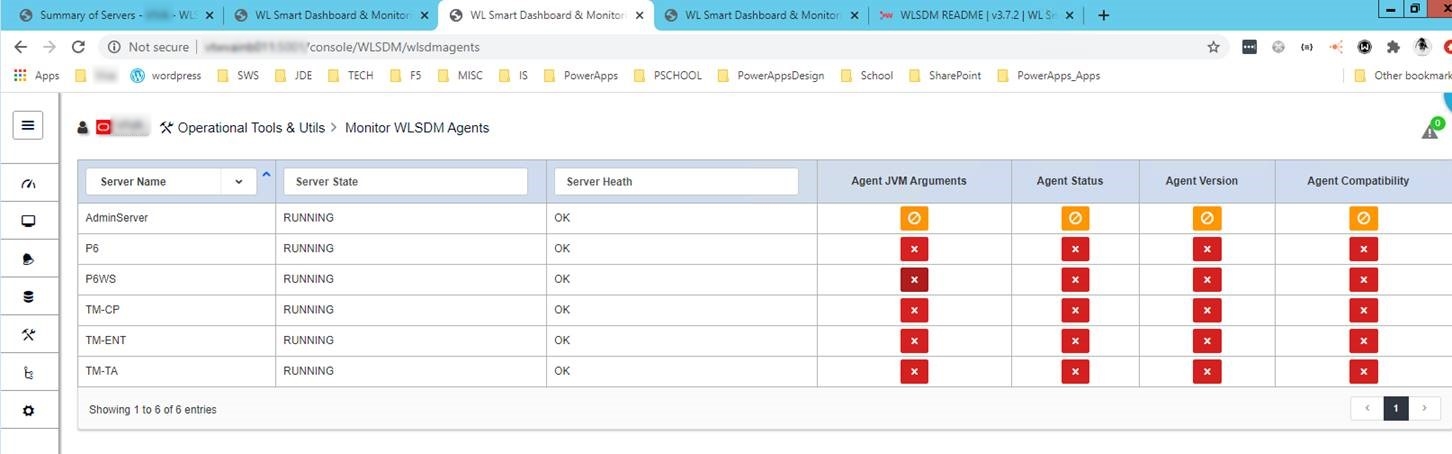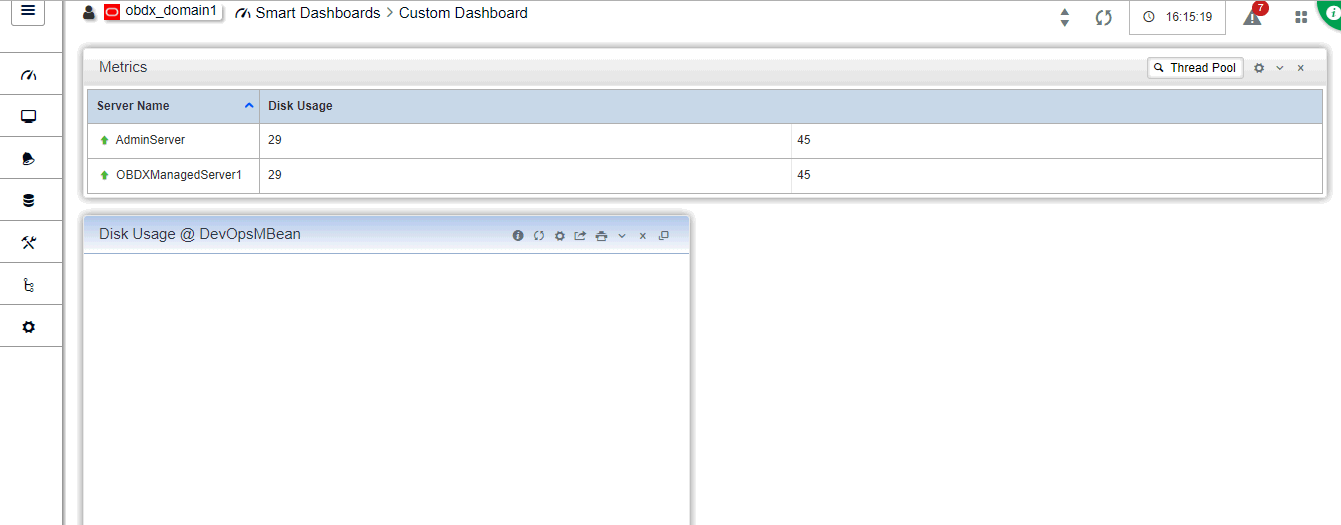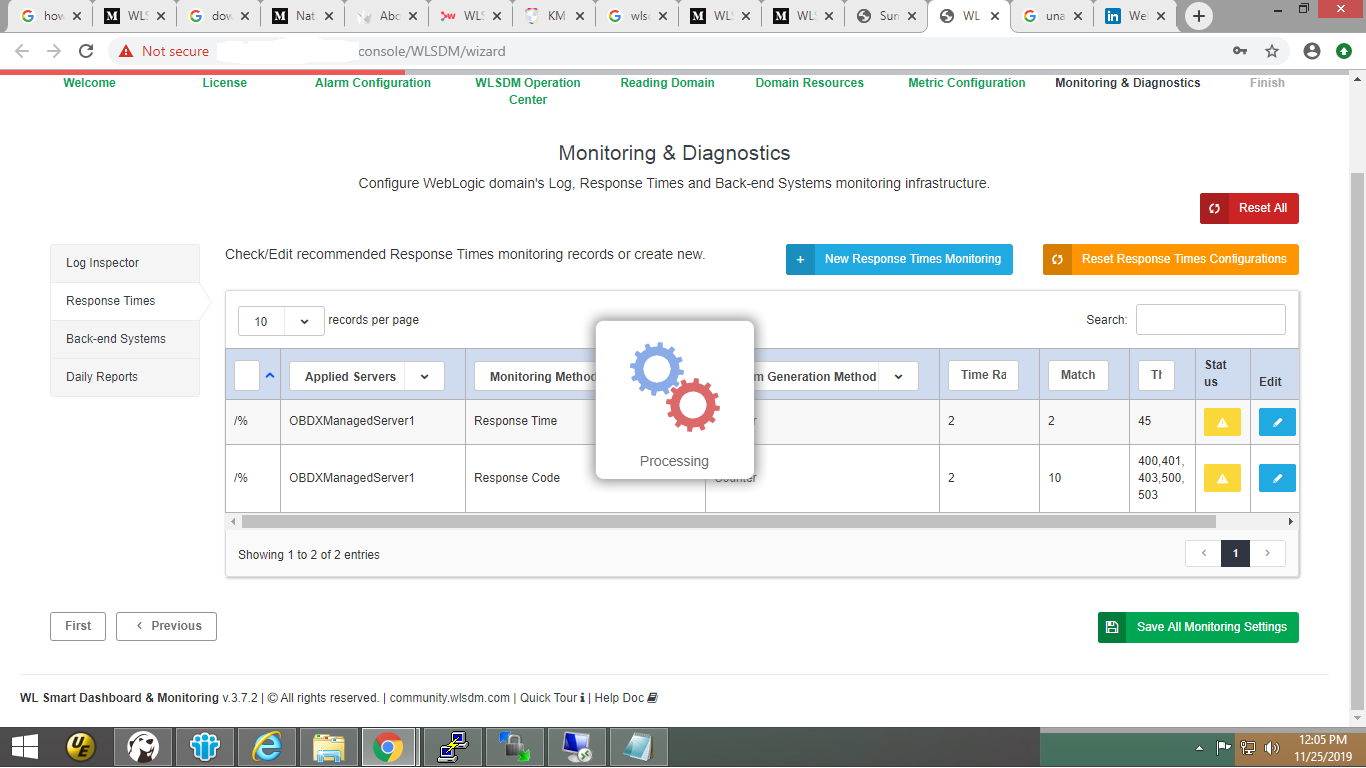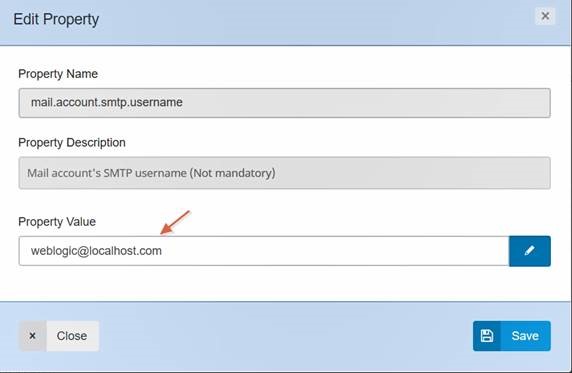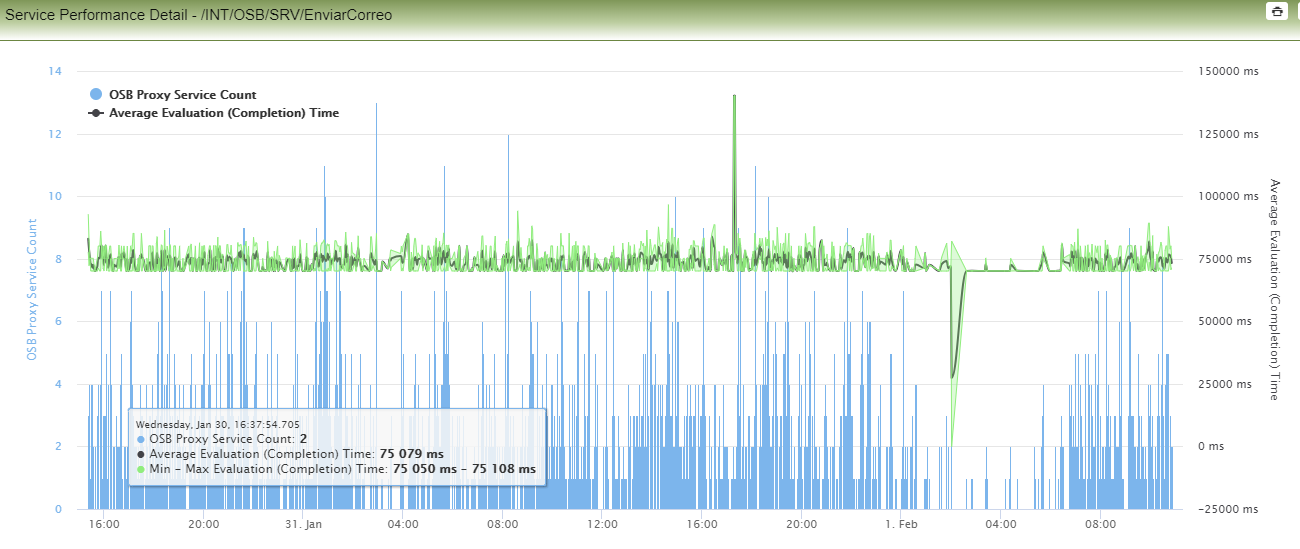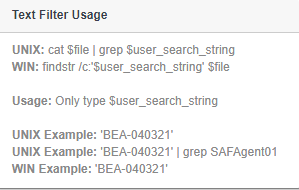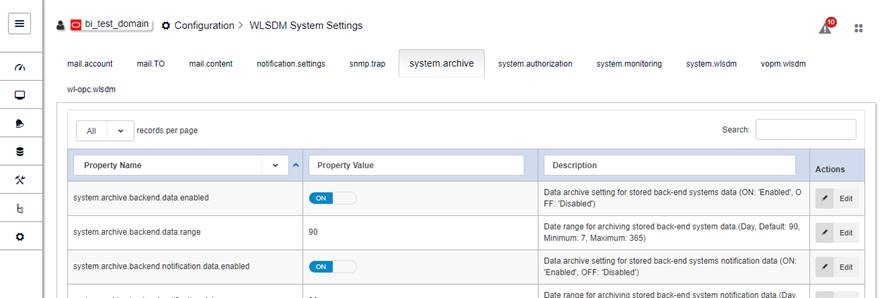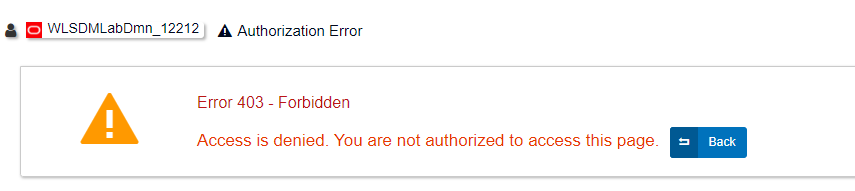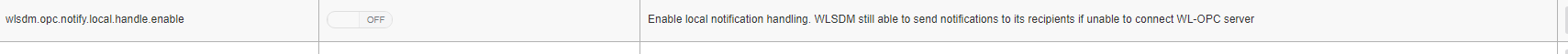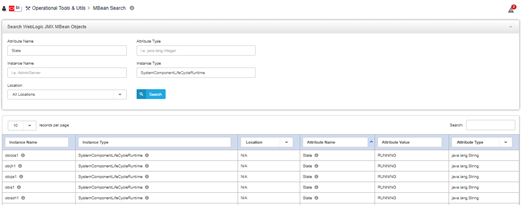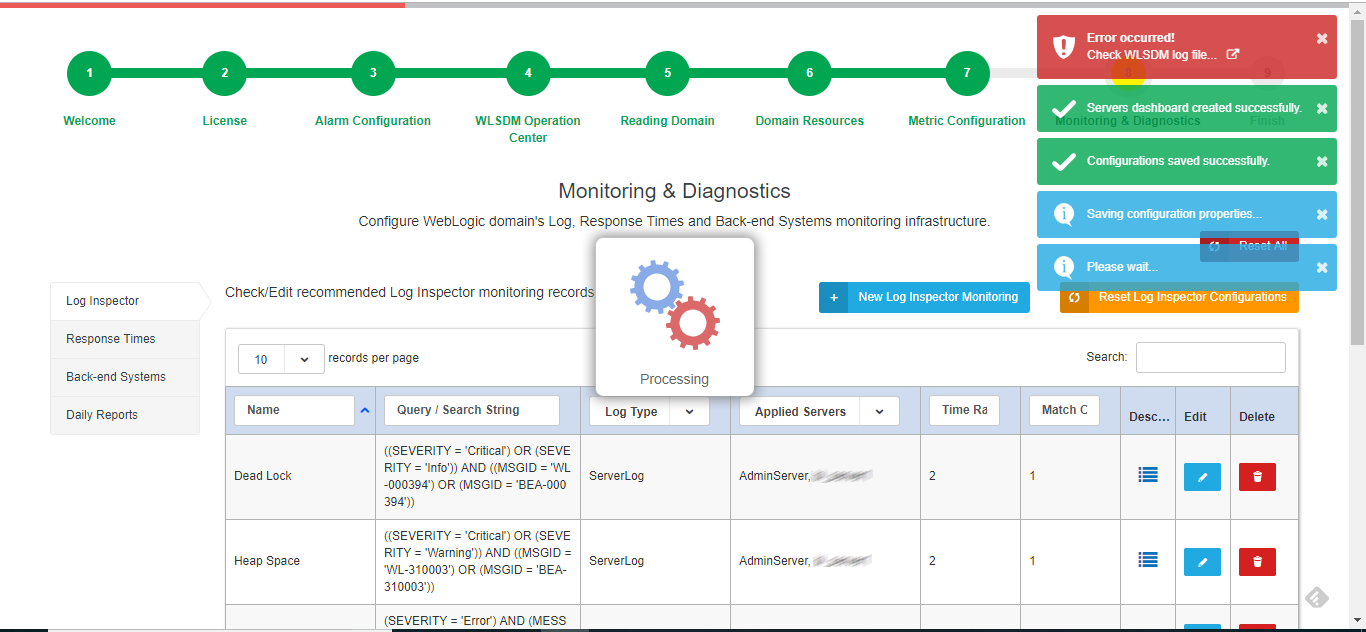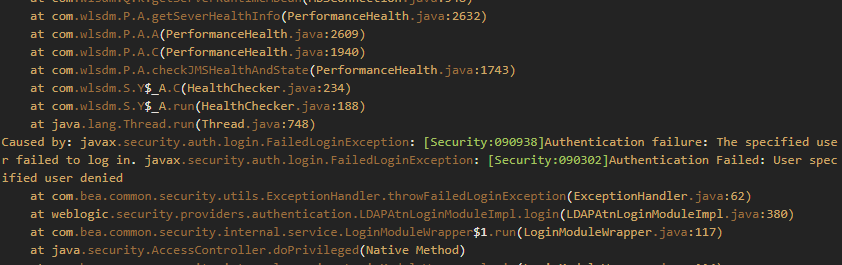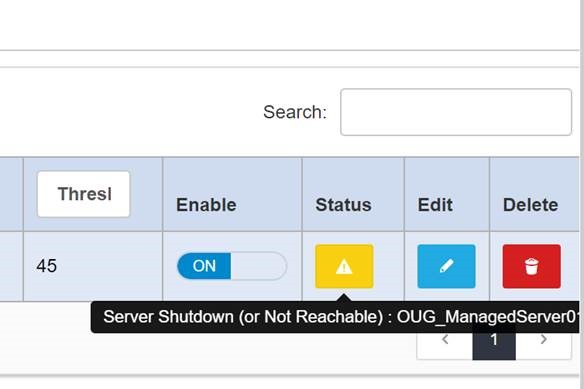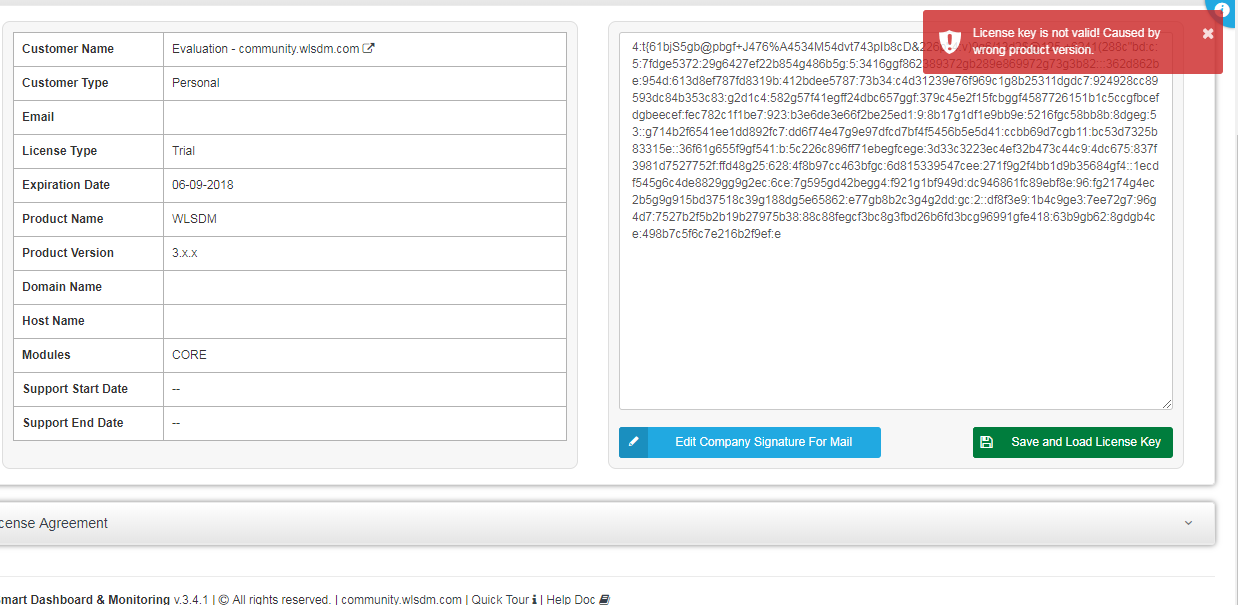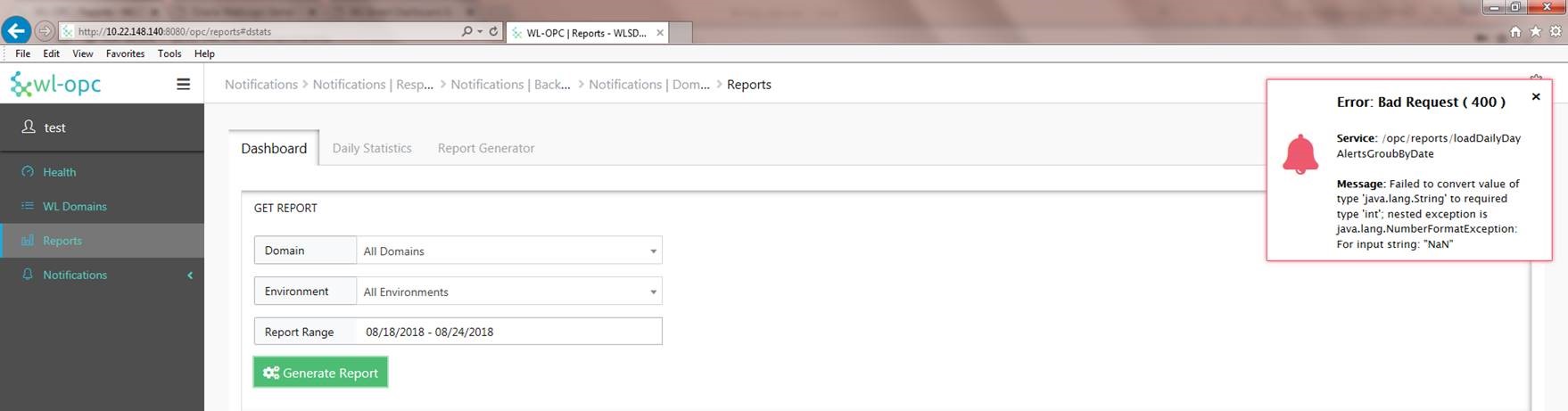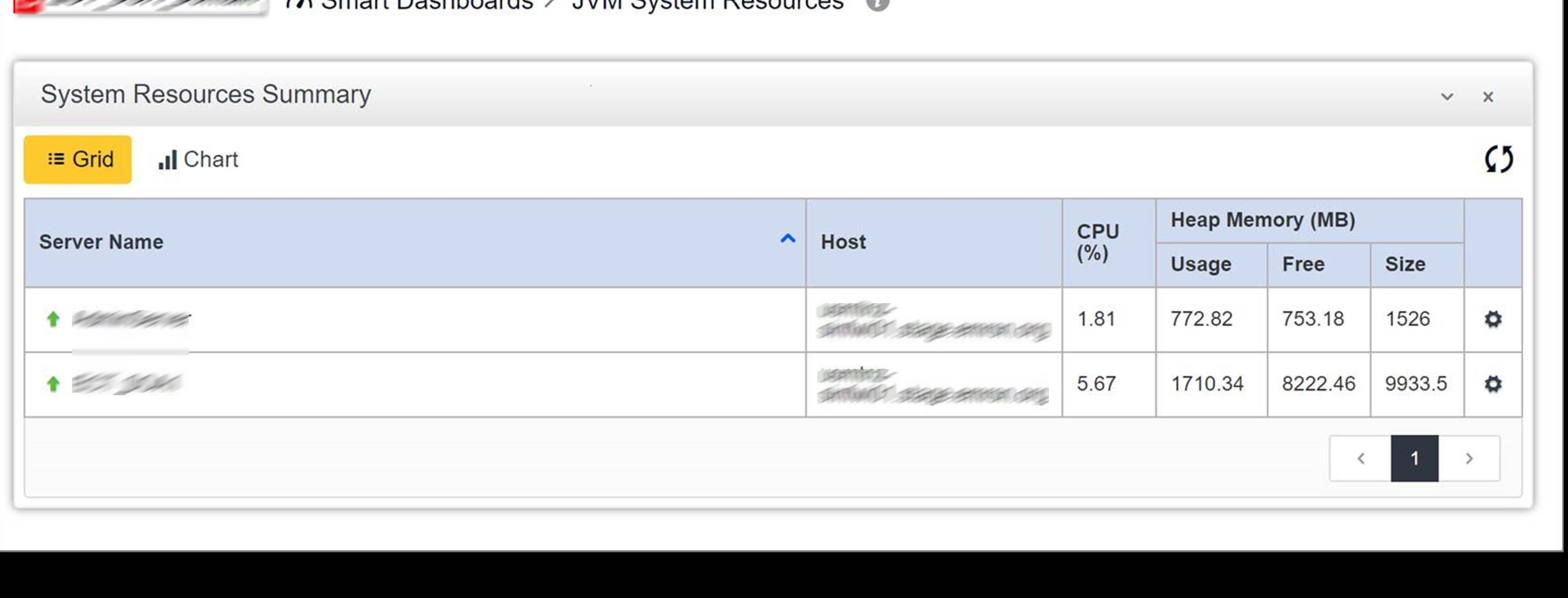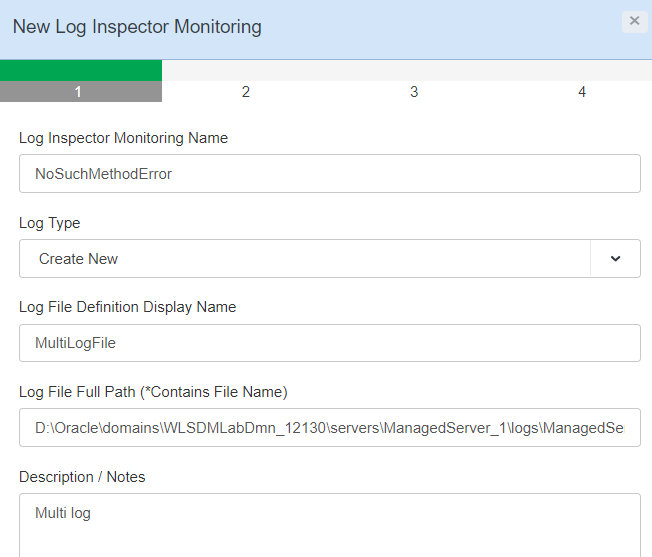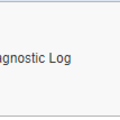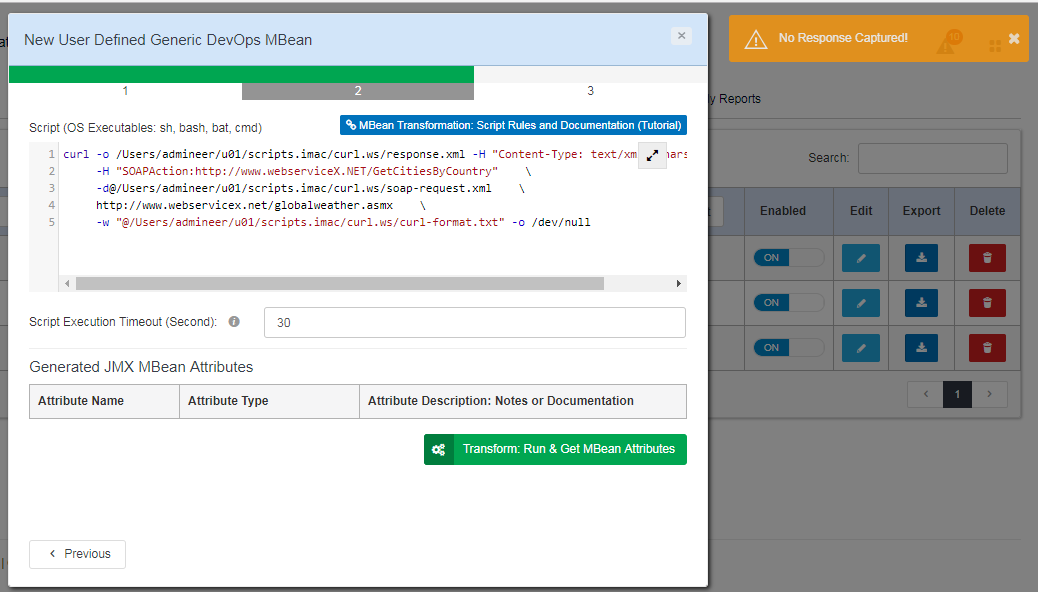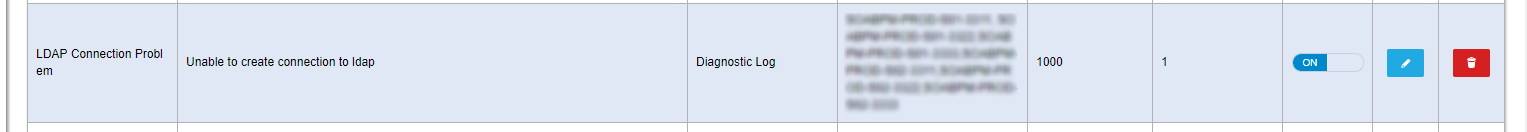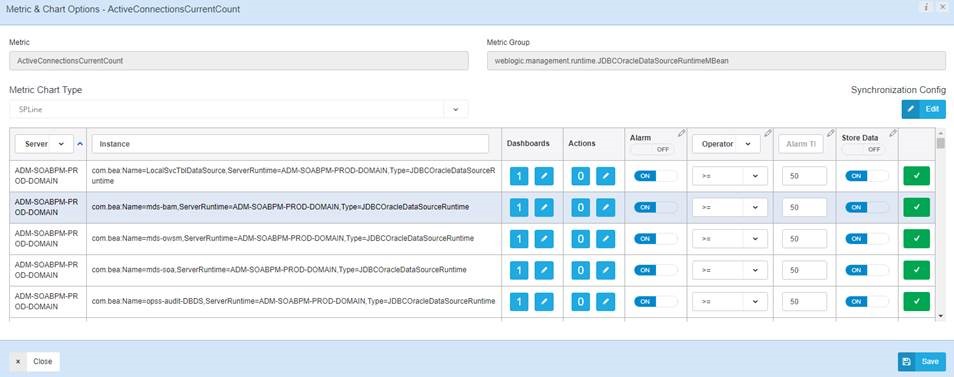Hi,
SOA default dashboards are contains complete SOA monitoring and they are sufficient for monitoring SOA performance.
You can check https://medium.com/wlsdmforweblogic WLSDM Medium blog posts by WLSDM team and customer experiences.
You create new Devops MBean and new Dashbaord in WLSDM as below screnshots.
Also please check suggested blog posts:
https://medium.com/wlsdmforweblogic/how-to-create-server-machine-disk-usage-dashboard-and-trigger-delete-logs-devops-action-a267f439c68
https://medium.com/wlsdmforweblogic/how-to-create-a-custom-mbean-from-an-sql-query-in-weblogic-server-using-wlsdm-generic-devops-b978acb22401
https://medium.com/wlsdmforweblogic/advanced-weblogic-monitoring-develop-jmx-mbeans-and-automate-with-wlsdm-metric-actions-73580ca73782
• How to create new DevOps MBean in WLSDM
• How to create custom dashboard and create
Regards.