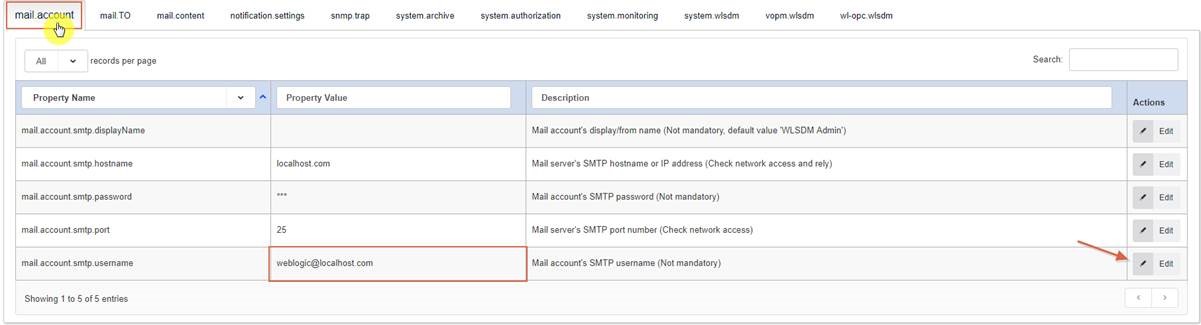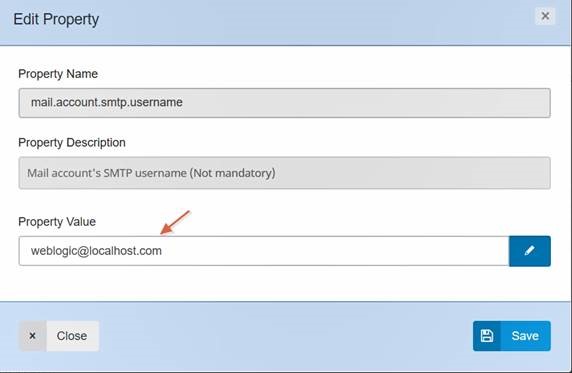WLSDM email notification all go to Spam/Junk Mail
-
How do you change the inbound email address? It comes in as “admin@wlsdm” and O365 (Outlook) does not like the address because it doesn’t have a dot extension; thus, I am unable to create an email filter and they all go to Spam/Junk Mail with phishing alerts. I went through the configuration options and could not find a sender address, so I would assume it is hard-coded in the tool.
If there was a way to change it to “[email protected]” or something that looks like a real email address, that would help out tremendously.
Thanks
-
Hi,
Email alert’s default sender value is “wlsdm@admin”.
You can edit sender(from) as below.
Regards.
1.Go to “Configuration > WLSDM System Settings” in WLSDM menu.
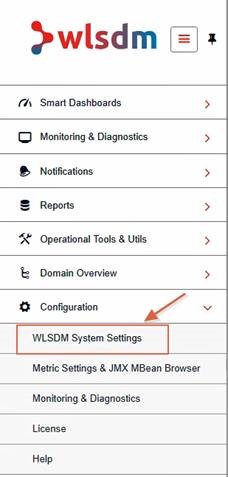
2.Be sure you are in “mail.account” tab then edit “mail.account.smtp.username” property.