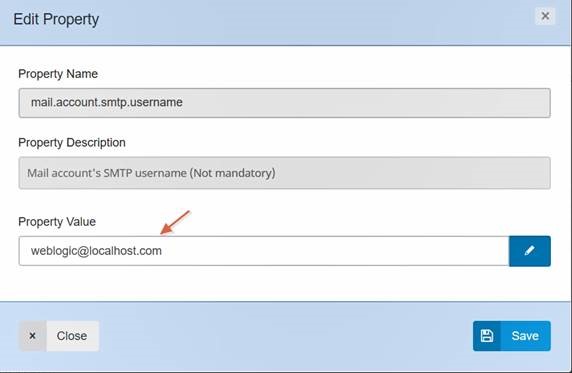Hi,
Email alert’s default sender value is “wlsdm@admin”.
You can edit sender(from) as below.
Regards.
1.Go to “Configuration > WLSDM System Settings” in WLSDM menu.
menu.jpg
2.Be sure you are in “mail.account” tab then edit “mail.account.smtp.username” property.
sender.jpg
111111.jpg