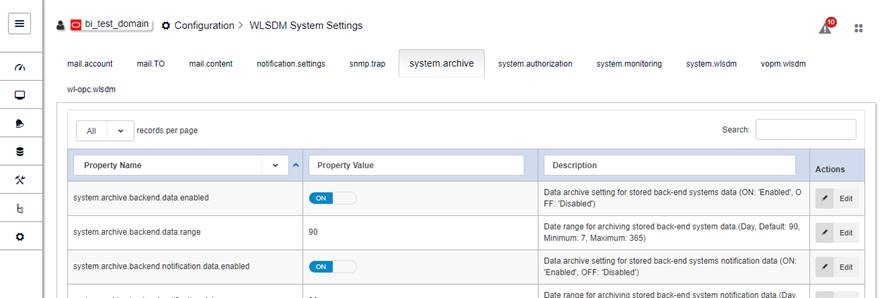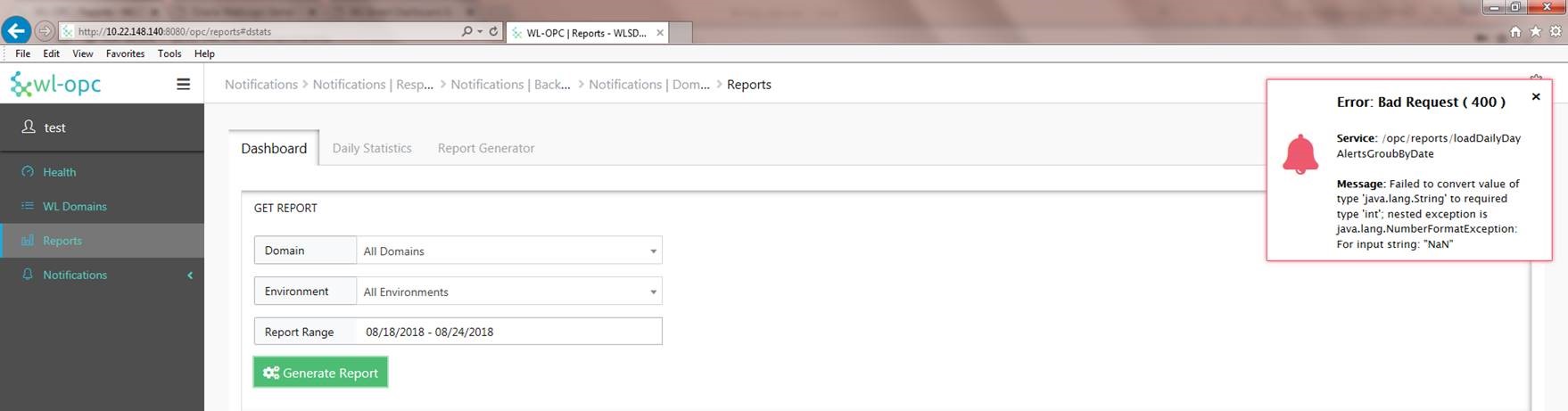Hi,
Please install WLSDM again by following the steps below.
1. Shutdown AdminServer
2. Delete WLSDM Runtime Folder (If background information is not important; in this case the past will delete)
3. AdminServer start
4. Complete WLSDM configuration wizard by importing export configurations.
Re-installation procedure also available in here : https://wlsdm.com/docs/README#IX.Upgrade&Reinstall&Uninstall
Kind Regards.
WLSDM Support
http://www.wlsdm.com