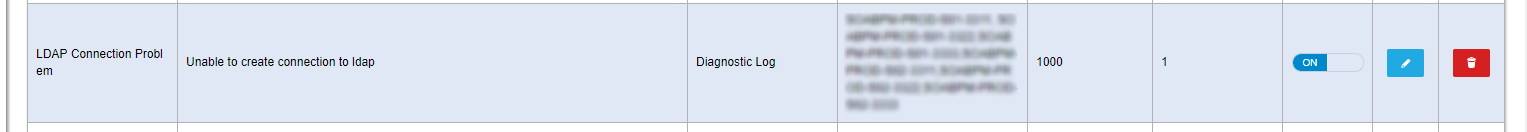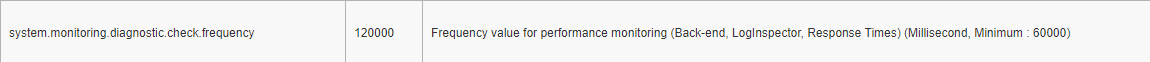SOLVED How to Configure LOG Monitoring Frequency ?
-
-
Log Monitoring cycle default value is 120 seconds. You can configure it from “Configuration > WLSDM System Settings” page’s “system.monitoring” tab, property as below. It effects back-end, loginspector and response times frequency. No problem until 60 seconds but we suggest 120 seconds for high transaction traffic.
-
Ok I have got alarm notification with successfully!! But notification receive delayed. I need to configure LOG Monitoring alarm frequency. Can we do that with WLSDM WebLogic Console ?
-
Log Monitoring cycle default value is 120 seconds. You can configure it from “Configuration > WLSDM System Settings” page’s “system.monitoring” tab, property as below. It effects back-end, loginspector and response times frequency. No problem until 60 seconds but we suggest 120 seconds for high transaction traffic.