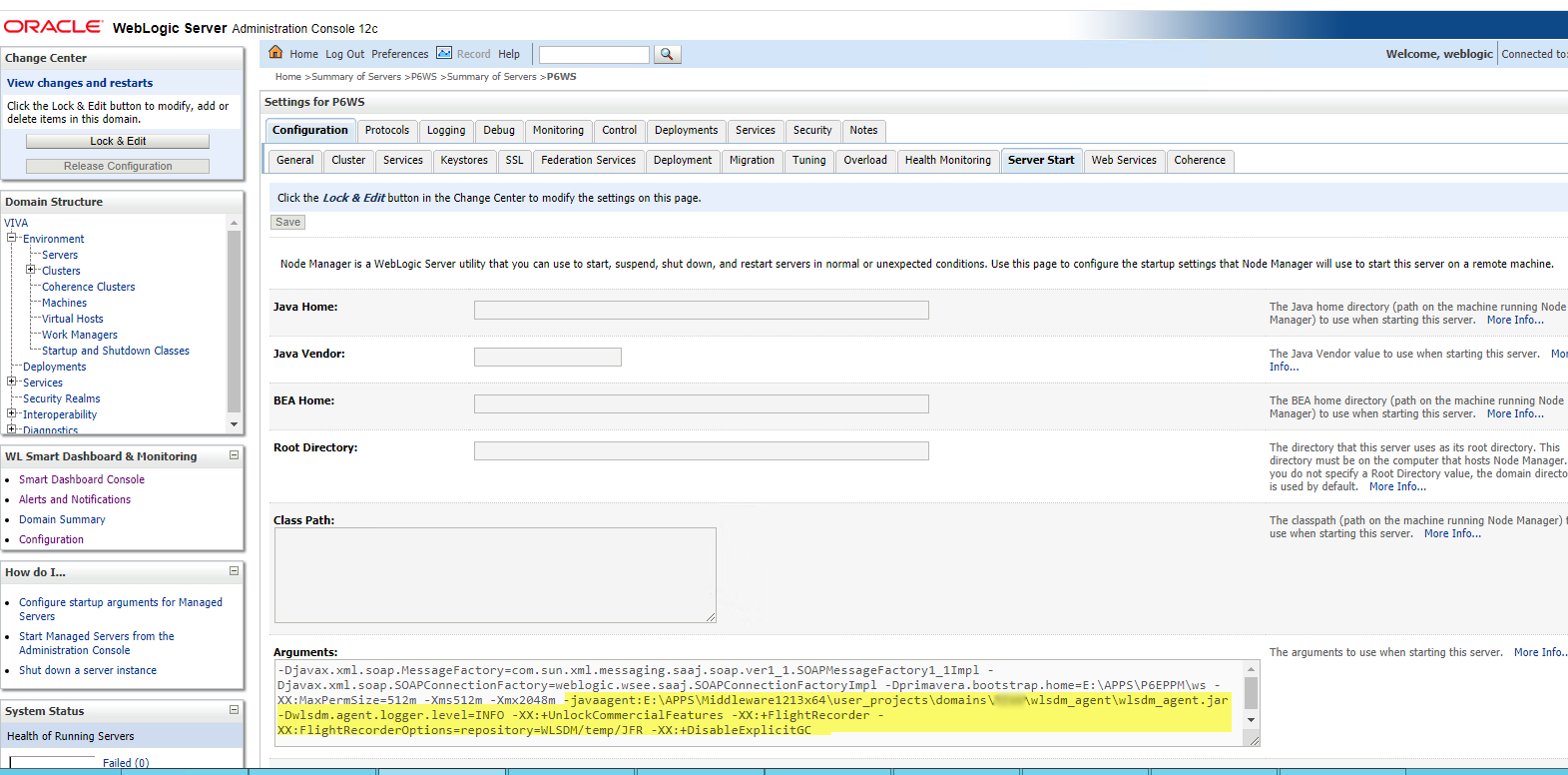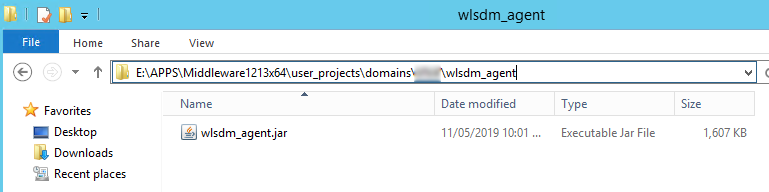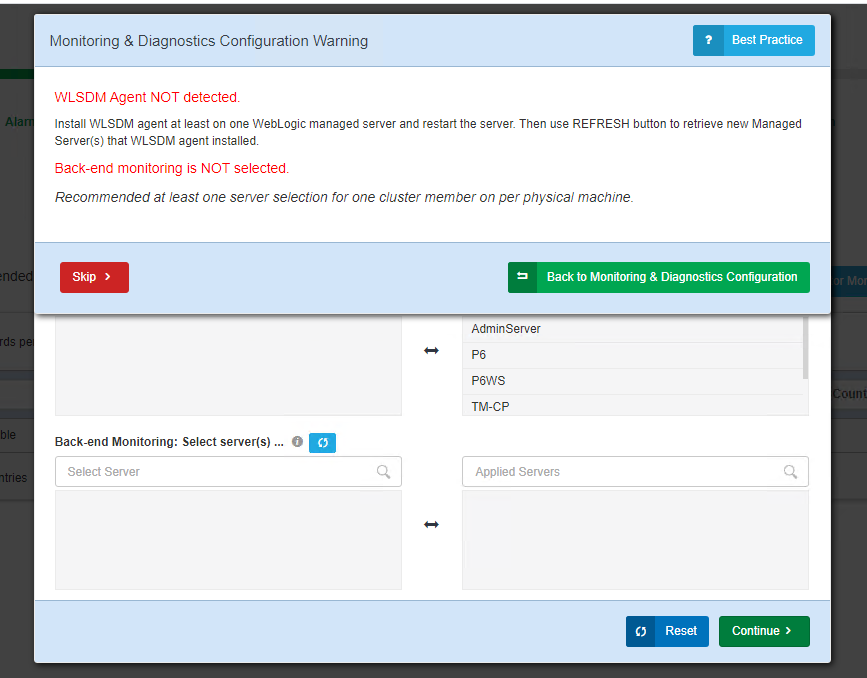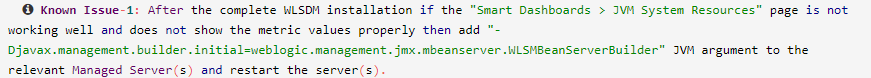WLSDM Agents Not Monitoring Error
-
Hi,
I have done the installation as per the document but it looks like I have missed a step.
I can see the below in the WLSDM Agents page.
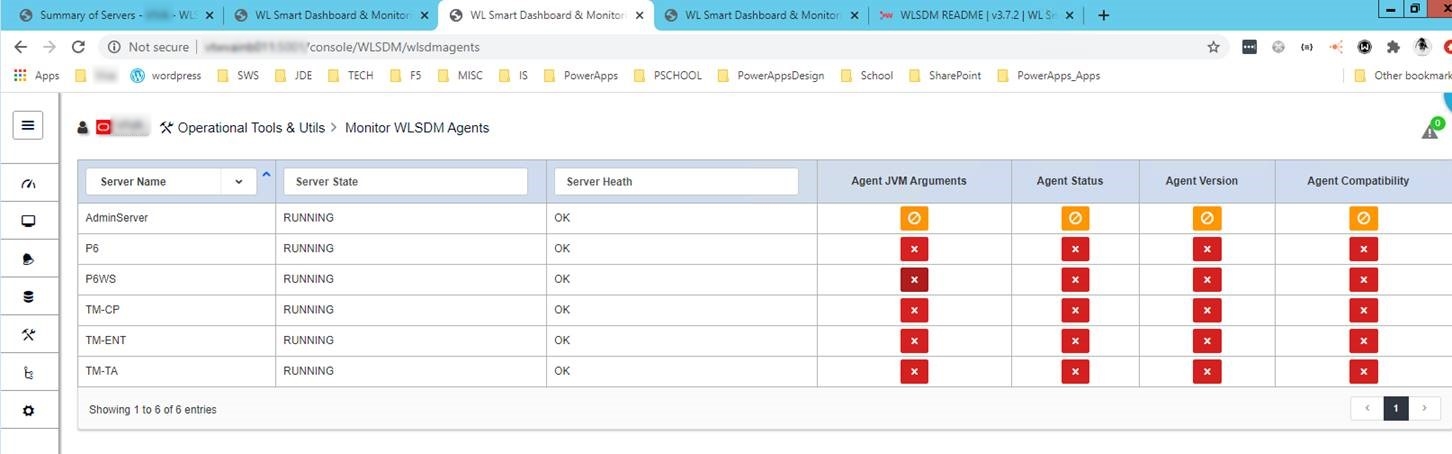
In Weblogic, I have added the required parameters to “server start” section.
JAR file exists in the correct location.
I got the below message during setup. I had pressed skip on it to proceed to the next page.
Can you please advise where it may be falling over ?
Thanks.
-
Hi,
Sometimes WebLogic blocks the direct access to the Java Native MBean Server from inside it for various reasons.
And that affects some modules functionality.Please add the following startup argument to your managed server.
İf it does not solve the problem, please zip and send the “wlsdm.log” file to us for the detailed examination.
${DOMAIN_HOME}/WLSDM/logs/wlsdm.loghttps://wlsdm.com/docs/#IV.Installation
Regards.