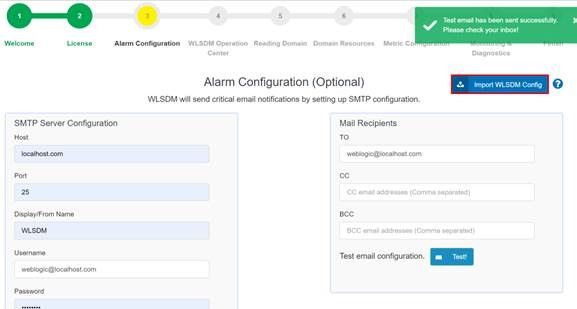SOLVED WLSDM and OPC licence issue
-
Hi,
I’m trying to configure many domains with WLSDM.
Many of then are asking for a valid licence instead to asking me for OPC URL.
Could you please send me a step by step tutorial to integrate WL-OPC and WLSDM?####<Oct 21, 2021 2:39:12 PM ART><INFO><WLSDM><BEA-000000><License Published by the WL-OPC: {"CUSTOMER_NAME":"Localhost - \u0027 target\u003d\u0027_blank\u0027\u003local \u003ci class\u003d\u0027fahidden\u003d\u0027true\u0027\u003e\u003c/i\u003e\u003c/a\u003e","CUSTOMER_TYPE":2,"EMAIL":"[email protected]","LIC_TYPE":21,"EXPIRATION_DATE":"","PRODUCT_NAME":"WLSDM ( WL-OPC Bundle License )","PRODUCT_VERSION":"","DOMAIN_NAME":"prod_domain34","HOST_NAME":"","MODULES":["CORE","SOA","OSB","OPMN"],"SUPPORT_START_DATE":"11-08-2021","SUPPORT_END_DATE":"11-08-2022"} > ####<Oct 21, 2021 2:39:18 PM ART><WARNING><WLSDM><BEA-000000><Has No Valid License. Caused by expire.> ####<Oct 21, 2021 2:40:03 PM ART><WARNING><WLSDM><BEA-000000><Has No Valid License. Caused by expire.>It seems WL-OPC’s sent the licence to WLSDM but it doesn´t take it.
In the other hand, I found many errors in WL-OPC logs
2021-10-21 14:57:20.545 INFO 3029624 --- [MessageBroker-2] com.wlsdm.opc.stats.ScheduledController : Trying to send unregister command to the WLSDM domain: prod_domain2@localhost:9002 2021-10-21 14:57:20.550 WARN 3029624 --- [MessageBroker-2] com.wlsdm.opc.D.C : Unexpected end of file from server or unsupported protocol. localhost:9002 ## Unexpected end of file from server 2021-10-21 14:57:20.552 INFO 3029624 --- [MessageBroker-2] com.wlsdm.opc.stats.ScheduledController : Trying to send unregister command to the WLSDM domain: prod_domain1_C@localhost:7002 2021-10-21 14:57:20.555 WARN 3029624 --- [MessageBroker-2] com.wlsdm.opc.D.C : Server Response Code is: 401. [ localhost:7002 ] 2021-10-21 14:57:20.556 INFO 3029624 --- [MessageBroker-2] com.wlsdm.opc.stats.ScheduledController : Trying to send unregister command to the WLSDM domain: prod_domain3@localhost:7001 2021-10-21 14:57:20.589 WARN 3029624 --- [MessageBroker-2] com.wlsdm.opc.D.C : Server Response Code is: 401. [ localhost:7001 ] 2021-10-21 14:57:20.591 INFO 3029624 --- [MessageBroker-2] com.wlsdm.opc.stats.ScheduledController : Trying to send unregister command to the WLSDM domain: prod_domain2@localhost:7002 2021-10-21 14:57:20.596 WARN 3029624 --- [MessageBroker-2] com.wlsdm.opc.D.C : Server Response Code is: 401. [ localhost:7002 ]Regards.
-
Hi,
I tried doing a fresh install of WLSDM console and the first error I see is:
####<Oct 21, 2021 3:55:48 PM ART><INFO><WLSDM><BEA-000000><WLSDM job scheduler initialized successfully.> ####<Oct 21, 2021 3:55:51 PM ART><INFO><WLSDM><BEA-000000><WLSDMOPCServer.RegisterController:: Registration ignored. System property not enabled.> ####<Oct 21, 2021 3:56:19 PM ART><WARNING><WLSDM><BEA-000000><Has No Valid License. Caused by null/wrong license info.> ####<Oct 21, 2021 3:56:48 PM ART><WARNING><WLSDM><BEA-000000><Has No Valid License. Caused by expire.>I have network communication to OPC using wget and telnet.
Regards,
-
Hi,
Please follow the steps below and let us know the result.
1- You can use the ulimit command to view the soft limit and hard limit separately.
$ ulimit -nModify the following file to change the system limit
sudo vim/etc/security/limit.confFor example, we set the limit for opening files for user’s running account username, add in the above file
username soft nofile 63536
username hard nofile 635362- Open the
$JAVA_HOME/jre/lib/security/java.securityfile in a text editor.Change the line:
securerandom.source=file:/dev/random
to:
securerandom.source=file:/dev/./urandom3- WL-OPC shutdown & start
Regards.
-
Hi,
I tried suggested changes but the issue persists.
Some additional information regarding the issue:
This is what I see when I try to register a new domain in WL-OPC:
2021-10-22 09:19:09.021 INFO 4027990 --- [http-nio-172.16.14.28-8080-exec-2] c.w.o.c.provider.ExternalServices : prod_domain17@localhost:7002 has been joined to the WL-OPC successfully. 2021-10-22 09:19:12.029 INFO 4027990 --- [Thread-3702630] com.wlsdm.opc.license.J : WL-SDM-OPC License Published to WLSDM Instance: prod_domain17@localhost:7002, Response=1 2021-10-22 09:19:13.394 ERROR 4027990 --- [Thread-3703056] c.w.opc.controller.provider.WLSDMData : [1634905153393] java.lang.IllegalStateException: Expected BEGIN_ARRAY but was STRING at line 1 column 1 path $ com.google.gson.JsonSyntaxException: java.lang.IllegalStateException: Expected BEGIN_ARRAY but was STRING at line 1 column 1 path $ at com.google.gson.Gson.fromJson(Gson.java:900) ~[gson-2.8.2.jar!/:na] at com.google.gson.Gson.fromJson(Gson.java:853) ~[gson-2.8.2.jar!/:na] at com.google.gson.Gson.fromJson(Gson.java:802) ~[gson-2.8.2.jar!/:na] at com.google.gson.Gson.fromJson(Gson.java:774) ~[gson-2.8.2.jar!/:na] at com.wlsdm.opc.controller.provider.WLSDMData.getOpenMetricAlertData(WLSDMData.java:479) ~[classes!/:v1.9.2] at com.wlsdm.opc.F.I$_B.run(DomainInspector.java:590) [classes!/:v1.9.2] at java.lang.Thread.run(Thread.java:748) [na:1.8.0_301] Caused by: java.lang.IllegalStateException: Expected BEGIN_ARRAY but was STRING at line 1 column 1 path $ at com.google.gson.stream.JsonReader.beginArray(JsonReader.java:350) ~[gson-2.8.2.jar!/:na] at com.google.gson.internal.bind.ArrayTypeAdapter.read(ArrayTypeAdapter.java:70) ~[gson-2.8.2.jar!/:na] at com.google.gson.Gson.fromJson(Gson.java:888) ~[gson-2.8.2.jar!/:na] ... 6 common frames omitted 2021-10-22 09:19:13.394 ERROR 4027990 --- [Thread-3703056] c.w.opc.controller.provider.WLSDMData : [1634905153393] <!DOCTYPE HTML PUBLIC "-//W3C//DTD HTML 4.01//EN" http://www.w3.org/TR/html4/strict.dtd><html><head><meta http-equiv="content-type" content="text/html; charset=UTF-8" ><title>Oracle WebLogic Server Administration Console</title><link rel="stylesheet" type="text/css" href="/console/framework/skins/wlsconsole/css/general.css" ><link rel="stylesheet" type="text/css" href="/console/framework/skins/wlsconsole/css/window.css" ><link rel="stylesheet" type="text/css" href="/console/css/login.css" ><style>html {visibility:hidden;}</style><script type="text/javascript">if (self===top) { document.documentElement.style.visibility='visible';} else { top.location=self.location;}</script><style type="text/css">html { background-color: #001C34;}</style></head><body onload="document.loginData.j_username.focus();"> <div id="top"> <div id="login-header"> <div id="login-logo"> <img src="/console/framework/skins/wlsconsole/images/login_WebLogic_branding.png" alt="Oracle WebLogic Server Administration Console "> </div> </div> <div id="content"> <div id="sidebar"> <img src="/console/framework/skins/wlsconsole/images/login-12c.png" alt=""> </div> <div id="login"> <div id="title"> Welcome </div> <div id="login-form"> <form id="loginData" name="loginData" method="post" action="/console/j_security_check"> <div class="message-row"> <noscript><p class="loginFailed">JavaScript is required. Enable JavaScript to use WebLogic Administration Console.</p></noscript> <p>Log in to work with the WebLogic Server domain</p> </div> <div class="input-row"> <label for="j_username"> Username:</label> <span class="ctrl"> <input class="textinput" type="text" autocomplete="on" name="j_username" id="j_username"> </span> </div> <div class="input-row"> <label for="j_password"> Password:</label> <span class="ctrl"> <input class="textinput" type="password" autocomplete="on" name="j_password" id="j_password"> </span> </div> <div class="button-row"> <span class="ctrl"> <input class="formButton" type="submit" onclick="form.submit();this.disabled=true;document.body.style.cursor = 'wait'; this.className='formButton-disabled';" value='Login'> </span> <input type="hidden" name="j_character_encoding" value="UTF-8"> </div> </form> </div> </div> </div> <div id="info"> </div> </div> <div class="login-footer"> <div class="info"> <p id="footerVersion">WebLogic Server Version: 12.2.1.1.0</p> <p id="copyright">Copyright (c) 1996,2016, Oracle and/or its affiliates. All rights reserved. </p> <p id="trademark">Oracle is a registered trademark of Oracle Corporation and/or its affiliates. Other names may be trademarks of their respective owners.</p> </div> </div></body></html>Regards.
-
Hi,
Please install WLSDM again by following the steps below.
1. Shutdown AdminServer
2. Delete WLSDM Runtime Folder (If background information is not important; in this case the past will delete)
3. AdminServer start
4. Complete WLSDM configuration wizard by importing export configurations.Re-installation procedure also available in here : https://wlsdm.com/docs/README#IX.Upgrade&Reinstall&Uninstall
Kind Regards.
WLSDM Support
http://www.wlsdm.com