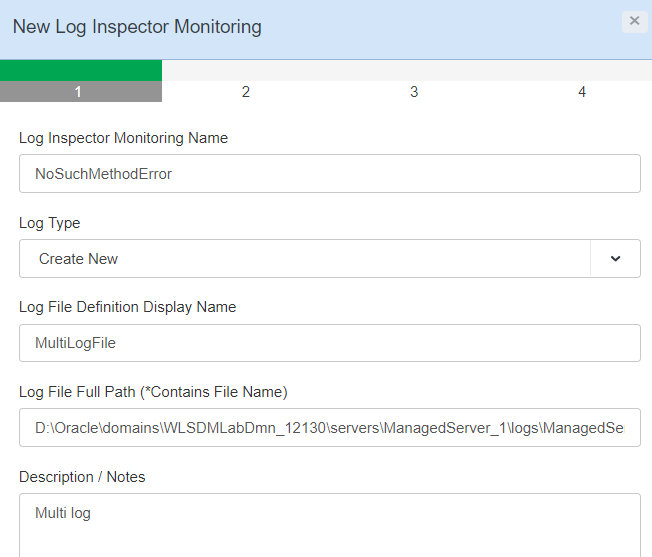Hi !
WebLogic does not support these file for WLDF querying. Because, there are redirection and broadcast features on WebLogic.
For the .out file Go to “Servers > $SERVER_NAME > Logging (Tab) > General (Subtab)” then enable “Redirect stdout logging enabled” and “Redirect stderr logging enabled”. After the restart you are able to monitor these file by using WLSDM. Write your own WLDF query. If you’re having to define WLDF query please share your log record with us. Then we’ll support you for the relevant WLDF query.
For diagnostic log files WebLogic has broadcast feature for the all log file to broadcast logs to the DOMAIN log file. Go to “Servers > $SERVER_NAME > Logging (Tab) > General (Subtab)” and check “Domain log broadcaster” section and configure your broadcast settings. Decrease buffer size for getting quick results. After that by monitoring Domain.Log you’re able to monitor all kind of files by adding Domain.Log monitoring on WLSDM LogInspector. For the new definition; go to “WLSDM Configuration > Monitoring & Diagnostics > Log Inspector” page and add new from Page Operations menu on WLSDM console.
Hope, this will help you satisfy your requirement.
Could you please, check this solution offer and let us know the result.