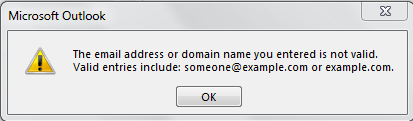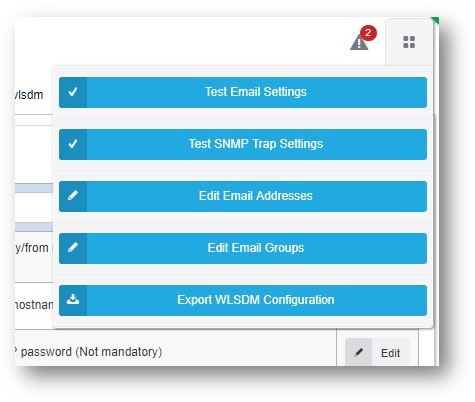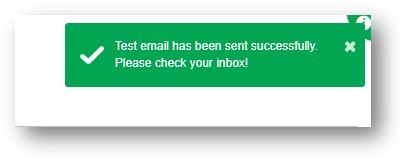SOLVED WLSDM email alerts going to junk folder in outlook
-
-
Hi,
“admin@wlsdm” is default sender (from) address for WLSDM and your mail client may not accept it.
To change sender address:
• Go to “Configuration > WLSDM System Settings” page
• Select the “mail.account” tab
• Edit the “mail.account.smtp.username” property (e.g. [email protected])Test changes :
On “Configuration > WLSDM System Settings” page; open “Page Operations” menu and click “Test Email Settings” button -
Hi,
“admin@wlsdm” is default sender (from) address for WLSDM and your mail client may not accept it.
To change sender address:
• Go to “Configuration > WLSDM System Settings” page
• Select the “mail.account” tab
• Edit the “mail.account.smtp.username” property (e.g. [email protected])Test changes :
On “Configuration > WLSDM System Settings” page; open “Page Operations” menu and click “Test Email Settings” button