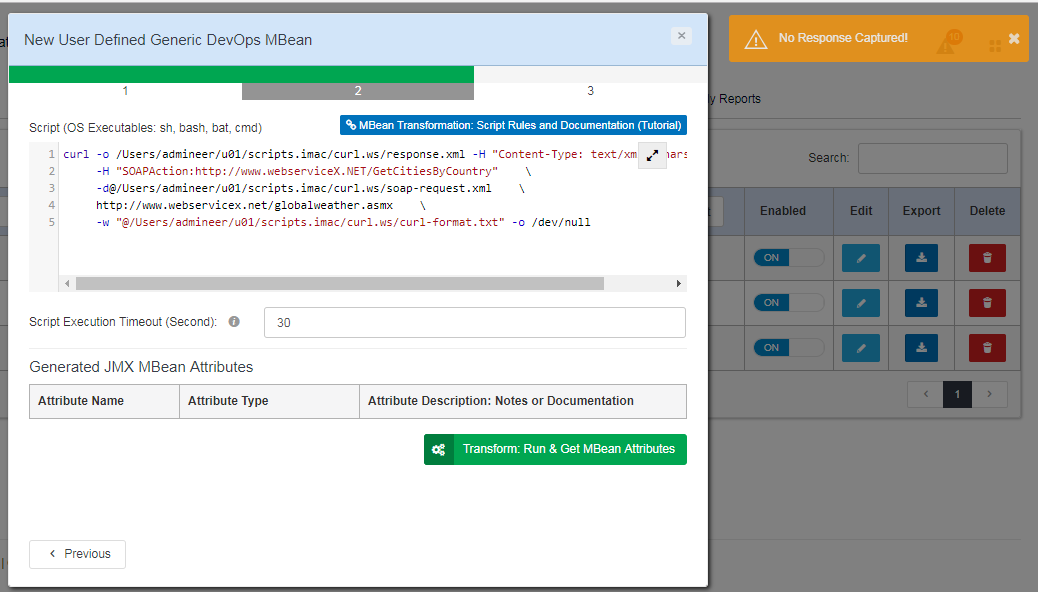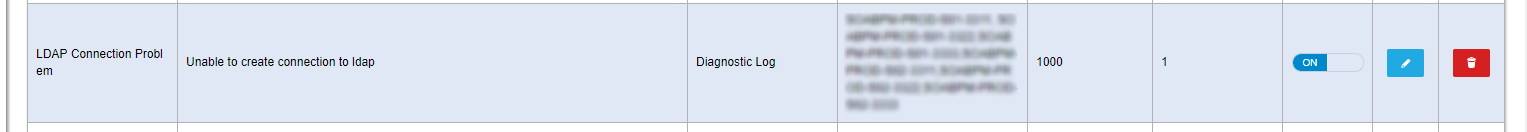@Punit-Porwal said:
Hi Team,
I have successfully configured WLSDM into my domain, but due to some reason my system IP got changed, I have updated my new IP in all my weblogic domain files and is working as expected, but when I am launching WLSDM from console its redirecting me to my domain login screen everytime. I tried undeploying and deploying WLSDM as well but no luck, is their any file where I need to update my IP for WLSDM or were I am missing anything please help.
Thanks
Hi Punit,
WLSDM works native just as WebLogic and there’s nothing to configure about IP addresses of WebLogic unless you did not setup boot.properties. We’ve tested your case and everything worked fine as expected.
If you’re still facing the same problem, could you please upload wlsdm.log which is located under “$WEBLOGIC_DOMAIN_HOME\WLSDM\logs” path.
Waiting your update about last status.
Thanks in advance and keep follow us 🙂
Regards…