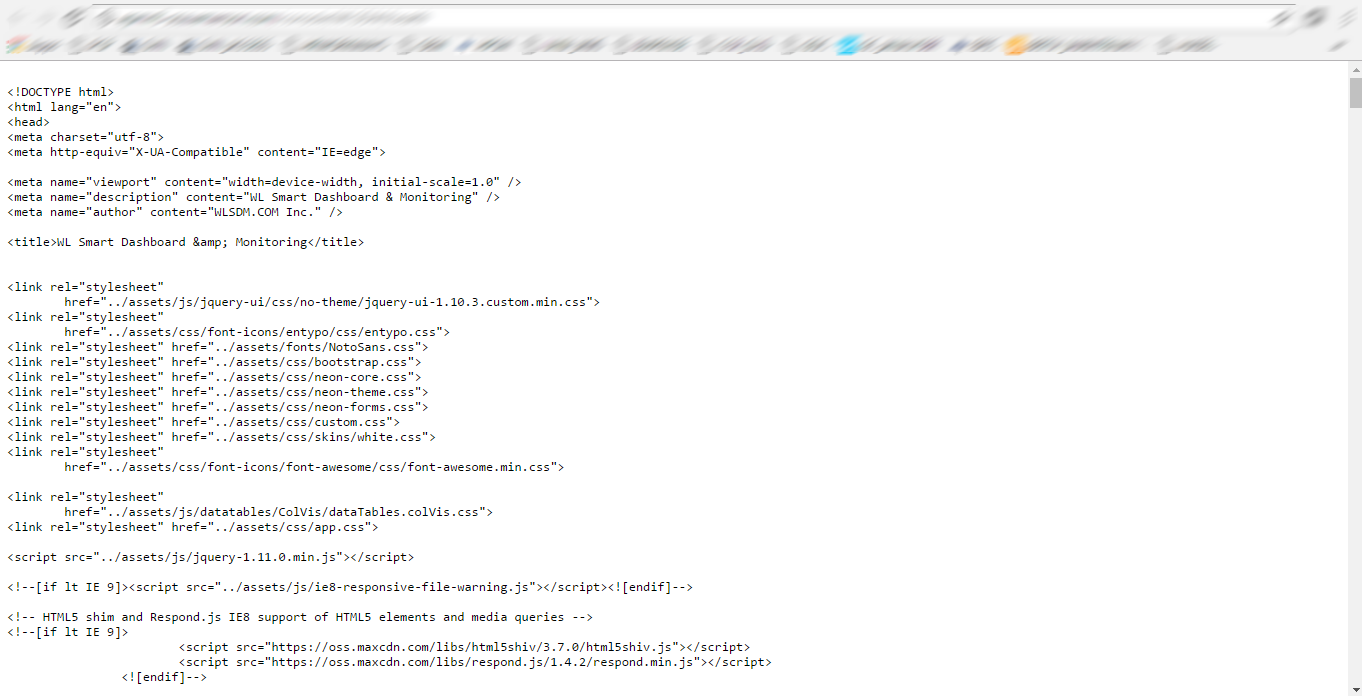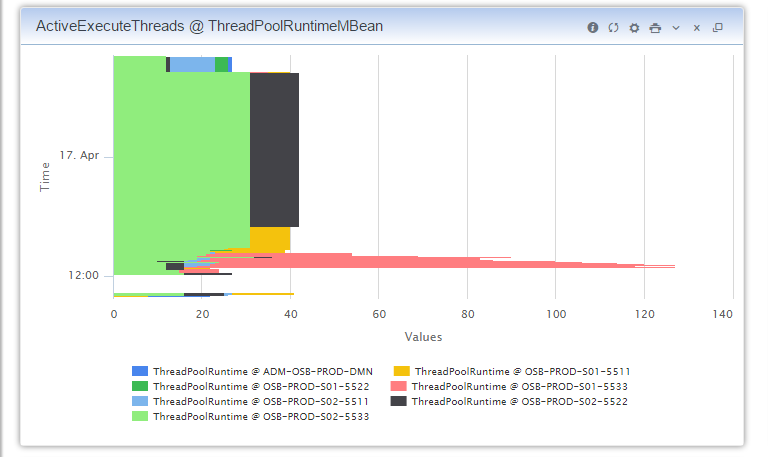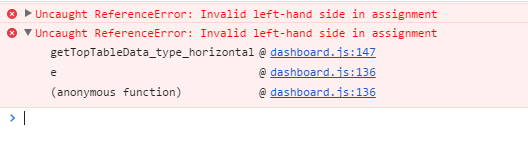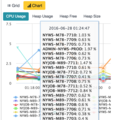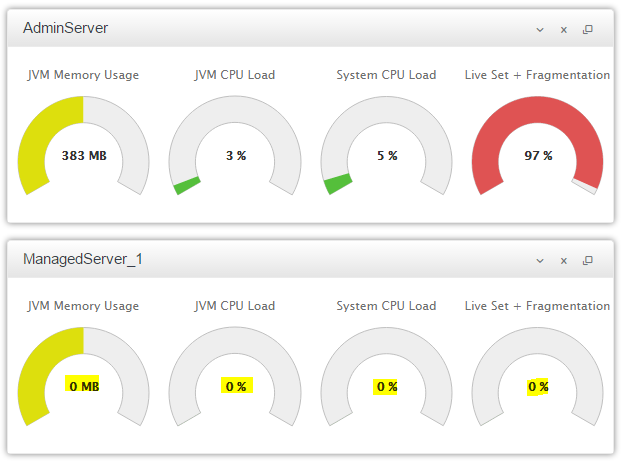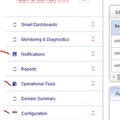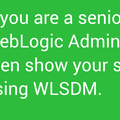The error occurs when serverRuntime is requested …
At javax.management.remote.rmi.RMIConnector $ RemoteMBeanServerConnection.invoke (RMIConnector.java:1020)
At weblogic.management.jmx.MBeanServerInvocationHandler.doInvoke (MBeanServerInvocationHandler.java:562)
At weblogic.management.jmx.MBeanServerInvocationHandler.invoke (MBeanServerInvocationHandler.java:391)
At com.sun.proxy. $ Proxy273.lookupServerRuntime (Unknown Source)
At com.wlsdm.L.a.getServerRuntimeMBean (MBSConnection.java:475)
At com.wlsdm.frontend.provider.GA.getServerHealthState (PerformanceHealthDatas.java:123)
At com.wlsdm.J.O. £ (Data.java:6914)
The WLSDM serverRuntime object is requested via the weblogic console API, and the admin console is also calling managedServers for RMI.
→ Is there any problem on the WebLogic admin console > Servers page? (Just want to diagnose problem)
→ Is there any problem on the WebLogic console in general? Sometimes, network issues can affect WebLogic console and WLSDM console… Please check ConnectionDelayTime on Datasources dashbaord and let us know any sudden increment for this MBean…