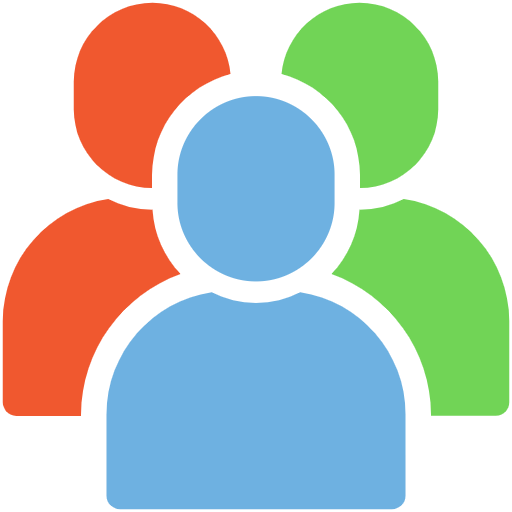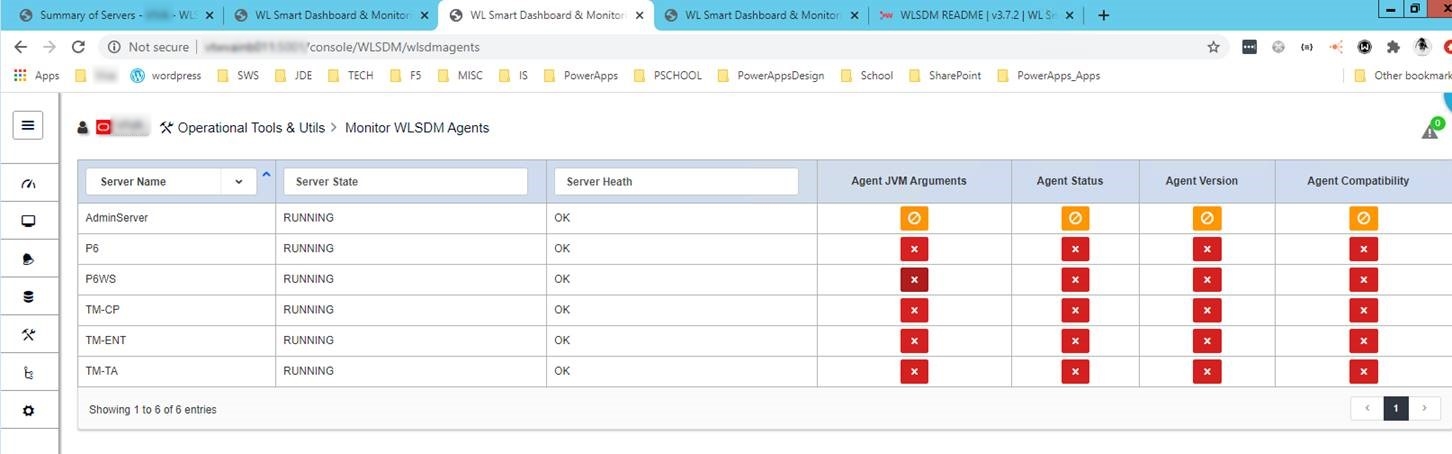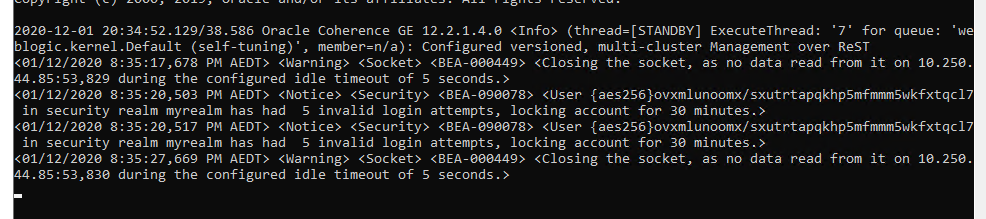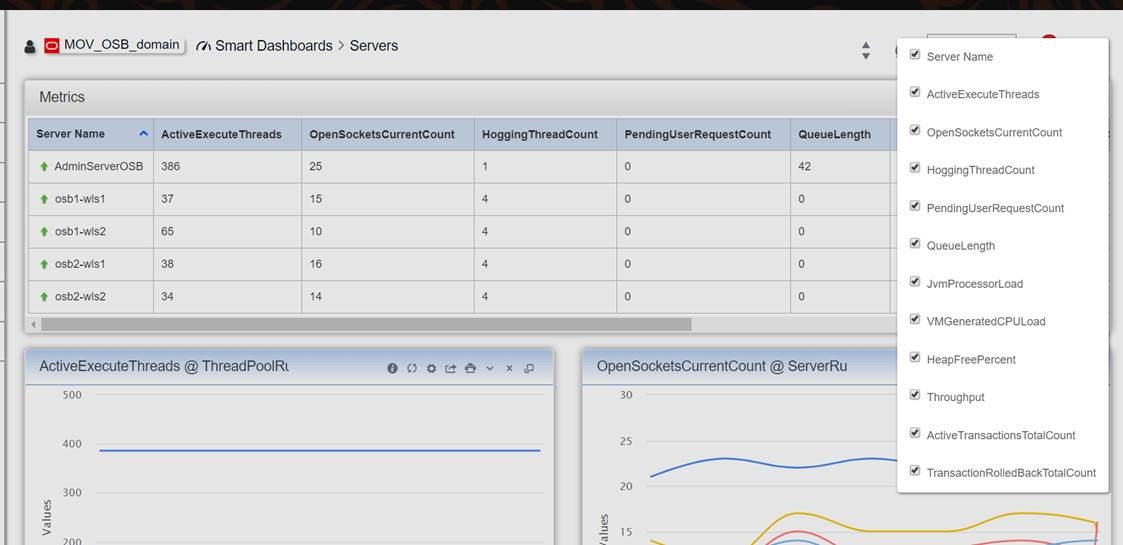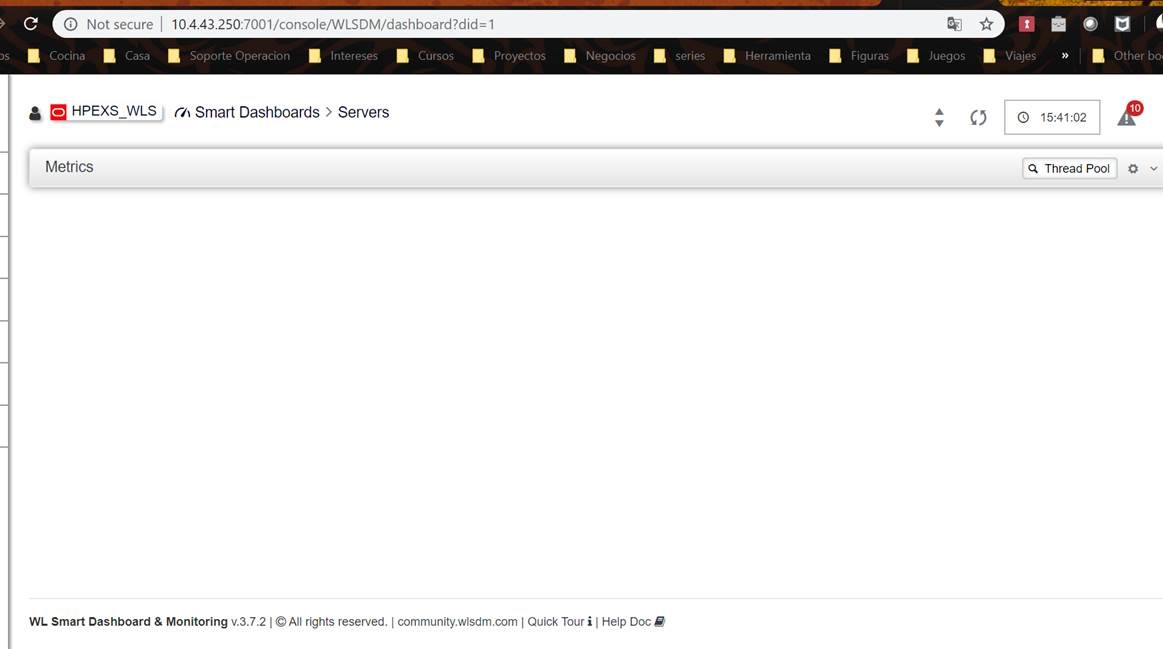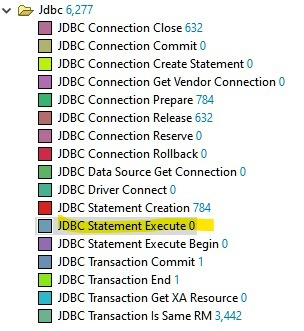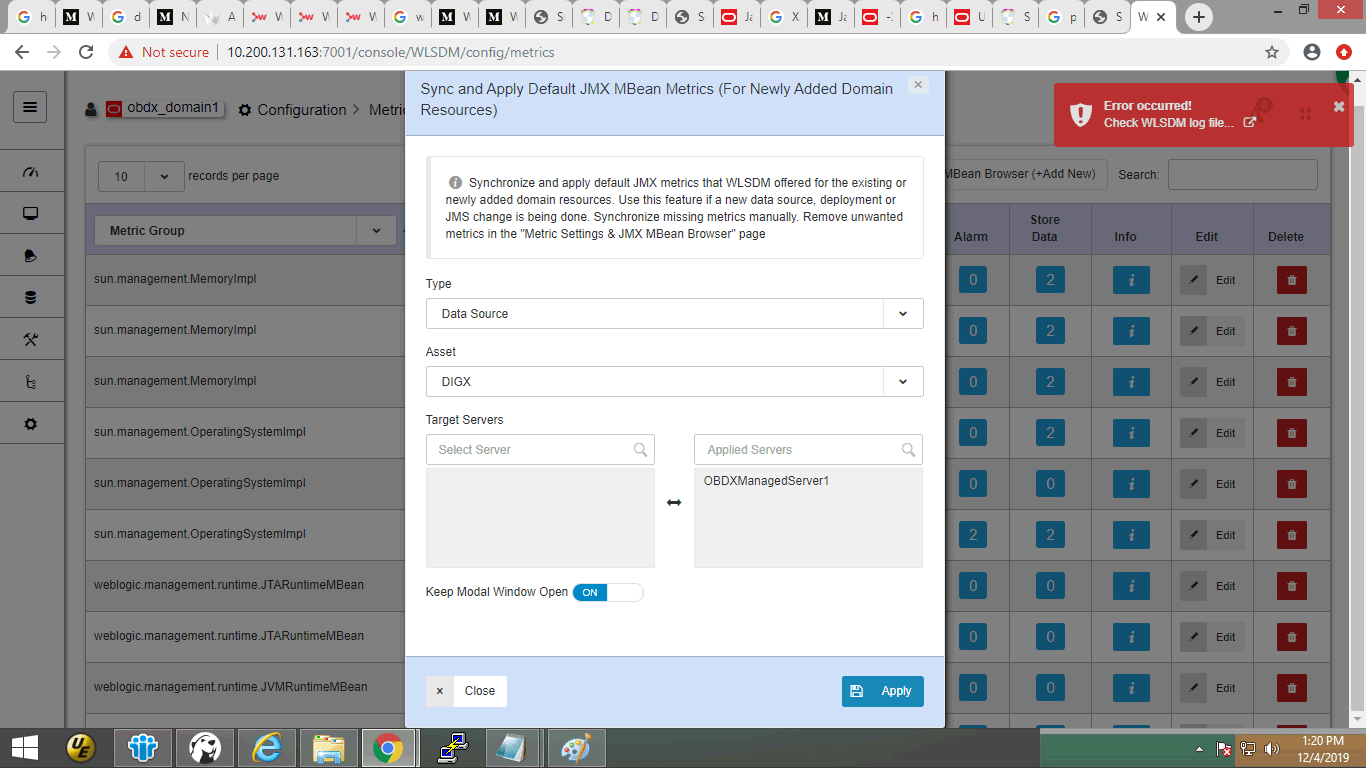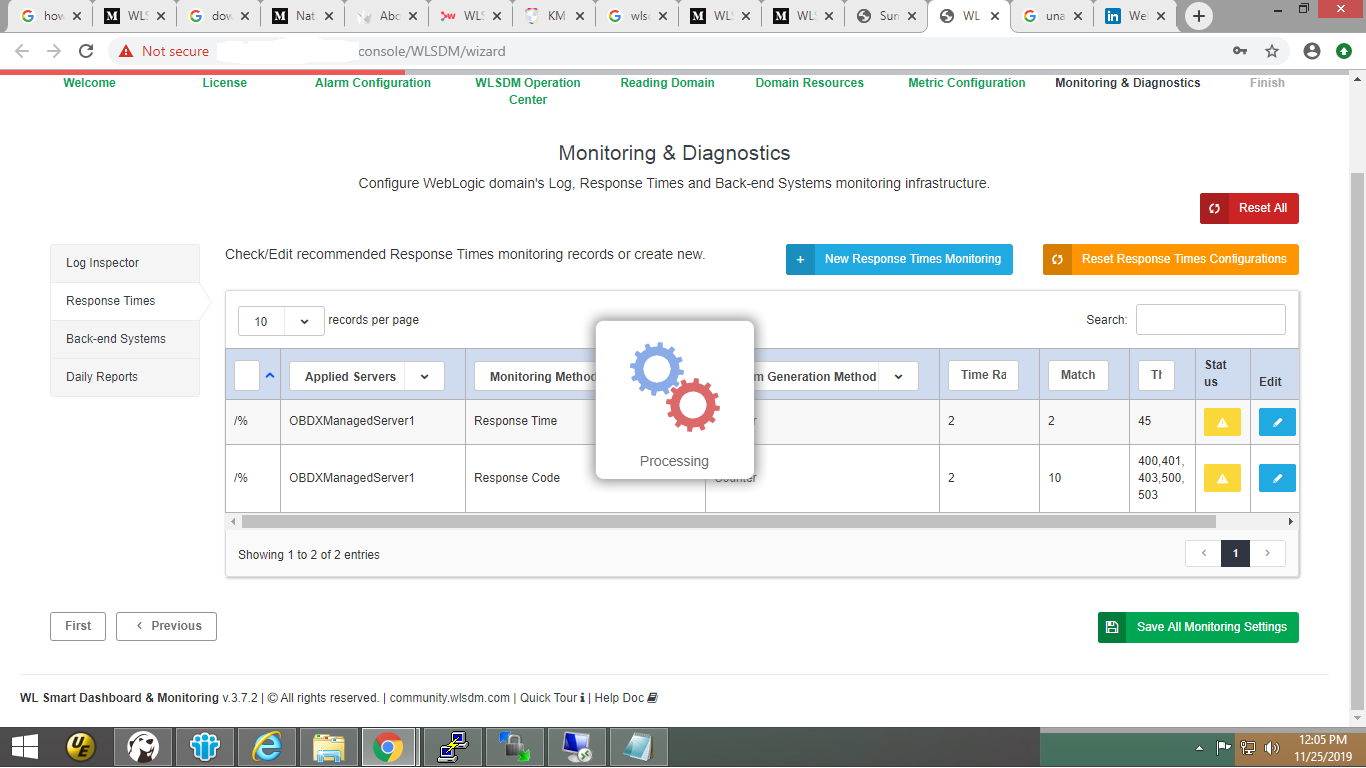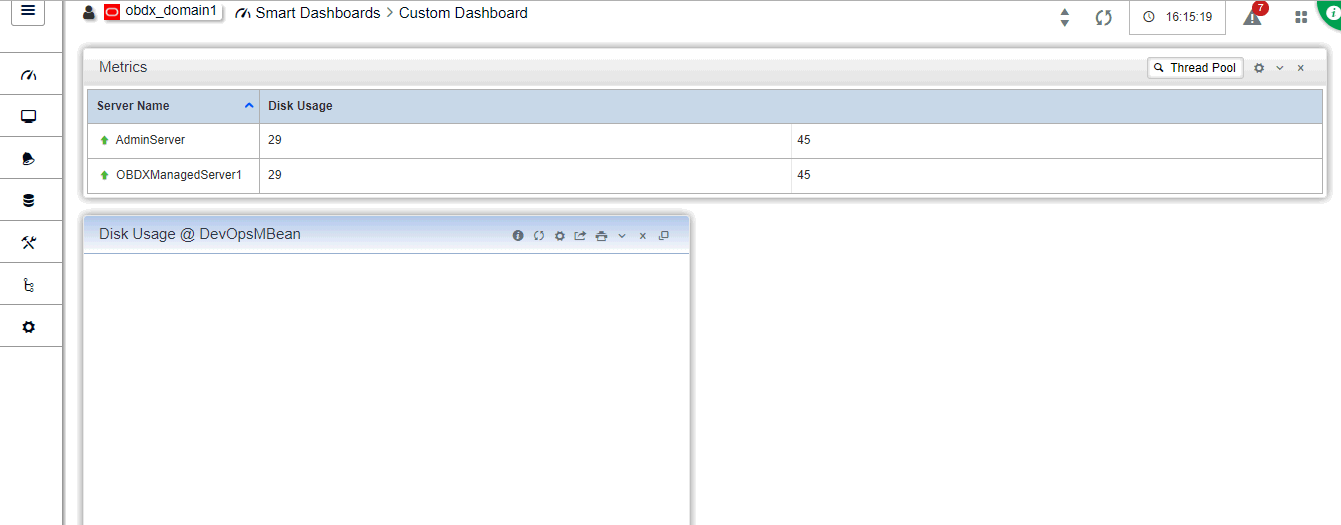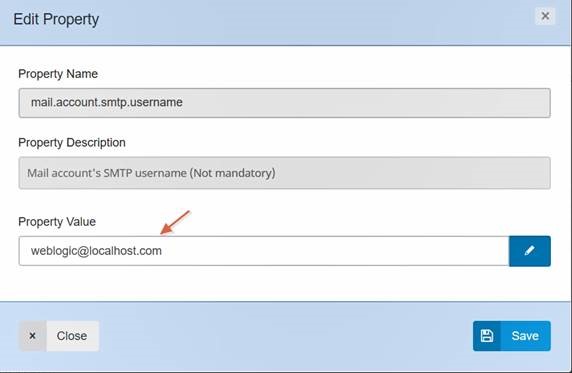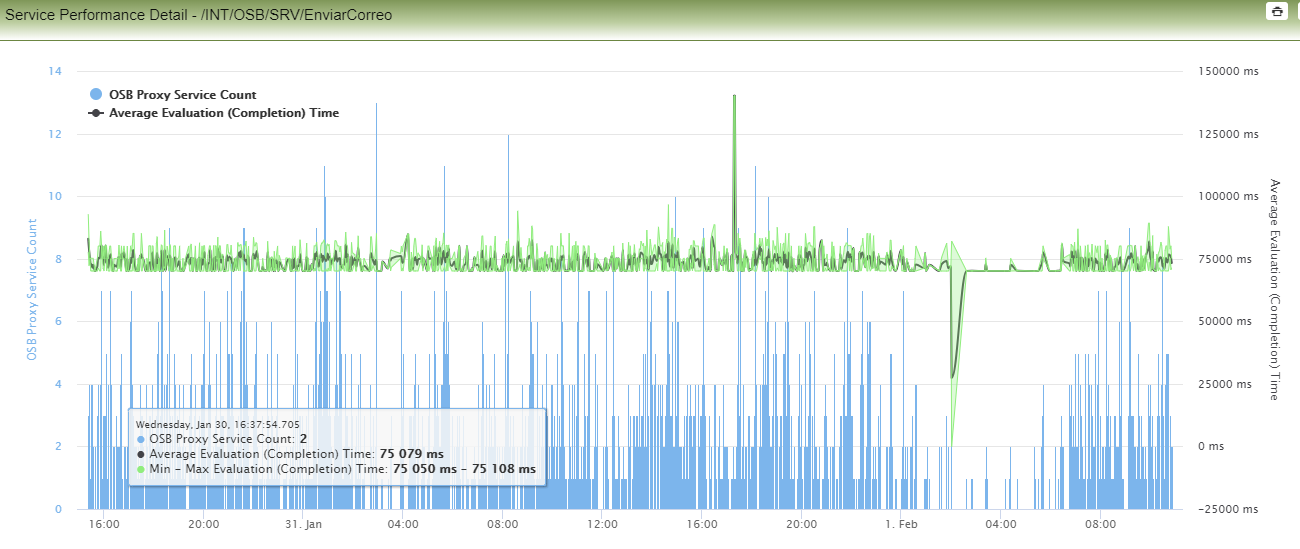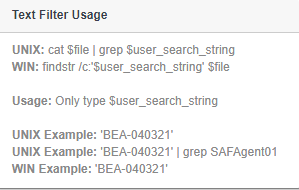Hi,
You can change the JFR repository directory using the following JVM option:
WLSDM must delete those temp files which is older than two days (48 hours).
-XX:FlightRecorderOptions=repository=WLSDM/temp/JFR ( see: https://wlsdm.com/docs/#VI.Installation )
If you choose not to define (or remove) this JVM option, by default the files will be stored under the operating system temporary directory.
For more information see: https://docs.oracle.com/javase/8/docs/technotes/tools/unix/java.html
repository.png
Also, jfr files are static profiling files, not library files. You can delete them safely even runtime.
For the second question: You can achieve that using the “Downtime” feature:
1 – Go to WLSDM console / “Monitoring & Diagnostics” page.
schedule.png
2 – Open the page operations and click the “New Scheduled Job / Downtime”
newschedule.png
3 – Configure the downtime and click save.
At this point, you have two action option:
1 – Stop all notifications but keep monitoring
2 – Stop all monitoring
action.png
scheduletime.png
Regards.