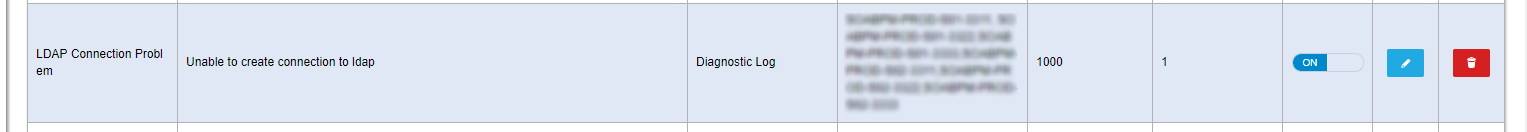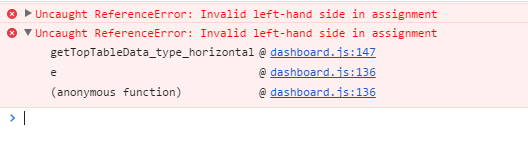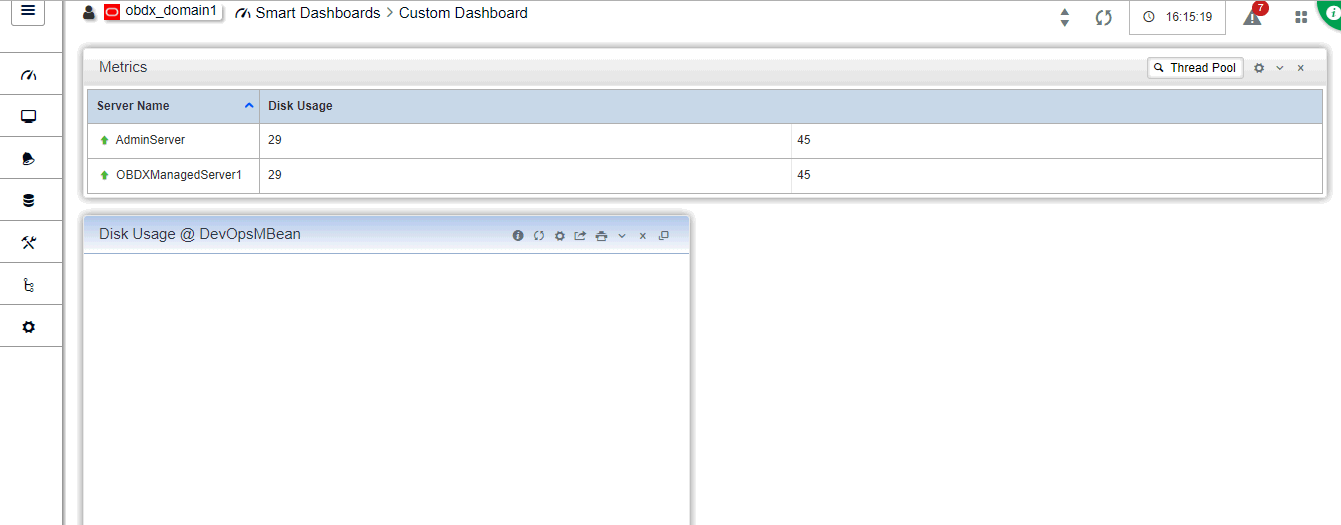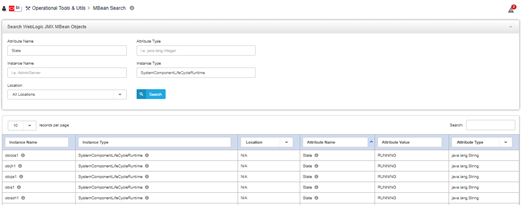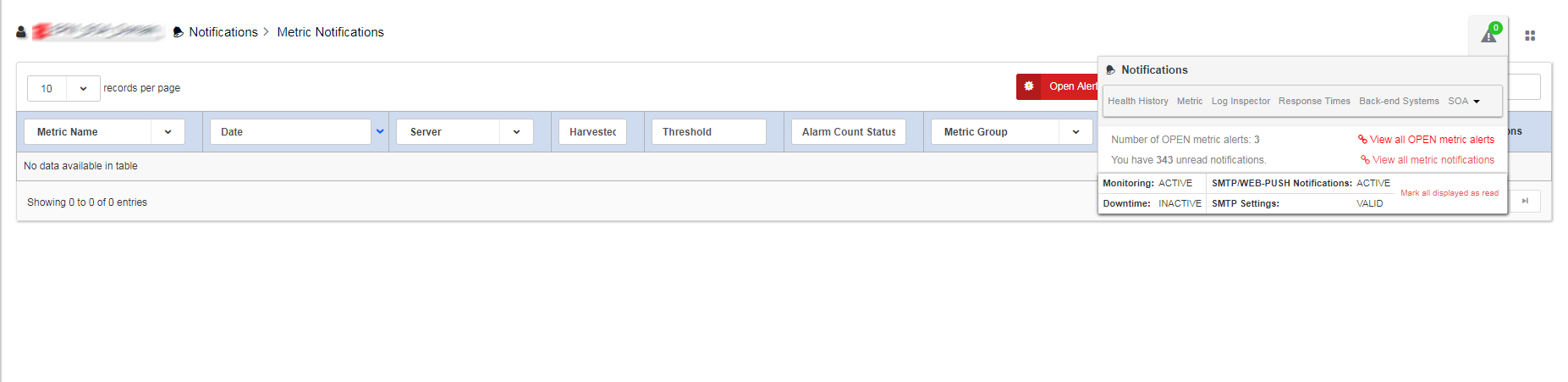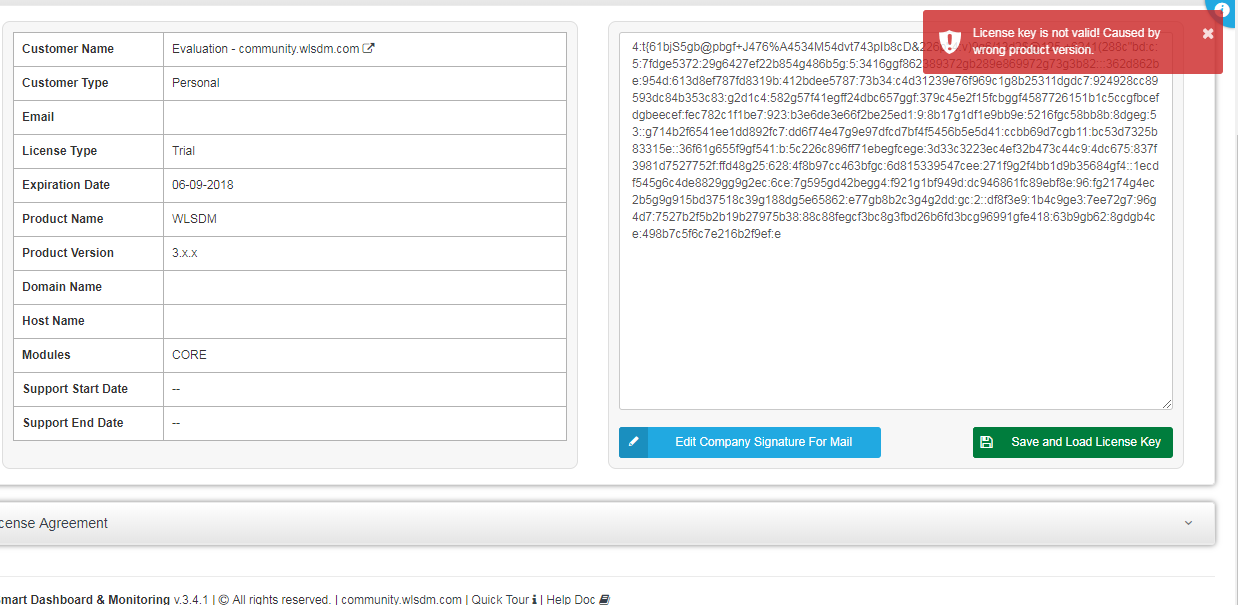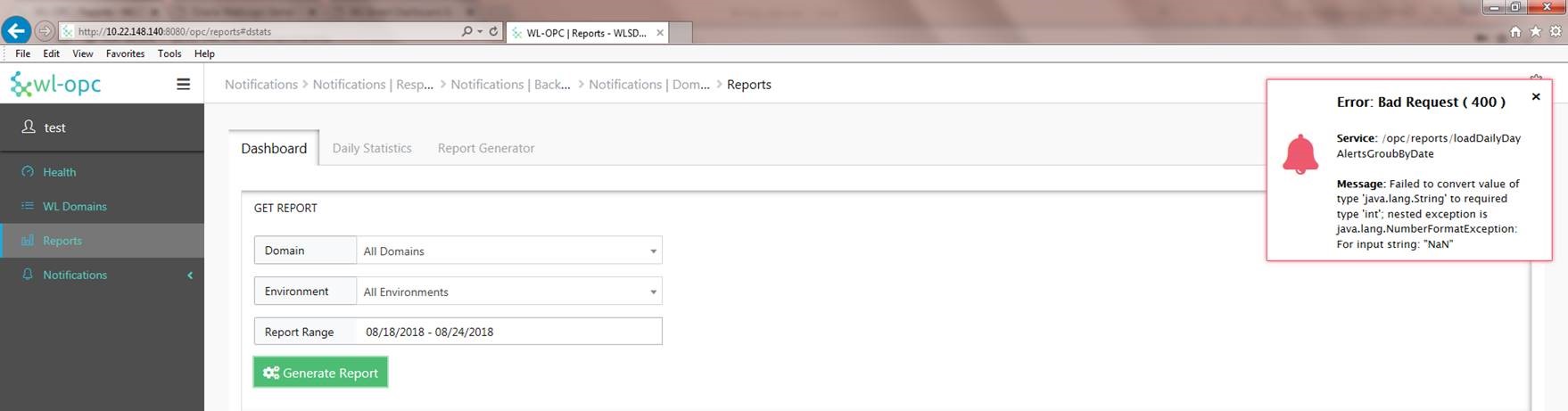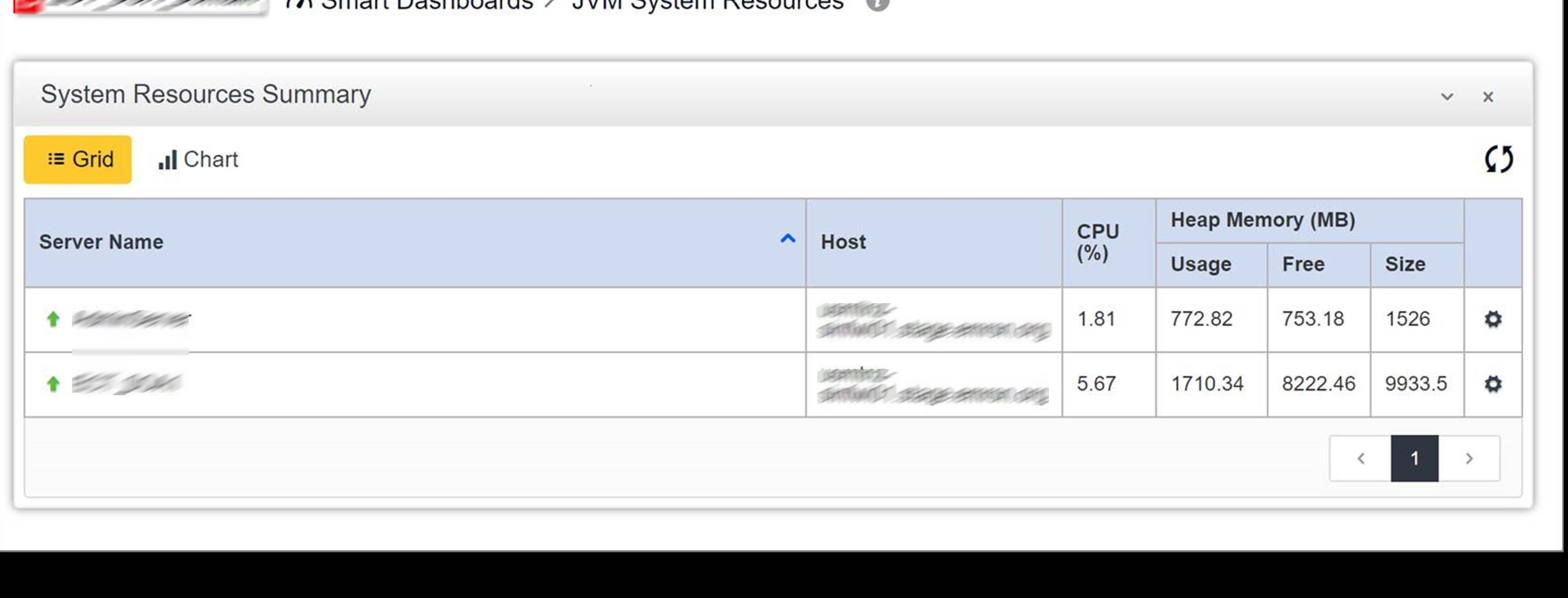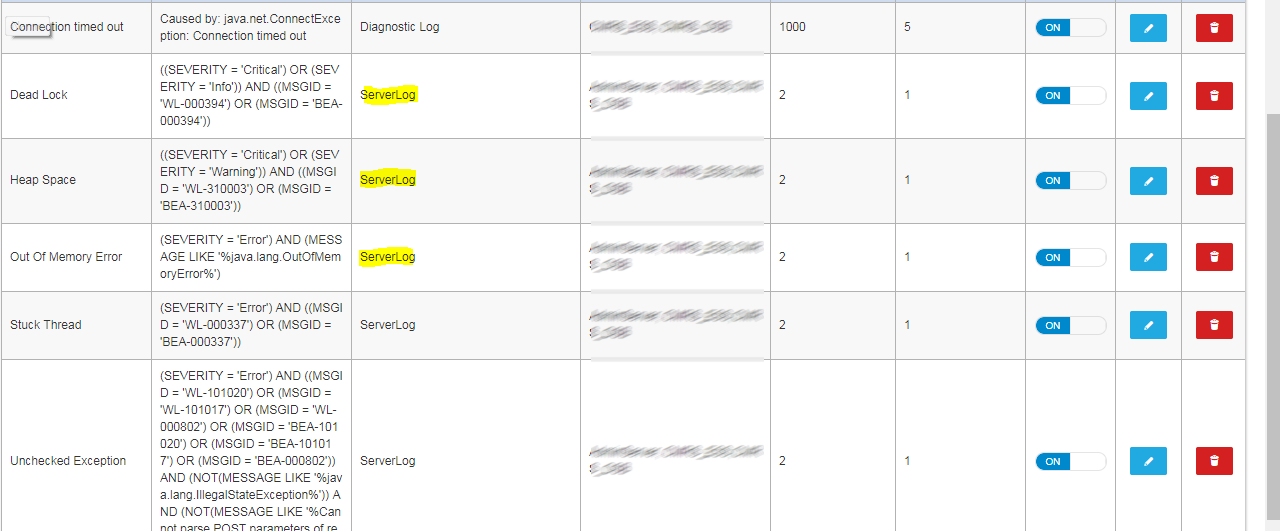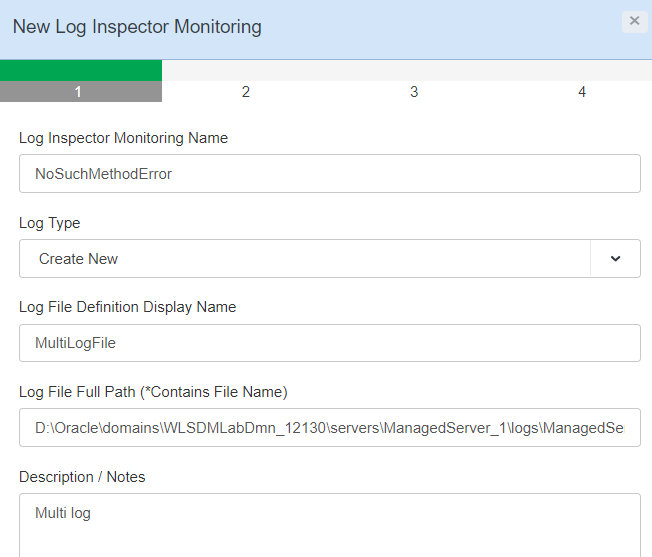@jeba said:
Hi,
On the Back End Reporting, by default EJB and JDBC events are captured and alerted. This is useful. But there are options like File Read, File Write and Web Service calls on the Back End Reports. We enabled these options for the Managed Server but none of these events are captured or displayed in those reports. But while restarting the Managed Server, if we include this JVM option,
“-XX:FlightRecorderOptions=defaultrecording=true”
Then I am able see all those File Read and File Write events are displayed and alerted. After removing the JFR default recording, then no events are captured. Is there any option or config we need? The downside of keeping the defaultrecording ON is that the Managed Server generates the JFR recording and the disk space grows exponentially which we don’t want.
Thanks,
Jeba.
Hi Jeba,
We analyzed your WebLogic monitoring request again and here our solution offer.
Please remove “-XX:FlightRecorderOptions=defaultrecording=true”, you do not need this option while using WLSDM.
If you still want to see File/Socket events you should increase your WLDF Diagnostic volume on WebLogic.
Go to “Servers > $ManageServerName > General (tab)” page and set “Diagnostic Volume” high. Then you are able to see file read/write events.
Note: This option means additional overhead on your managedservers; just activate only one managedserver which file read/write monitoring is important.
image.png
Keep your file and socket read/write definitions on WLSDM.
Restart your managed server (it is needed after JVM parameter removing).
This is the best setup for monitoring your file/socket events. By this configuration you will not face any disk problem. Because; WLSDM will take care of JFR files.
Regards…